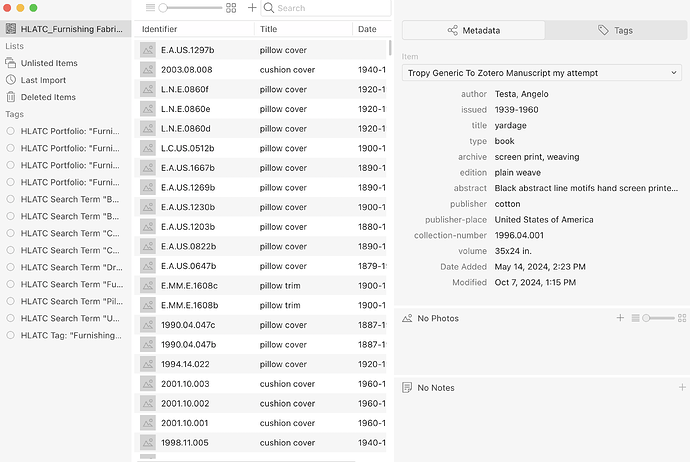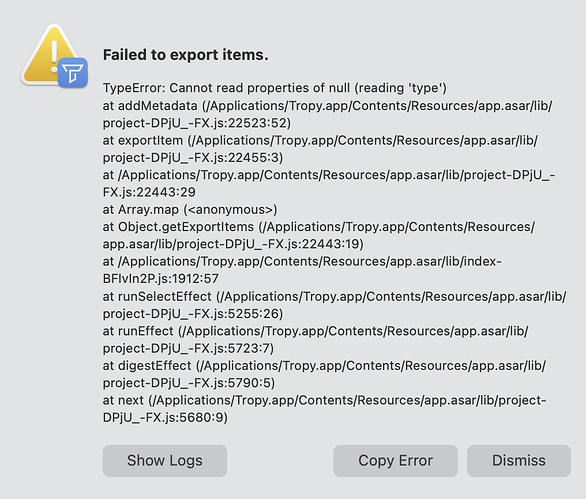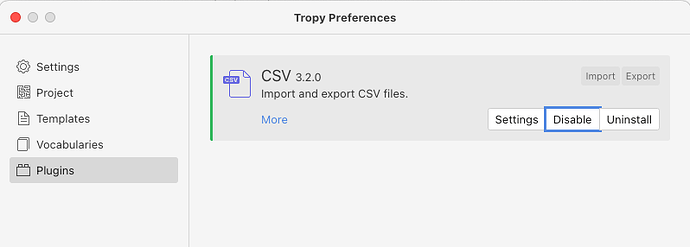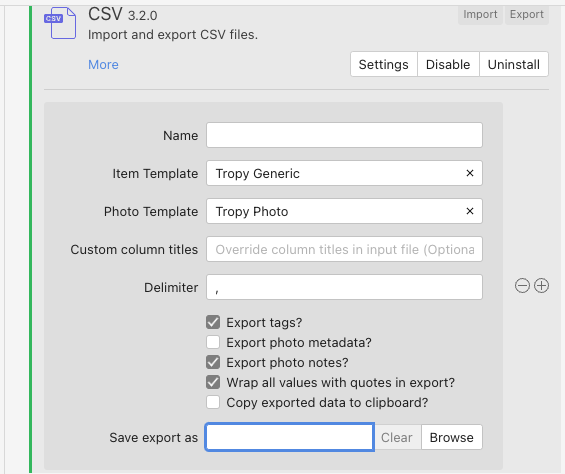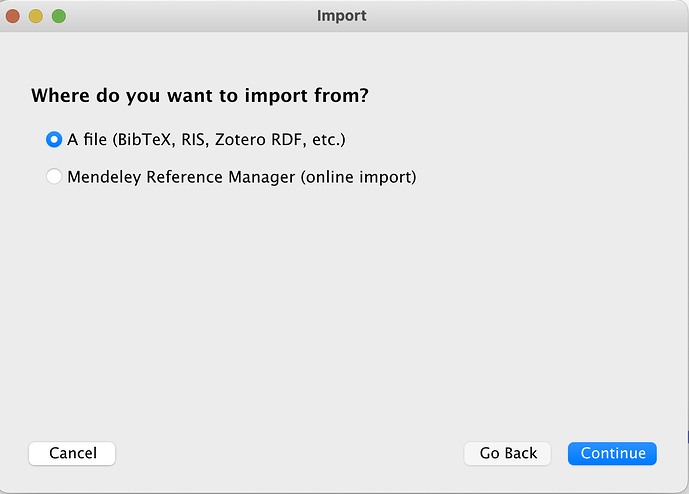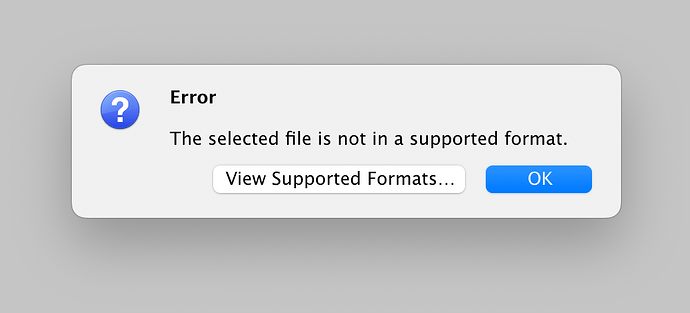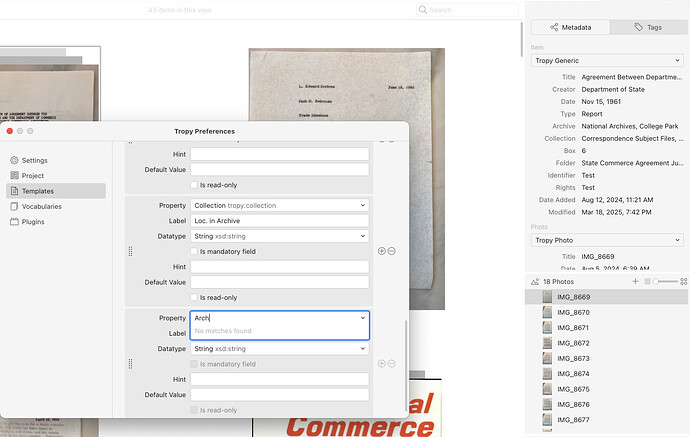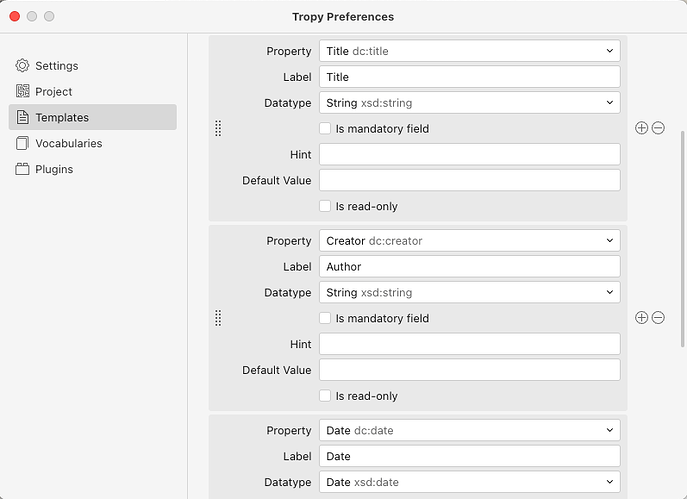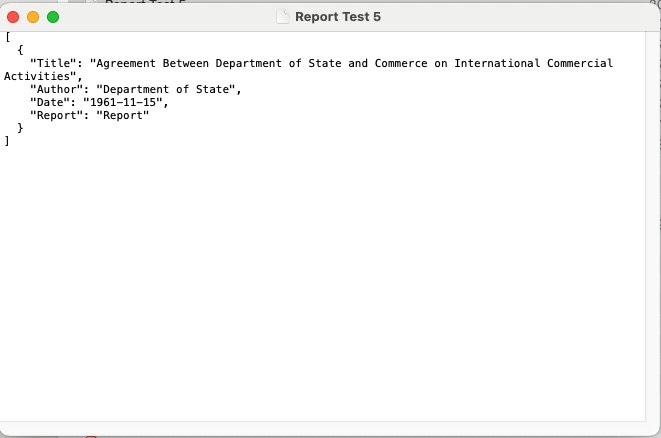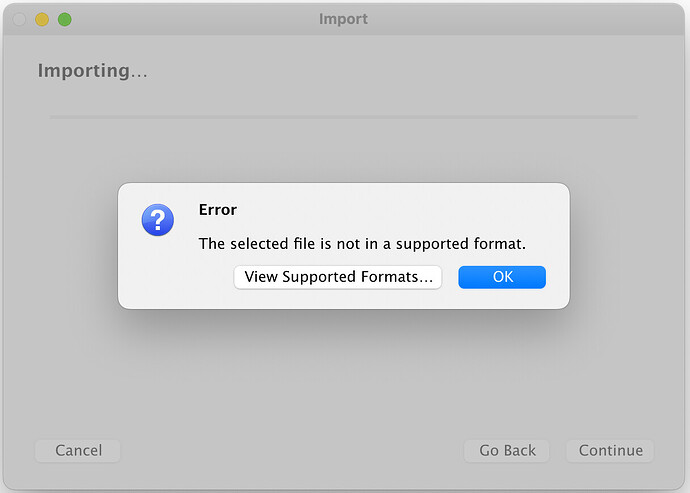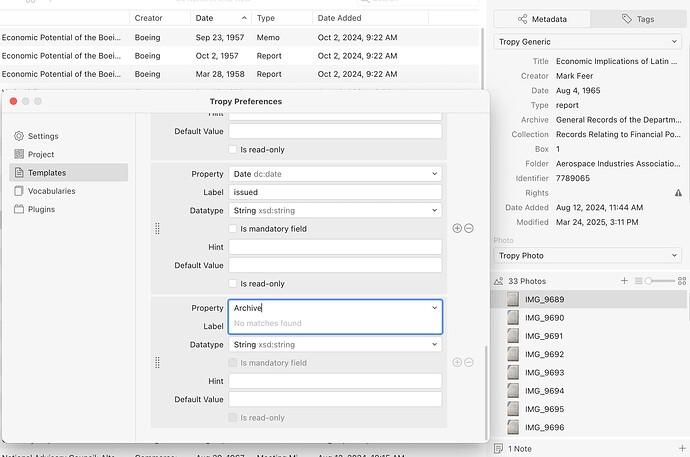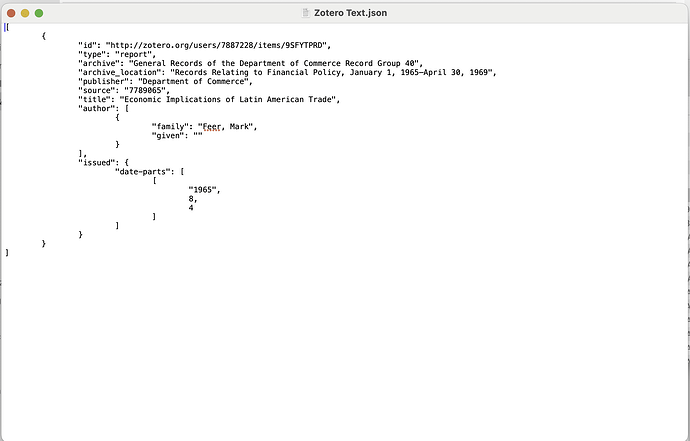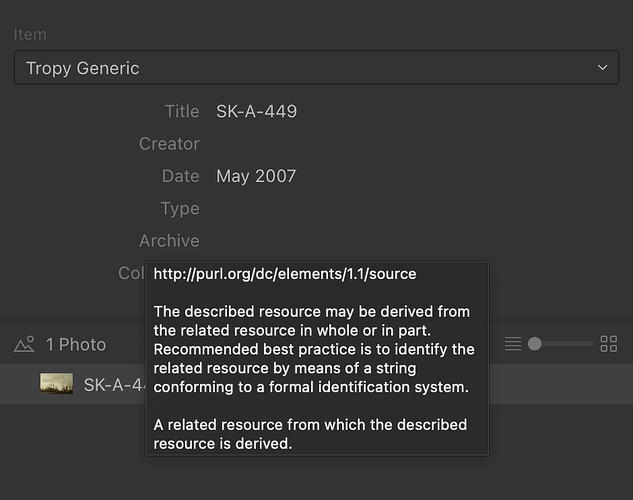And just to add, this is what each record looks like:
Hello! Thank you so much for this plug in- I am trying to move 1800+ records from Tropy to Zotero and think I am nearly there but am getting an error message when attempting the export from Tropy. Any assistance would be greatly appreciated.
I used the “Tropy Generic to Zotero Manuscript” template but shifted it to a “book” format (following this key.
But when I go to export I get the following error message (screenshot)
This is trying to export just one record to see if it would work. I hope to be able to do the whole batch, eventually. Thank you!
Can you post the full template you’re using there?
Hi! Yes, hopefully this is what you mean but let me know if not. I am not very experienced with software and plugins so I appreciate your patience and assistance!
Screenshot 2024-10-14 at 5.01.16 PM.pdf (264.6 KB)
You can also export the template and post it here, but the screenshot is fine as well.
Can you explain a little more how the error manifests?
Specifically, could you try the export with a single item to see if the error only happens for a specific item or every time? Please also try to export the same item to JSON-LD (you can do so via the export menu or by selecting the item and using Cmd+C to copy and then Cmd+V to paste the JSON in a text editor of your choice; the data itself is not so important at this point, just to see if you get the same error there).
If the error happens consistently only with the CSL export, please try to clear the template in the plugin configuration and try exporting this way. The exported CSL will not be what you want yet but again, we’re just trying to see if the error is there when using the default template.
The link no longer works. Do you have an updated list?
Thank you! I’m running into essentially the same error message as above–did you figure out what was going wrong with it?
We did not get enough information to debug the issue. Could you post the CSL export template (the one that is specified in the CSL plugin’s configuration) and an item here?
You can export templates using the export icon at the right top of Preferences > Templates.
To export an item simply right-click on an item in the project view and select Export item > JSON-LD.
I don’t see a preferences area. I can download the template in the templates window but it downloads as a .ttp file. Will that work? I haven’t done all that much with it because I didn’t want to get too far along and then realize that I wouldn’t be able to figure out setting up the plugin. I also was really confused about the different ways of managing properties “dc” vs “bf” vs “edm” and wasn’t sure about mixing them up (so I tried that–maybe that’s the problem?) I’d love to get this to work though…
NARA.ttp (2.7 KB)
WCCA-sample.json (14.3 KB)
Hi, I cannot reproduce any error message. I’ve edited the NARA template and mapped the properties to actual CSL variables (caution: I’m not a metadata specialist). Please note that you can only use variables (and types) that are part of the CSL specification. CSL variables and types are lowercase, you cannot use Archive but you can use archive. Most importantly, Zotero always needs a valid type, so you could map dc:type to type. And the type’s value of the specific item you sent could be document (also lowercase, as specified in the spec).
Be aware that you can use any template to view and edit items in Tropy’s interface, but you need to select the NARA template in the CSL plugin’s configuration for export, in order to map the properties of your items to valid CSL variables.
You should be able to export items with the attached NARA.ttp as CSL-JSON and import them into Zotero. If you encounter an error message, please post a screenshot of it.
NARA-edited.ttp (2.9 KB)
CSL-exported-item.json (336 Bytes)
Hi,
Following up on this to ensure that I am following the latest process.
I want to use Tropy for archival images and Zotero to manage citations together as seamlessly and simply as possible given the latest releases. I am confused by how to use the Tropy Plugin.
I downloaded the Tropy Plugin, installed & enabled it. Please see images below to confirm that this is the latest version.

I think that I use the standard fields in Tropy and Zotero, so I selected Tropy Generic for Item Template and Tropy Photo for Photo Template. But I do not know what to input for Custom column titles or Delimiter (do I need these)?
Is there a FAQ sheet or a video I can watch that walks me through this process step by step? If not, would you please walk me through it?
Thank you.
Follow Up:
I exported my file using the Tropy Plugin and tried to import it to Zotero as follows:
I received the following error message:
I’m sure I missed a step somewhere. So if you could direct me to a very simply step by step guide that would be greatly appreciated.
Thank you/
Hi @inukshuk,
I have updated this comment because I think I am making some progress. However, I am still quite confused.
To confirm, I am using CSL 1.1.0 Export to CSL/JSON plugin to export from Tropy to Zotero (Not CSV 3.2.0). Is this correct?
Next, I created a template, “Tropy to Zotero Report” but I could not find Tropy’s Archive field:
Question, can I use the Tropy Generic rather than creating a custom template?
Moving forward, I made the created the following template without the Archive field
This created the following json file:
Which received the following error when I tried to upload it to Zotero:
I will continue to try to figure this out, but I think it is beyond my limited technical abilities. Your guidance would be greatly appreciated!
Thank you,
Spencer
Yes, if you want to export items from Tropy for use in Zotero you need to use the CSL plugin. Your items in Tropy can use any template you want, including the Tropy Generic template. But when you export the items to CSL using the CSL plugin, the plugin needs to know how you want to map the fields in your items to the respective CSL fields. To make this configurable the plugin uses a template for this purpose. So there are really two templates you need to be aware of: the template that you use in Tropy and the template used by the plugin to export your items. This second template has to follow some special rules: basically it needs to have all the fields that you want to export from your Tropy items, and each fields label has to correspond to a CSL field. The item you exported is not a valid CSL field because your labels don’t correspond directly to CSL fields: for example, instead of Title you need to use title. Also, the type field is required.
A good way to go about this is to create one item by hand in Zotero using the values from your Tropy item. Then export that item from Zotero to CSL-JSON – this way you see exactly which fields you’ll need to cover in your conversion template.
Thank you, @inukshuk
I followed your advice and successfully imported a tropy record to zotero using the CSL plugin.
However, I cannot find the “Archive” field in the tropy template editor to map to “archive” in zotero. Does this field have a different name?
The first image shows the tropy template editor. The second shows the json from my manual zotero enty.
Your support is greatly appreciated!
Ah, right, sorry, I missed that one. The Tropy Generic template uses dc:source for the ‘Archive’ field.
In order to map that field just add dc:collection using the label “archive” to your conversion template.
Great, thank you @inukshuk You have answered all my questions.