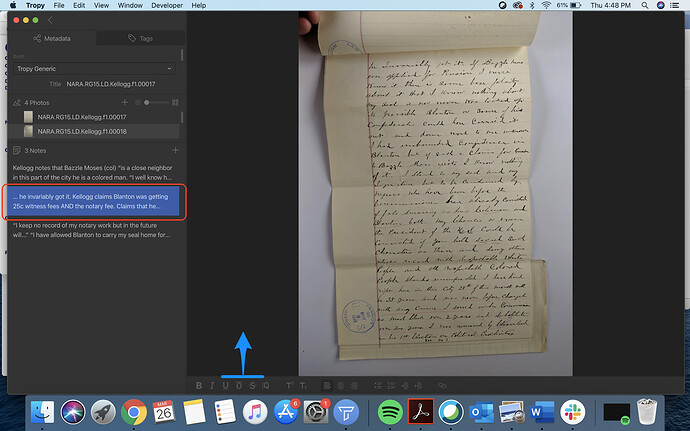Recently, I opened Tropy and the “Notes” tab will not open. When I view an image in item view I can see the note I have made in the preview window. However, the full Note window does not open when I click on the preview. I am also unable to write new notes because the window will not open.
My top priority is accessing the notes I have created. Secondary, is writing new notes.
macOS: Catalina 10.15.4
Tropy Version: 1.7.0
Hope everyone on the Tropy team is doing well!
Can you send us full screenshot?
Are you using the stacked or the side-by-side layout in the item view? And is the Tropy window in full-screen mode?
Yes, link to the screenshot here.
I believe i am using the stacked layout in the item view. You might be able to tell from the screenshot I took. You can see that I have the item open that the note is linked with. The Tropy window is not in full-screen mode, although the problem persists when I use full-screen mode.
Hi,
I believe you just have to resize (enlarge) the note editor: to do so, simply grab the upper edge of the note editor toolbar and drag it upwards.
Thanks, that does help resize the note editor. However, the individual notes remain previews. I am unable to edit or make additions to these notes or create new notes in the editor.
Link to new screenshot.
Ok, I may not have been clear enough: on the left side of your screenshot there is the note panel with the note list. Below the image editor there is the note editor, which is totally collapsed in your case. Please have a look at the attached image for which part to resize to solve the problem.
Hey, that did it! Well that was simple enough. Thank you so much!
Hello ! I had the exact same problem so I’m very happy to have a quick answer for such a silly error of mine. Maybe it would be good that the editor writing section is not collapsable to the point where you don’t see anymore the text, cause this must happen often. Thanks again !