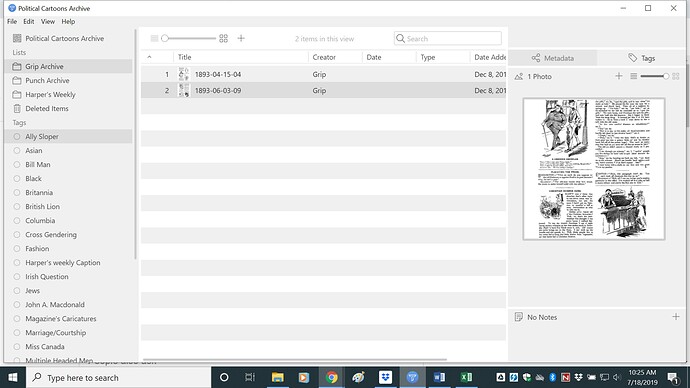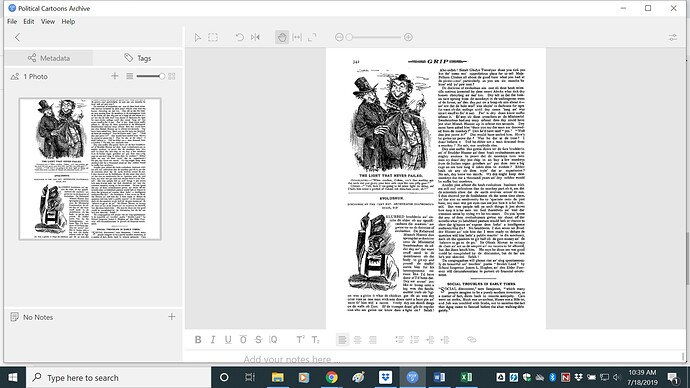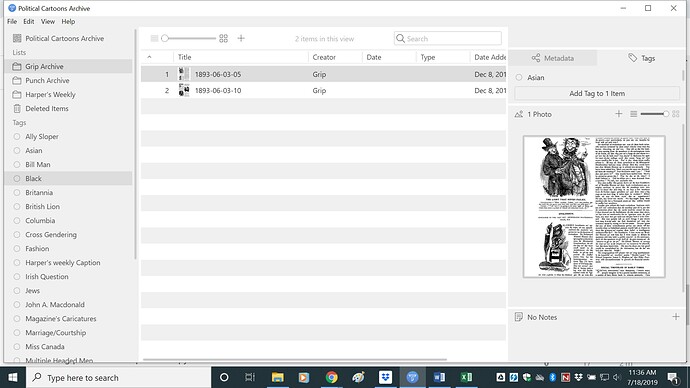Hello,
I’m at a bit of a loss - I’ve created a tropy library with at the moment about 1200 images - the whole thing is just about 2 Mo. Today all of my tags disappeared - the tags themselves still exist but I can’t visualize all of the images with the same tag. I’m beginning to wonder whether my project is too big for the programme?
Thank you for your advice,
Best,
Felicity
Actually sorry - I’ve just solved it…
I have the same problem now. I work in a company, unpleasant situations often happened, because of viruses, problems appeared that were difficult to solve. I had to take an antivirus, Avast, and a program for monitoring employees (possibly employees may be harmful) ,but now there was still a problem like you, all tags were gone. How did you fix this?
I can’t think of a scenario where an anti-virus software would impact your tags. Tropy’s tags are stored in the project database file (tpy) along with all other metadata (lists, items, etc.).
If clicking on a tag does not bring up the tagged items, I would check the search bar: perhaps you accidentally typed something there, then the view would be filtered by tag and search term.
Hi, I’m having this same problem. Out of nowhere, this morning I can’t access a drop menu from tags or metadata – I click and nothing happens. Also, yesterday I tried adding a second tag to an image and it appears on the list (which mind you I can’t see now) but replaces the first tag. The tags are “recognized” (ie if I search the tag the image shows up) but doesn’t show in the list. (Of course I’ve tried moving the sliding side bar but nothing.) I’ve quit Tropy and closed the program a number of times. Please help!
Hi, could you provide a screenshot of the entire window?
I’ve given three tags to this image [sorry about the content: the 19th century was really racist  ]
]
It looks like you accidentally collapsed the tags pane. You can collapse/expand all tab panes (metadata, tags) and panels (photos, notes) by double clicking in general.
To expand your tags pane simply double click on the tags tab.
Gah! Well that was easy. [face palm]. But that doesn’t fix the fact that multiple tags aren’t showing up.
You can see here that although this image shows up under the “Black” tag, the only tag it lists is “Asian”
I believe you have just to enlarge the tags pane: simply grab the white bar below ‘Add Tag to 1 Item’ and drag it down a bit (you could also scroll in the tags pane – but it’s tiny at the moment).
OMG thank you. That wasn’t really inuitive – I would have thought the side-bar scroll would have done it. Relieved it’s working. Thanks so much for your help! 

You are welcome! Just to clarify, all panels collapse or expand on double click (on their header) and every panel has its own scrollable area – and all panels are resizable.
1 Like