Hello,
While working on my project and i wrongly annotate a selection. When I tried to delete it, I saw the following message:
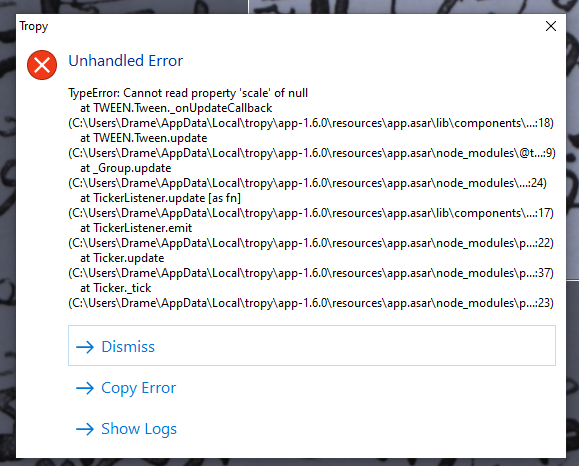
Please, help me deal with it!
Hello,
While working on my project and i wrongly annotate a selection. When I tried to delete it, I saw the following message:
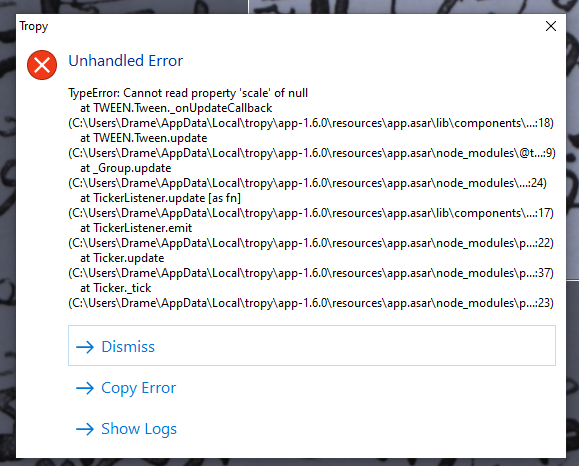
Please, help me deal with it!
Thanks for reporting! This should be fixed in the next release.
As for the error, you can probably ignore it: the selection was deleted successfully, I assume? If you select a different photo and then come back to the previous one I think everything should be back to normal.
Thank you very much for the quick reply.
In fact, my intention was not to delete the whole photo bu t only the selected item. If the photo is deleted I will need to restore it because it contains several annotations that I need. Is it possible to restore it and that it will occupy the same position?
Another problem, with the appearance of this ERROR, nothing works and it seems as if it is blocked. What should I do too handle the situation?
You have to use the ‘dismiss’ button to close the error message; you can’t use the project window while the alert is still open.
I’m not sure what to make of the first question: you said you deleted a selection not an item, right? If you delete the selection, the selection plus all notes and metadata attached directly to that selection will be gone. All the other photos in the current item, as well as their notes and metadata will not be deleted.
I have restored the deleted photo and now every thing is fine. Thank you for your help.