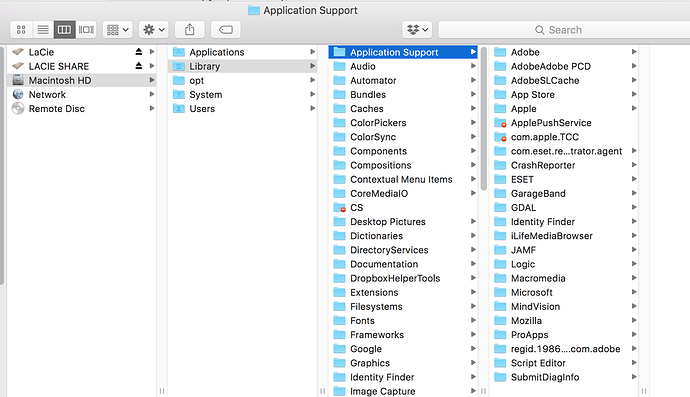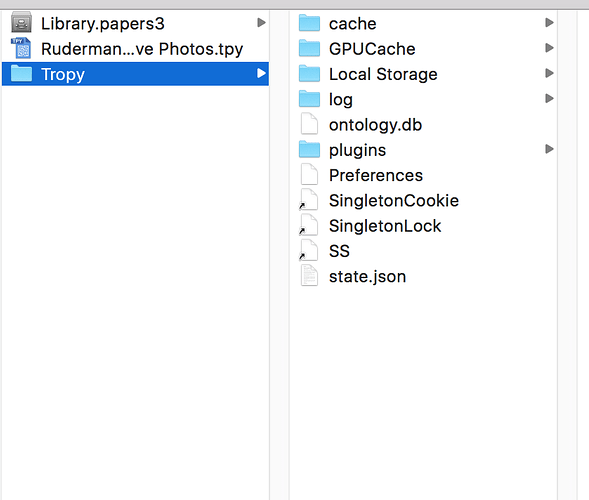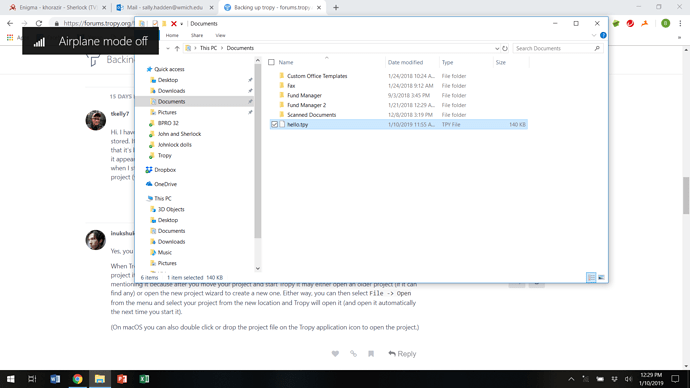I’m a new user and I’ve started importing my photos to Tropy and applying tags/filling in metadata/etc. So far I really love it. But I’m reluctant to do too much work in the database before I know how to properly back it up. How do I ensure that I won’t lose all my work if my computer or the tropy system experiences some sort of major error? Do I need to export/sync my files with my online box storage? Back it up to an external hard drive? etc. I have to imagine this topic is addressed somewhere here, but I haven’t been able to find it yet.
We are working to add more feature which help you to automatically backup/sync your data in Tropy so this is certainly an evolving topic, but to help keep your work safe, it is helpful to understand how Tropy saves your data:
- Most of your project’s data is stored in the project file (a SQLite database). This is the .tpy file you create at startup (or later); it can be moved around and copied on your computer; it can be moved to other machines too, but to see the photos you need to move them as well (we’re working to make projects + photos more portable).
- Tropy does not touch your original photos (but if you move/change them you need to ‘consolidate’ them in Tropy; again, this is something we’re working to improve/automate)
- Tropy stores some additional information (like, which item is active or the dimensions of interface widgets, templates you create etc.) in its data folder. The location of the folder varies based on your platform, but if you select ‘Show logs’ from the Help menu in Tropy, this should take you to the ‘logs’ folder in the data folder (e.g.,
~/.config/tropy/on Linux or~/Libary/Application Support/Tropyon macOS).
That means, to backup your entire Tropy installation you’d make backups of your Tropy project file, your photos, and the data folder. The last one should be optional unless you create your own templates (alternatively, templates can be exported and backed up individually).
When backing up the project file, I would be careful that it is not currently open in Tropy (it should be no problem if you do that, but if other processes interfere with the file while Tropy is writing to it this may cause the database to get corrupted). It should be OK to keep your project file in a folder synced to cloud storage, but don’t have a lot of experience with that setup yet (while Tropy matures, I would recommend still making manual backup copies of the project file from time to time, if you put a lot of important work into it).
Thanks for this helpful reply. I am also a new tropy user and want to make sure that I am able to back this up correctly before really committing my files to it. I am confused how to to back up the ~/Libary/Application Support/Tropy file. I have customized some of the out-of-the box templates so that they are more useful to me.
Do I simply move this ~/Libary/Application Support/Tropy file into dropbox? That is where I’m storing the program. I am hesitating because all my other application support files - i.e. for microsoft word are in the Library folder, not on drop box. Thanks -
The Tropy folder in Application Support contains a lot of different information about your Tropy installation; not all of which is really necessary to backup (in terms of keeping your data save). For example, you don’t really need to backup the exact size the sidebar has after you resize it. That said, template and vocabulary information is stored in that folder as well, but to back it up you can also export your templates individually (they are stored in a JSON file with a .ttp extension). To restore your Tropy project in the future you can import your custom templates, then open your project file.
(Note that your project data is save even if you were to lose your templates, but it is good practice to backup your template files along with your project).
Hi - Thanks for the quick reply. Is there any downside to just moving the Tropy folder from Application support into Dropbox so that everything is in one place?
Thanks!
You can probably setup Dropbox to sync your Application Support folder to your Dropbox, but it’s important to understand that if you actually move the folder ~/Library/Application Support/Tropy into, e.g., ~/Dropbox/ on your computer, then Tropy will not find the folder anymore and create a fresh one; if your really want to that then you’d always have to start Tropy with the command line switch --dir telling it where to find your folder. Therefore, if you want to backup the application support folder to your Dropbox, I’d suggest to configure Dropbox to sync the folder from its original location (assuming that’s possible; I’m not using Dropbox myself).
Okay - thanks for the clarification! I won’t move the Application Support folder.
Hi. I have a similar question. Reading this thread made me go back and look to see where my project file is stored. It is on my iCloud drive in the documents folder. Should I just leave it there? This means, I’m assuming, that it’s being backed up to iCloud. I also do manual backups of my laptops main drive to an external drive, but it appears that if Tropy is saving the project on my iCloud drive (I don’t remember being asked where to put it when I started), that means I’m not capturing it in my manual backup. Can I move it to the main folder for my project (where the original images and my texts are stored) without breaking anything? Thanks.
Yes, you can move the project file around on your hard drive without it affecting the project at all.
When Tropy starts it tries to open your most recent projects. Therefore, if you move your project file around, the project itself is not affected, but Tropy won’t be able to open it automatically. This is not really an issue, I’m just mentioning it because after you move your project and start Tropy it may either open an older project (if it can find any) or open the new project wizard to create a new one. Either way, you can then select File -> Open from the menu and select your project from the new location and Tropy will open it (and open it automatically the next time you start it).
(On macOS you can also double click or drop the project file on the Tropy application icon to open the project.)
That said, you can also leave the file on your iCloud drive of course. But if you prefer to keep project file and photos together, it’s definitely fine to move the project as necessary.
I am trying to backup Tropy to a hard drive. I can copy and paste by Tropy program, but I can’t find the application support folder. This is what my Application Support file looks like. Am I missing something?
There is a system-wide Application Support folder, but also one in your home directory under ~/Library/Application Support. It’s possible that Finder does not show the folder (it’s a hidden folder) but it’s a normal folder that can be backed-up like anything else.
If you want to open it in Finder, there is actually a shortcut available via Tropy: if you select Help -> Show log files it will open Finder in that directory.
Thanks. That’s very helpful.
Hello -
I’m attaching a screen shot from my back-up of Tropy to a hard drive. Did I do this right? Thanks!!
Yes, this looks good; this contains all the information Tropy stores on your hard drive (including the thumbnails of the photos). However, for a full backup, you will also need to copy the original photos to your backup folder.
Is it possible to direct Tropy to store a project file in a location I name? I’ve attached a screenshot so you can see that, for now, the project “Hello” has been dumped in the Documents folder on my hard drive (Windows 10, Dell latitude laptop). All of my photos and documents live in Dropbox, and I’d like for the Tropy project file to be automatically placed there as well. Is there a way to do that already from the Tropy side (rather than figuring out how to tell Dropbox how to find a single file in Documents, as it works best with folders)? Or if not, could that be a feature request?
You can move your project file anywhere you like. For example, just move hello.tpy into your Dropbox folder; then start Tropy; at start-up it will not find the project automatically, because it was moved, but you can just open it using File -> Open or Ctrl-O on your keyboard (this also works from the ‘new project’ window) and then select hello.tpy in your Dropbox folder.
Thanks for this answer, much appreciated. But my question really goes to the default location that Tropy chooses at the outset. Can the default location for storing a .tpy file be altered? I never use “documents” and literally had to do a search to find the file. If I could redirect the file before it is saved the first time to be stored somewhere more “natural” to my usage pattern, that would be good.
And a followup question: once the Tropy file is in its new location, will Tropy save the new, updated version to that new location, or do I have to go into Documents to find the revised version–and then move it–every time too?
You can change the location of the file when you first create it. See the respective section of the user manual for more.
Tropy will always save the project file to the location from where it was opened. That is, if you move the file somewhere else, then open it in Tropy, it will be saved to its new location. (Please don’t move a project file while it is currently open in Tropy.)