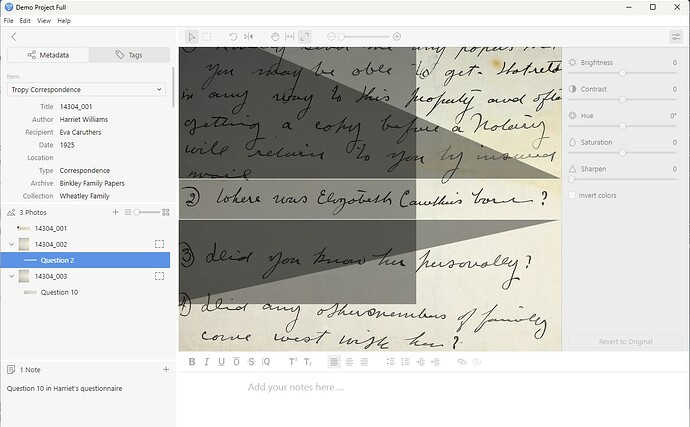I’ve just upgraded to 1.13.0(x64) on a Windows 11 Lenovo laptop. Selections are not displaying correctly (see image) - in this case the selection includes the line beginning with circled “2”. The selection rectangle displayed correctly while I was making the selection, but revisiting it causes it to look like this, with dark shaded areas partially covering the background around the selection.
Thanks for reporting!
This looks like it’s related to the display resolution settings (and the way they’re reported by the OS). I don’t have access to a Windows 11 device myself, so it would be extremely helpful if you could tell me the following details:
- What’s your display scaling setting? On Windows 10 I can see this in the display settings in the “scale and layout” section. Typically this should be a value between 100% and 300%.
- Which zoom setting do you use in Tropy? The current setting is not immediately indicated anywhere, but you can control it via the
Viewmenu (zoom in/out and actual size). The current setting is also printed in the log file (if you open it just search for the word “zoom”). - Finally, this is a little tricky, but could you tell me the devicePixelRatio reported by the OS to Tropy? Unfortunately we don’t include that in the log (I’ll make a note to add this) so the best way to find out is to enable developer mode in the Tropy preferences (all the way at the bottom) and then select
Developer -> Toggle Developer Toolsfrom the menu. In the developer tools switch to the “Console” tab and typedevicePixelRatioat the prompt. This should return a number between 1.0 and 3.0.
I think I’m using the defaults for all these settings. The Windows scale under “scale and layout” is “100% (Recommended)”. My Zotero zoom setting is unchanged: if I click “Actual size” the picture doesn’t change. If I zoom in or zoom out, though, the “shadows” don’t zoom like the document image: they change their size and position relative to the underlying document image. And the devicePixelRatio is 1.
Thanks! It’s probably not related to the resolution in that case, but I’ve managed to reproduce it at least with some selections. Thanks for reporting this, we’ll figure it out!