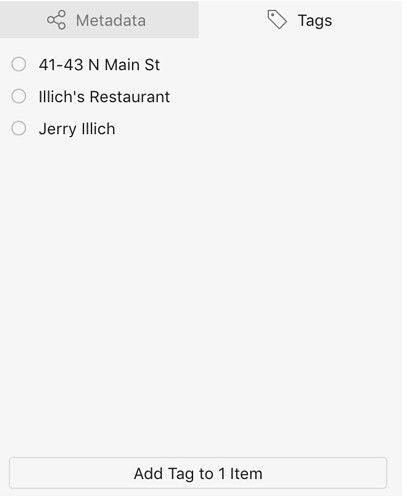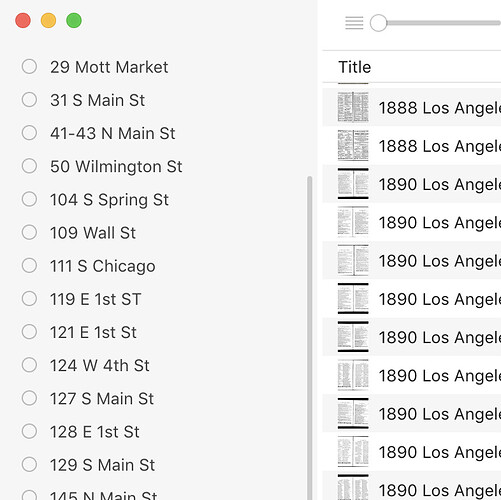I mistyped a tag and would like to edit it. Is that possible?
Just right-click on the tag in the sidebar and select ‘Rename tag’ from the context menu.
I must be in the wrong place. This is what I see
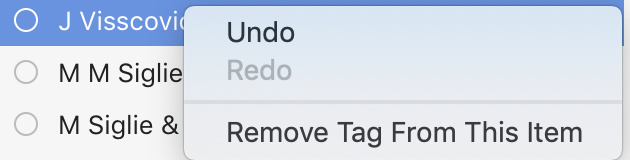
I was in one of the right places and as shown in my response it didn’t work. It does work in the other place,
https://docs.tropy.org/in-the-project-view/tags#rename-an-existing-tag.
I can’t keep straight which is the “metadata pane” and which is the 'the tag list in the left menu." I haven’t used the app enough to be familiar with where I am. It is an unusual interface.
Perhaps it helps to think of this in terms of specificity: on the left hand side there is the sidebar where you can determine your view onto the project (i.e., whole project, items in a list, or items with a given tag). What you select in the sidebar determines which items are visible in the item table (or gird). If you select item(s) in the table or grid, on the other hand, the contents of those items (metadata/tags, photos, notes) are visible in the panels on the right.
For tags, specifically, this means that in the sidebar on the left you see all the tags in your project; in the tag panel on the right you see only those tags assigned to the currently selected items. That why you can’t delete or rename tags there in the panel – deleting or renaming a tag there would not only affect the currently selected items, but all items with that tag. That’s why we think it is safer to handle those actions in the sidebar only. (That said, we’re currently experimenting with other ways to handle tags in order to improve working with large numbers of them so all this might be subject to change.)
Thank you for responding. How one navigates makes it a bit non-obvious. I guess part of it is reuse of the right side bar. One knows they’re looking at a particular item, but there’s a lot going on. Confusing too that what you’re calling the metadata section has a tab labeled Metadata and another named Tags. Aren’t Tags metadata?
Why shouldn’t I be able to globally rename a tag? I may decide that I do want all the tags renamed. There would have to be a warning before proceeding of course.
is confusing though.I don’t envy your problem of dealing with many tags. I’m just starting and have a lot of them. And I’m too new to the program to offer any suggestions.
Thanks again.
Back again. If I’m not mistaken, you can only edit the name of the tag globally, not when looking at an individual item. This contradicts what I think we said before.
On the interface. When on the “first page” at first you see, 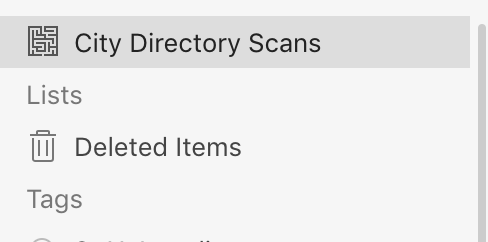
but if you scroll down you only see a tag list without the City Directory Scan which can be confusing.
I guess what I was trying to say is that there is a distinction between the tag itself and the fact that a given item is tagged with a given tag, that is a difference between the tag and the ‘tagging’. The latter is information is part of the item’s metadata and displayed in the item’s metadata panel on the right (we use two tabs there because the information density in that panel is already high).
The tag list on the left represents all the project’s tags: this is where you can manage the tags (add, remove, rename, change color) for the entire project and where you can select tags as search filters. Originally, we included management actions for tags in the metadata panel as well, but we removed them because it led users to inadvertently delete or rename tags (you can still create new tags from the tag panel, a fact that muddies our UI distinctions, granted, but it’s just very convenient). You’re right that we could probably add rename and delete actions again, guarded by respective prompts – but writing and maintaining features comes at a cost so this is not currently something on our todo list.
As to the last screenshot, I’m not sure what exactly the question is? The screenshot shows the top of the sidebar; the tag list in the sidebar will show all the tags that exist in your project: if there’s a tag missing there (a tag that is visible for one of your items) that would be most certainly an error.
The top of the screenshot reminds me I’m in “City Directory Scans,” but if I scroll down the tag list I lose that.
Now where am I? I’ve lost a bit of context.[quote="inukshuk, post:8, topic:1172we use two tabs there because the information density in that panel is already high[/quote]. I understand that, but still confusing, Maybe make the “Metadata” and “Tags” lists inline vertically and collapsible. Probably not a high priority change; but sometimes you might want to see them both. They are already scrollable, so if they were in the same column vertically, you could see them both. I have no idea how most people use the app, so hard to understand the tradeoffs.
PS. Whatever forum software you’re using is great. You can see the full tread (which for some reason many don’t; some you can’t even see what you’re responding to. And you can drag in images; never saw that before.
I see, thanks! You’re absolutely right, this is one of the ways in which Tropy currently does not handle a large number of tags very well. But this is something we’re actively working to improve in one of the upcoming releases.
Since writing this four years ago, have you reconsidered leaving the “Rename tag” option out of the panel-group’s context menu? To give an example of a use case: Say I’m reading a letter tagged “John Doe (c. 1800–1878).” While reading it, I find John’s date of birth and would like to rename the tag to “John Doe (1798–1878).” It would be nice to be able to do this without going into project view, scrolling through a few hundred tags, renaming the right one, then going back to the letter.