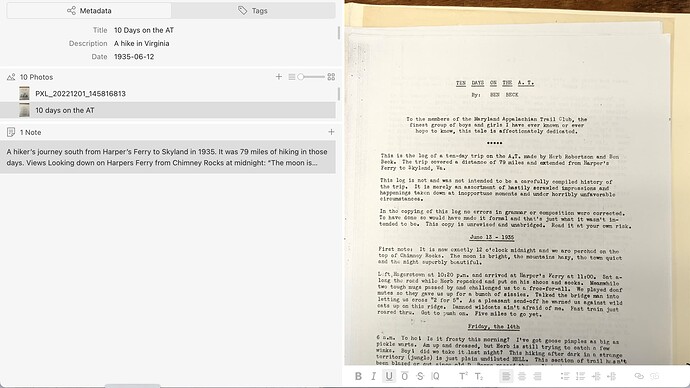Hi. I’m wondering if it’s possible to change the arrangement of the panes when in single item view? I’ve uploaded a screenshot of what my single item view looks like now – it has the image of the file on the right and the notes/metadata/etc. panes on the left. I don’t know why this arrangement doesn’t work for my brain, but it doesn’t. I guess it’s a lifetime of item on left of desk/notebook or laptop on right of desk… Anyway, if there is a way to flip the arrangement so that the image is on the left and the notes panel is on the right, my brain will thank you!
Mills