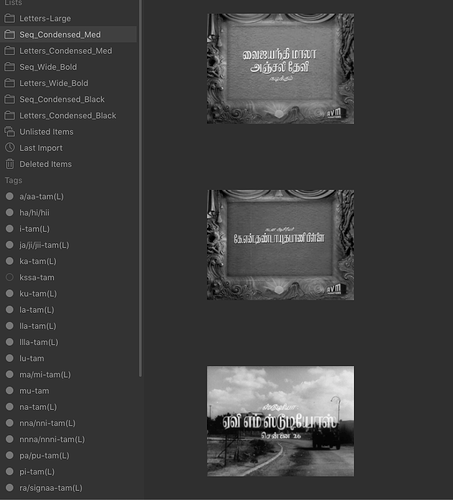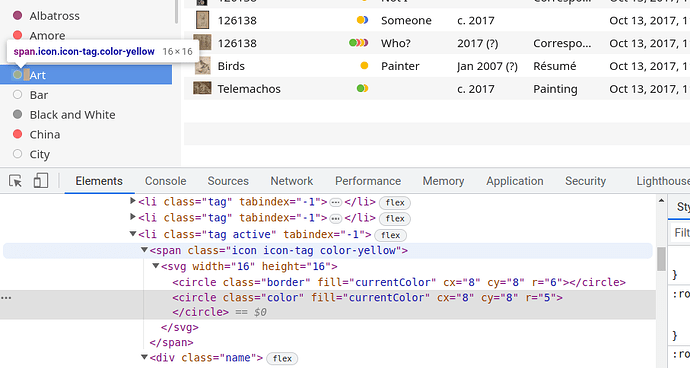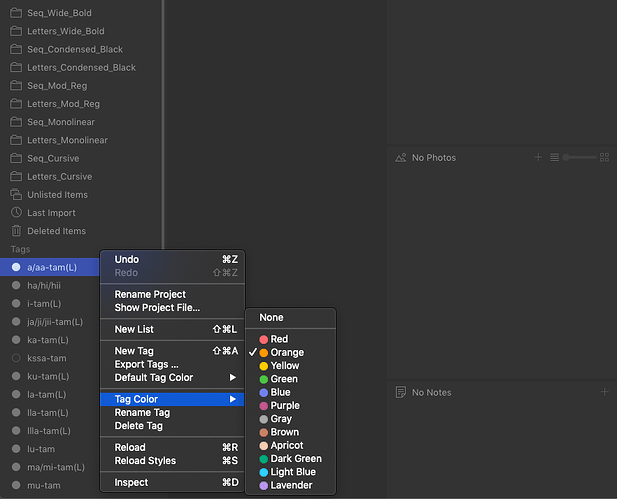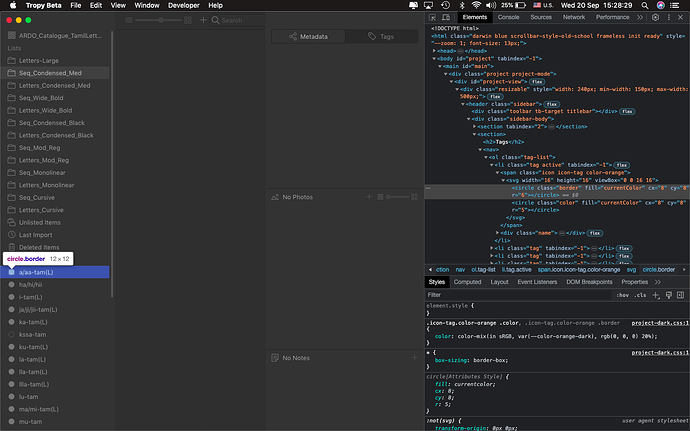Version 1.15.0-beta.2, it worked in beta.1 though! Any leads?
Just to confirm that they are only displayed as gray (not actually set to gray) can you right click on one of them and check the tag active tag color in the menu?
If the color is indeed set to something other than gray, could you enable dev mode in the preferences, then right-click on a color and select ‘Inspect’. This should open the dev tools similar to this:
Note where it says ‘color-yellow’ in my example – does that correspond to the correct color in your case?
If the tags are all set to gray then that’s another matter. The tag color is stored in the project database. There were no migrations between beta.1 and beta.2 so there’s really no way those would have been changed by the update. There’s also no easy way that I can think of to change all the tag colors in bulk. The best way to create lots of gray tags I can think of is to set gray as the default color then create lots of new tags – this could happen for example if you copy/paste items with tags from another project file. Is gray your default tag color and is there a chance that these tags were newly created for some reason?
No nothing like those scenarios, the tag color is still a color i had from the previous versions.I am unsure of the problem, the default color tag is not grey either.
Enclosed screenshots
Must be an issue with the Stylesheets, we’ll look into it. Thanks for reporting!