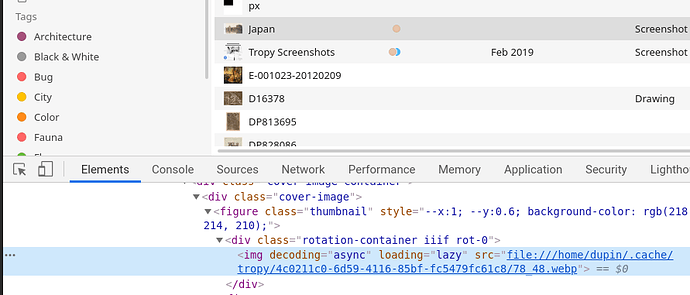Good afternoon
I’ve been using Tropy for quite some time and have been very pleased overall. However, I notice that when I select various lists in my library the consolidation process seems to start, even though nothing has changed. As I am actively using Tropy during the day, it seems like the app is continually consolidating photos. My understanding is that this should only happen when changes are made to the photos, correct?
I am certain that the problem has something to do with the fact that my images are on Google Drive File Stream. All my images are available off-line (that is, they copied are in the local G: directory) and so there is no need to download them.
Have you heard of any similar issues?
Thanks, as always, in advance
Steven Teasdale
This might sound strange, but are some of your photos by any chance square (or relatively close to being square)? In that case, it’s likely that a heuristic that tries to detect the presence of old, cropped, thumbnails and update them – this was a temporary check we added for the transition to the new thumbnails which preserve aspect ratio and it has been removed for the upcoming release.
Otherwise Tropy should only start consolidating pictures by itself if there are any load errors. But if you have no issues viewing any of the photos I doubt that this is the case.
You can certainly post your tropy.log file (just save it after the consolidation kicks in) – it may point us in the right direction.
Good afternoon
Sorry for the late reply. No, the photos are not square, for the most part. Most are approximately 5x11 or 8x11. I have attached the tropy.log file.
tropy.log (32.4 KB)
Is it possible that another program keeps manipulating the photos somehow? Even if that’s not likely, do you view or otherwise work with some of the photos in a different application?
I know that Google File Stream checks and syncs the folders containing the images every time the computer is rebooted, so I’m sure that has something to do with it. However, it doesn’t appear to make any changes to the images, and the file dates do not change. I don’t work with the images in any other application.
It would be great if we could get to the bottom of this. Currently, the sole reason for Tropy to initiate consolidation by itself is if there are any load errors. Load errors can happen either when loading a thumbnail, because the thumbnail comes into view in the item table/grid or the panel, or when loading the original photo into the image viewer. So first, let’s try to establish if the consolidation gets kicked off by load errors of thumbnails or of originals. If you follow the steps below, I think we should be able to tell:
- Please make sure you’re on Tropy 1.8
- Also make sure that you’re in the project view (i.e., no item currently open)
- Enable developer mode in the preferences
- Restart Tropy
At this point, does Tropy start consolidating? If not, please select any item in the table/grid and then hit Ctrl/Cmd+A to select all items in the project (make sure no list or tag are active) and then quickly scroll through the table/grid in the photo panel – this basically scrolls through all the photos in your project, so if Tropy does not start consolidating, it means that all the thumbnails load just fine.
You can probably cut this short by just selecting a few lists and only checking the items in that list, instead of the whole project, because you mentioned above that this happens when selecting certain lists.
In any case, now we should know whether the consolidation is caused by load errors concerning thumbnails or originals. If Tropy did start consolidating, please open the dev-tools (from the developer menu) and check if there are any load erros visible in the console (there should be some) and also if there are any thumbnails missing, visibly, in the project view. If there are any missing thumbnails, please try to open those items to see if the full photos load in the image viewer. Depending on the outcome of these steps, I hope we’ll be able to figure out what’s going on there.
Thanks for your help with this issue. I conducted the following steps.
- I verified that I was on Tropy 1.8.0.
- Tropy was in Project View.
- Developer mode was then enabled.
- Tropy restarted.
At restart, Tropy does not begin to consolidate any images. However, when I select a list and hit CMD+A, then Tropy begins to consolidate all photos in that list.
I opened the dev-tools pane and there were errors. I have attached the log of these to the message. However, there were no thumbnails missing in the project view: they were all there. The photos load fine once everything gets consolidated.
I closed Tropy and applied the above procedure again, with the same issue, mainly that when I select a list Tropy again begins to consolidate all the images in that list, despite the fact that no changes were made.
-1596169987963.log (74.5 KB)
Thank you! This still sounds extremely strange. It’s definitely missing thumbnails which are causing the consolidation. You say that photos load fine once everything gets consolidated – does that mean that, until the consolidation is finished, you do indeed see missing thumbnails? What I’m trying to establish is if those thumbnails are really missing (consolidation brings them back) or if they are not actually missing, but there is a, perhaps intermittent, load error which triggers consolidation even though the images are in fact there.
I think this are the two lines of inquiry we should follow: do the thumbnails go missing for some reason and Tropy keeps re-creating them; or are the thumbnails there and Tropy mistakenly thinks they are not. In any case, this does not seem to be caused by your original photos, so we can disregard the fact that they are synced to Google Drive.
One reason I could think of for why thumbnails would continuously disappear is that Tropy clears them out of the cache mistakenly. This could happen if you’re using multiple different copies of the same project which have diverged – these projects would share the same thumbnail cache and this can cause thumbnails to be cleared out which exist in one project, but not the other (it can also happen that photos will end up with the wrong thumbnails, if there are different photos across the projects which share an internal id). So I guess my follow-up question is if you’re working on multiple projects regularly, or just this one? And if there are multiple projects if there is a chance that some of them were copies of the same project at some point.
Hello again
The thumbnails do not go missing. They are visible while the consolidation is happening, so it appears that the thumbnails are there but Tropy thinks that they are not.
I am working on one project only, but on multiple computers. That is, the .TPY file is on Google Drive (which is locally saved on both PCs in the G: drive) and is worked upon with both PCs (one notebook and one desktop) although never simultaneously. However, the continuous consolidation occurs even when I only use the desktop only. If I close Tropy and re-open it later in the day on the same PC, it will consolidate images every time I select a list.
The project that I am working on is a copy of an earlier project, but that old project has not been opened for over a year.
Thanks again for all your help!
I notice that in the log file you posted the paths to the missing photos were printed as: /C:/Users/..... The slash there at the beginning is suspect, maybe that’s what’s causing the issue. Can you confirm that this slash is printed there?
If it’s not too much trouble, could you check src attribute of one of the images in the dev-tools, like in the screenshot below:
Do your desktop and notebook use the same version of Windows? And do you know if the C: drive using the same file system on both?
Finally, does it look like this consolidation happens for every photo, or just for certain ones? I know this might be hard to tell, but you kept referring to selecting a list: does it only happen in a certain list, or in any list you select?
Hello again
Sorry for the very late reply. I became busy with teaching and school stuff in September and have just returned to using Tropy.
I managed to fix the issue now by moving the .TPY file out a drive that is mirrored in Google Drive (and available offline) to another location on the PC. This resolved the issue with the continuous consolidation, although I now need to check-in and check-out the main .TPY file to use it across my two devices.