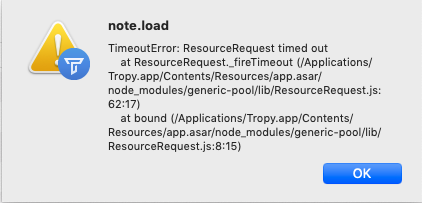I saw that this has been a topic on the forums in the past, but I wanted to put this out there as well, just in case this is something new.
I’m uploading several thousand photos into Tropy from a recent archival trip. I had been using Tropy on a laptop and uploading images just fine, but when I recently attempted to do the same on my desktop computer, it seems to be going much slower and crashes quite frequently. I’m now uploading images about 50 at a time, and that seems to be the way to minimize the crashes, though it’s still happening every once in a while. The other difference that might be of consequence is that I’m uploading directly from an external hard drive into Tropy, whereas before, when I was uploading on the laptop, the upload was going from the laptop’s hard drive into Tropy. Any thoughts about why this might be?
I also got the following notice a few times when I reloaded the application after a crash:
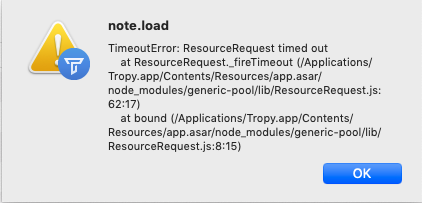
Thanks!
Is your project file located on the external hard drive or only the photos themselves? Read and write speed is most crucial for the project file, not so much for the photos, so one way of speeding up Tropy is to put your project file on the fastest drive available. If your project is large or if it is located on a relatively slow drive, you might run into timeouts, especially during start-up (that’s the error message you posted above) – this is something we’re planning to address in an upcoming release. If you could tell us approximately how large your project is (i.e., number of items, photos, notes) and on what drive the file is located (ssd, internal hard drive, usb drive, etc.) it would help us create useful benchmarks.
The errors during import could also be caused by a database timeout, if writing to the project file is slow, but it’s hard to tell without the error message. If you run into an error during import again, you can select Help -> Show log files from the menu and upload the project.log file here. It should help us to figure out what was going on.
Thanks for reporting!
Thanks for your help! Both my project and the photos were on an external hard drive. I moved my project file to my internal drive, but experienced an immediate crash when I tried to upload.
Here’s my project log file:
project.log (8.5 KB)
Is it possible that you moved the file while Tropy was still open? Please make sure that Tropy is completely closed, then move the project, and open it again from the new location.
Shutting down the app completely (I think I was just closing the project before) then moving the project file from the internal drive back into the external hard drive seems to have fixed both the import speed and the crashing from earlier. Do you think maybe when I originally moved the project file into the external drive, I didn’t have the app closed completely, and that was the issue?
If it does crash again, I’ll upload the log here again.
Thanks!!
Yes, the error in the log file you posted (after moving the project initially) suggested that the file was still ‘locked’. Most likely, you moved the file while it was still open in Tropy (moving from the external to the internal drive actually makes a copy of the file in that state); then you closed Tropy which unlocked the original file, but not the copy.
1 Like