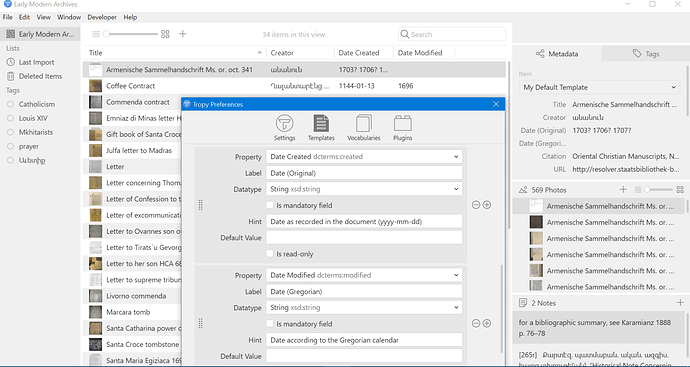Thank you for all the work you’ve been putting into Tropy.
I’m not sure if this is a bug or if it’s by design. I’d appreciate any guidance anyone can give. Here is a screenshot to help.
I’ve created a custom template. The metadata box displays the “Label” values rather than the “Property” values, which is great. But columns display the “Property” values, causing a mismatch. Is there a way for me to change this?
I’ve restarted Tropy a few times since creating the template. I’ve also removed the columns and selected them again. No go.
I’m running version 1.2.0 on Windows 10.
Yes, this is the way it is supposed to work: the template can override a field’s label for all items using the template; the problem that the items in the item table can use various different templates, so there is no clear path for us to display a template’s label as a column header.
If you want to change the dcterms:created label everywhere (including in the column header) you can open DC Terms in the Vocabulary pane and change the label there. This will affect the display everywhere in your local installation.
I see what you mean, @inukshuk. That makes sense. Thank you.