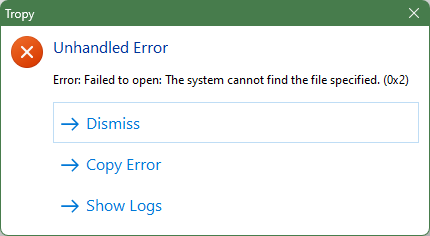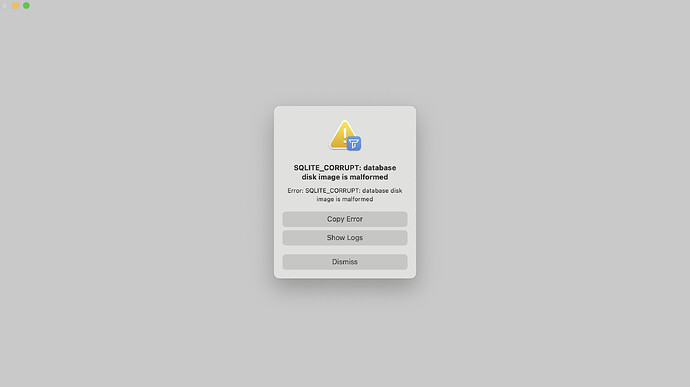I’m running Tropy 1.15.2 on Windows 11.
I like to create links in the note-pad to files outside Tropy. Today, I created a link to a file with Ş in its name and received the following error message:
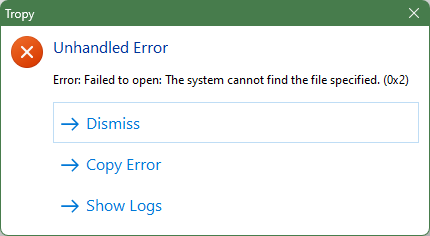
{“msg”:“unhandled error: Failed to open: The system cannot find the file specified. (0x2)”,“stack”:“Error: Failed to open: The system cannot find the file specified. (0x2)”,“system”:“Windows_NT 10.0.22621 (x64)”,“time”:1700971384696,“version”:“1.15.2”}
If I delete the Ş character, the link works as expected.
Would this be a Windows problem or a Tropy problem?
Good question! The error is coming back from the OS-level, but we’ll look into encoding the URL before the hand-off.
Hello, I also have a problem opening the programme, yesterday it was fine but now Tropy doesn’t work.
here I captured it, I ran it on Mac OS 14.1.1
What’s the problem with that? Thank you very much for your help
This means that the project database file has been damaged. This is extremely rare in normal circumstances, the cases I’ve seen so far were connected to cloud storage / backup processes writing to the file while it was open in Tropy. Do you sync the file cloud storage or something similar? If that’s the case you might be able to restore the version from yesterday, otherwise please send us the .tpy file here (e.g. in a direct message) and we’ll try to restore the database for you.
Thank you for your reply. If I am not mistaken, I updated my Mac version yesterday and used automatic sync cloud storage. Where could I send you the file in a direct message? I couldn’t find the button to generate a direct message. Should I make a new topic?