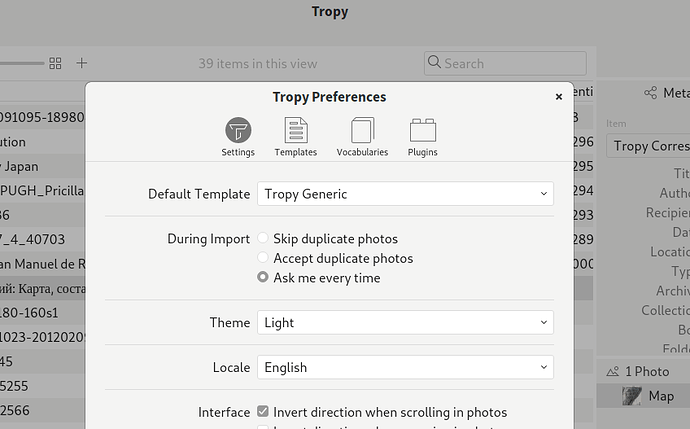I jumped the gun and imported what I thought were all of my day’s photos before I realized there were gaps in the photo record. (I did not wait long enough for iphoto to sync all of my photos). Now, I need to fill in the “missing” photos which are not in any particular order. Is there any way to fix a partial bulk import besides going through and painstakingly selecting and adding each missing photo? If I re-do the bulk import, will that result in duplicates?
I tried to re-import a group of photos that partially transferred before and clicked “no” to the files tropy recognized I already had. But now nothing appears when I click on “last import” so I have no idea where the new stuff went.