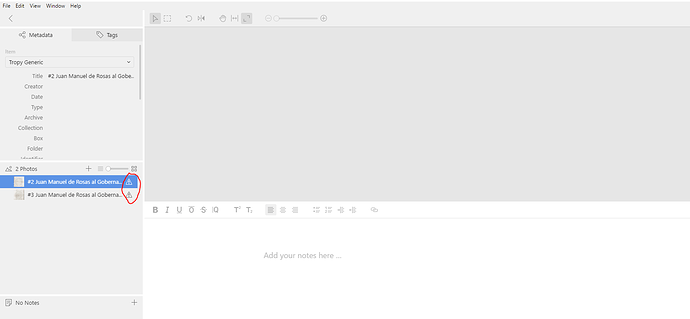Hi, I dont understand why but I have photos .jpg en my tropy and i can’t visualize them. I try with other photos and it’s work normally. I didn’t moove the folder, i try to delete and import them again but no work. I took a picture to explain that because, as you can see, i don’t speak english very well.
Are the two photos in question relatively large (i.e., larger than 8000 pixels in either dimensions)? In that case, this may be due to the texture size limit of your GPU (we’re already tracking this issue, but as a workaround you could try to shrink the photo).
If this is not the case, could you try opening the photos again, like in the screenshot above and, when the exclamation marks appear, select Help -> Show log files from the menu and post the project.log file here? This might help us understand what’s going wrong.
(If it helps, the Tropy teams also speaks German, French and Russian.)
project.log (6.7 KB)
Les photographies font 700 x 1094. Je partage le fichier project.log.
Je vous remercie de votre aide.
Could you also post one of the images, so I can try to reproduce the error? Thanks!
Interesting! It seems like the # symbol at the beginning confuses the Chromium engine. If you remove the # at the beginning of the filename the image shows up.
En effet ça fonctionne ! Merci beaucoup pour l’aide et désolé pour le dérangement.
J’ai le même problème, aucune photo n’est visible dans la fenêtre de visionage, et il y a un petit logo point d’exclamation, est-ce que c’est parce que j’ai déplacé les fichiers originaux dans mon bureau ? Pourtant je viens de les remettre à leur emplacement original et ça ne marche toujours pas.
Il nous semble que vous avez remis vos fichiers à un emplacement pas exactement le même qu’avant. Pour vérifier que le fichier existe toujours, veuillez sélectionner un objet dans le panneau central, et puis dans le panneau des métadonnées (à droite), cliquez le nom du fichier (e.g. DSC000475.jpg) pour confirmer qu’il est bien là.
Lorsque je clique sur le nom du fichier rien ne se passe.
C’est bon j’ai compris le problème ! J’avais renommé les dossiers, en redonnant le nom original tout est rentré dans l’ordre ! Merci pour votre aide