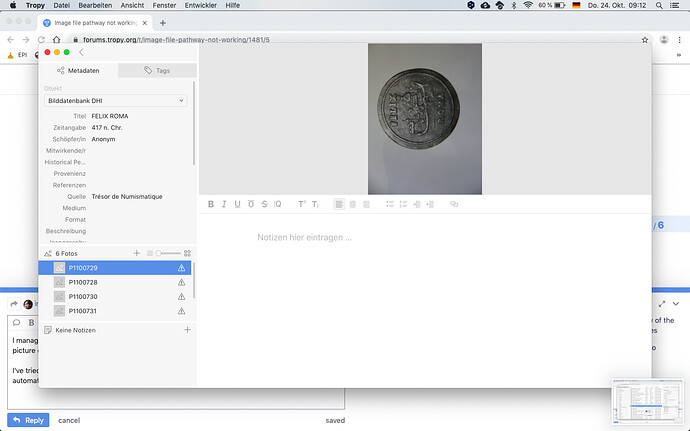Dear everyone,
I am a Tropy-Newbie and struggling with some issues. I took over the project of a colleague who told me to create a new version of the Tropy file (i.e. copy and rename the previous version so I don’t overwrite anything). If I understood it correctly, it must be in the same folder as the image files on my PC drive for Tropy to be able to access the images. Unfortunately, this is not the case with me. Tropy still searches the images on my colleague’s drive, but not locally on my PC. What could be the reason for that and what can I do?
I’ like to thank you in advance for every tip and your help!
Kind regards
Christina
Can you elaborate on what you are planning to do with your colleague’s project? Will you continue to work on the project yourself (but your changes will not be copied back to the original project)? Or do you simple want to review the existing project?
Do I understand you correctly that you received a copy of the project and the photos, which are both on your computer now (and they are not in some sort of shared folder)?
Of course!
It’s the first one. It’s like you said, I will work on the project myself, but the old version will be kept (changes will not be copied back to the original project). Therefore I made a copy of the existing Tropy file myself that I will work with. I’d like add more pictures to the already existing ones. The copy of the project and the photos are on my computer right now, both in the very same folder. I hope I could clarify the problem.
Thank you very much for your help!
Are all the photos together in a single folder on your colleague’s computer as well? Assuming that’s the case it should be very easy to update your local copy of the project file to use the photos on your computer.
Pick one of the photos and check it’s filename; the filename is listed in the metadata panel when you select the photo. Make a note of the filename and then right click on the photo in the photo panel and select ‘Consolidate photo’ from the menu: since Tropy cannot locate the photo, you should be prompted to select the corresponding file on your hard drive. When you’ve selected the corresponding file, you’ll be prompted if you’d like Tropy to consolidate other missing photos: if you say yes, Tropy should be able to update all the photos in the project. Depending on how many there are, this may take a while.
For further information on this process, please see the user manual on moving files.
Thank you very much for your quick reply.
I’ve done all the steps you told me to. I consolidated a photo and identified the new location of the photo file on my hardware. So far so good, the image shows up in the software. But somehow the box asking “Do you want Tropy to automatically check and resolve further missing photos at this location” doesn’t pop up. Does it depend on the version of the software? I’ve tried with the newest one as well as with Tropy 1.4.5.
You need to do this using the latest version (or at least version 1.5.2 when this feature was added).
I managed to change the path to the folders on my hardware. Nevertheless the little preview of the picture on the left of the title is not displayed. On the other hand, when I click on the pictures
preview on the right (under the metadata) it is shown…
I’ve tried with both versions. In both cases the box “Do you want Tropy to automatically…” doesn’t show up and no matter how often I try, Tropy won’t consolidate the missing photos.
Could you send me your project file and also your tropy.log file (you can find the latter by selecting Hilfe -> Logs anzeigen from the menu) to sylvester.keil@gmail.com then I can hopefully figure out what is going on there.