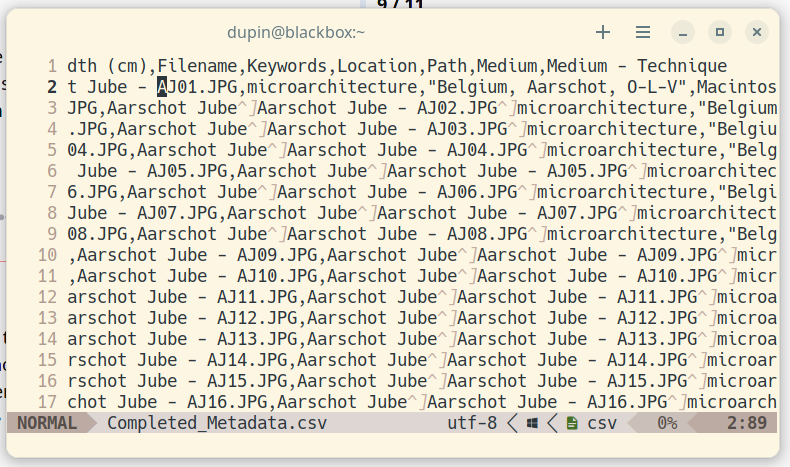Thank you! Please let me know if this is any better to read!
Netherlandish Artists ca. 1525 from west end of church Aarschot Jube - AJ01.JPG microarchitecture Belgium, Aarschot, O-L-V Micro-Architecture Macintosh HD:Users:tiannauchacz:Pictures:Work:Images - Monuments:Aarschot Jube:Aarschot Jube - AJ01.JPG Aarschot Jube
Netherlandish Artists ca. 1525 full view Aarschot Jube - AJ02.JPG Aarschot JubeAarschot Jube - AJ02.JPGmicroarchitecture Belgium, Aarschot, O-L-V Micro-Architecture Macintosh HD:Users:tiannauchacz:Pictures:Work:Images - Monuments:Aarschot Jube:Aarschot Jube - AJ02.JPG Aarschot Jube
Netherlandish Artists ca. 1525 left third Aarschot Jube - AJ03.JPG Aarschot JubeAarschot Jube - AJ03.JPGmicroarchitecture Belgium, Aarschot, O-L-V Micro-Architecture Macintosh HD:Users:tiannauchacz:Pictures:Work:Images - Monuments:Aarschot Jube:Aarschot Jube - AJ03.JPG Aarschot Jube
Netherlandish Artists ca. 1525 centre third Aarschot Jube - AJ04.JPG Aarschot JubeAarschot Jube - AJ04.JPGmicroarchitecture Belgium, Aarschot, O-L-V Micro-Architecture Macintosh HD:Users:tiannauchacz:Pictures:Work:Images - Monuments:Aarschot Jube:Aarschot Jube - AJ04.JPG Aarschot Jube
Netherlandish Artists ca. 1525 centre third, detail Aarschot Jube - AJ05.JPG Aarschot JubeAarschot Jube - AJ05.JPGmicroarchitecture Belgium, Aarschot, O-L-V Micro-Architecture Macintosh HD:Users:tiannauchacz:Pictures:Work:Images - Monuments:Aarschot Jube:Aarschot Jube - AJ05.JPG Aarschot Jube
Netherlandish Artists ca. 1525 right third Aarschot Jube - AJ06.JPG Aarschot JubeAarschot Jube - AJ06.JPGmicroarchitecture Belgium, Aarschot, O-L-V Micro-Architecture Macintosh HD:Users:tiannauchacz:Pictures:Work:Images - Monuments:Aarschot Jube:Aarschot Jube - AJ06.JPG Aarschot Jube
Netherlandish Artists ca. 1525 right third, detail Aarschot Jube - AJ07.JPG Aarschot JubeAarschot Jube - AJ07.JPGmicroarchitecture Belgium, Aarschot, O-L-V Micro-Architecture Macintosh HD:Users:tiannauchacz:Pictures:Work:Images - Monuments:Aarschot Jube:Aarschot Jube - AJ07.JPG Aarschot Jube
Netherlandish Artists ca. 1525 oblique view Aarschot Jube - AJ08.JPG Aarschot JubeAarschot Jube - AJ08.JPGmicroarchitecture Belgium, Aarschot, O-L-V Micro-Architecture Macintosh HD:Users:tiannauchacz:Pictures:Work:Images - Monuments:Aarschot Jube:Aarschot Jube - AJ08.JPG Aarschot Jube
Netherlandish Artists ca. 1525 west vaulting, north to south Aarschot Jube - AJ09.JPG Aarschot JubeAarschot Jube - AJ09.JPGmicroarchitecture Belgium, Aarschot, O-L-V Micro-Architecture Macintosh HD:Users:tiannauchacz:Pictures:Work:Images - Monuments:Aarschot Jube:Aarschot Jube - AJ09.JPG Aarschot Jube
Netherlandish Artists ca. 1525 west vaulting, south to north Aarschot Jube - AJ10.JPG Aarschot JubeAarschot Jube - AJ10.JPGmicroarchitecture Belgium, Aarschot, O-L-V Micro-Architecture Macintosh HD:Users:tiannauchacz:Pictures:Work:Images - Monuments:Aarschot Jube:Aarschot Jube - AJ10.JPG Aarschot Jube
Netherlandish Artists ca. 1525 west vaulting, north corner Aarschot Jube - AJ11.JPG Aarschot JubeAarschot Jube - AJ11.JPGmicroarchitecture Belgium, Aarschot, O-L-V Micro-Architecture Macintosh HD:Users:tiannauchacz:Pictures:Work:Images - Monuments:Aarschot Jube:Aarschot Jube - AJ11.JPG Aarschot Jube
Netherlandish Artists ca. 1525 west vaulting, centre third Aarschot Jube - AJ12.JPG Aarschot JubeAarschot Jube - AJ12.JPGmicroarchitecture Belgium, Aarschot, O-L-V Micro-Architecture Macintosh HD:Users:tiannauchacz:Pictures:Work:Images - Monuments:Aarschot Jube:Aarschot Jube - AJ12.JPG Aarschot Jube
Netherlandish Artists ca. 1525 east vaulting, centre third Aarschot Jube - AJ13.JPG Aarschot JubeAarschot Jube - AJ13.JPGmicroarchitecture Belgium, Aarschot, O-L-V Micro-Architecture Macintosh HD:Users:tiannauchacz:Pictures:Work:Images - Monuments:Aarschot Jube:Aarschot Jube - AJ13.JPG Aarschot Jube
Netherlandish Artists ca. 1525 west vaulting, south third Aarschot Jube - AJ14.JPG Aarschot JubeAarschot Jube - AJ14.JPGmicroarchitecture Belgium, Aarschot, O-L-V Micro-Architecture Macintosh HD:Users:tiannauchacz:Pictures:Work:Images - Monuments:Aarschot Jube:Aarschot Jube - AJ14.JPG Aarschot Jube
Netherlandish Artists ca. 1525 east vaulting, south third Aarschot Jube - AJ15.JPG Aarschot JubeAarschot Jube - AJ15.JPGmicroarchitecture Belgium, Aarschot, O-L-V Micro-Architecture Macintosh HD:Users:tiannauchacz:Pictures:Work:Images - Monuments:Aarschot Jube:Aarschot Jube - AJ15.JPG Aarschot Jube
Netherlandish Artists ca. 1525 choir side, oblique view Aarschot Jube - AJ16.JPG Aarschot JubeAarschot Jube - AJ16.JPGmicroarchitecture Belgium, Aarschot, O-L-V Micro-Architecture Macintosh HD:Users:tiannauchacz:Pictures:Work:Images - Monuments:Aarschot Jube:Aarschot Jube - AJ16.JPG Aarschot Jube
Netherlandish Artists ca. 1525 choir side, centre third Aarschot Jube - AJ17.JPG Aarschot JubeAarschot Jube - AJ17.JPGmicroarchitecture Belgium, Aarschot, O-L-V Micro-Architecture Macintosh HD:Users:tiannauchacz:Pictures:Work:Images - Monuments:Aarschot Jube:Aarschot Jube - AJ17.JPG Aarschot Jube
Pieter Aertsen Amsterdam, 1508 - Amsterdam, 1575 1559 Aertsen, Pieter - BMM01.JPG Belgium, Brussels, Musées Royaux des Beaux Arts de Belgique Painting Macintosh HD:Users:tiannauchacz:Pictures:Work:Images - Monuments:Aertsen, Pieter:Aertsen, Pieter - BMM01.JPG Christ in the House of Mary & Martha```