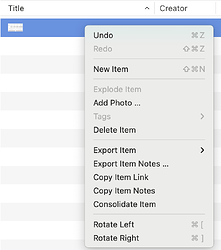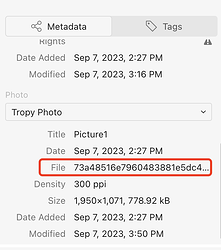When I import PDF files, the resolution deteriorates. What was crisp clear handwriting is now blurry. Is this normal? Importing does not have the same effect on the archival files I import in JPEG format.
PDFs are scalable formats, i.e., you can display , or ‘render’ them at different resolutions without losing quality. However, this is not the case for bitmap images embedded in a PDF: those are embedded at a certain size and will be scaled accordingly (potentially losing quality). Because there can be multiple different images embedded into a PDF at varying sizes, it’s not easy to guess what the optimal resolution should be when rendering the PDF (and you might want different resolutions on different pages). Therefore, if you import a PDF, the PDF will be rendered (i.e. converted to pixels) at your preferred resolution (you can change this in the Tropy preferences) – you can also change the resolution of individual pages after import, by changing the resolution in the file info section of the metadata panel. To find a good trade-off between size and quality, I’d adjust the resolution of a single page first until you have a good value. You can then change the resolution of the remaining pages; if the PDF has lots of pages it might be easier to change the default resolution in the preferences and import the file again.
So, “import” is NOT “copy”. If I understand correctly, we are rendering the image and saving the rendered image with a pre-defined resolution. If the resulting image is blurry, and when we export it, we are exporting the blurry image, not fetching the original clear image.
Suggestion: Is it possible to really COPY the original file into the (Standard) Tropy library? This is more intuitive. When the user wants to open the file, they can choose to open it with their preferred software (like Adobe Acrobat), if we are not planning to embed a PDF viewer any time soon. This copy strategy will also make the exported image as clear as the original.
When you import a PDF the original PDF is copied into the Tropy project folder. In order to display the individual pages Tropy creates images for them in addition to the original file. You can still right click on each page and open the file in an external viewer: this will open the copy of the original PDF.
You can also change the resolution of each page after the import; since that will re-use the original PDF you won’t lose quality in the process.
However, it’s true that if you export the file from Tropy it will use the rasterized version: this is because we use the rendered data with all your manipulations (filters etc.) applied for the export. To export at a certain resolution you could change the resolution of a page, then export it (then change the resolution back if you don’t need the better quality going forward).
Thank you for the quick reply!
Now I see the reason to export the rendered data. It makes great sense.
I can also change the ppi for each image, that is great.
However, I still have difficulty locating the copied PDF. Here is a screenshot of my right-click. The “Copy Item Link” is “tropy://project/current/items/1/2”, which I don’t know how to use.