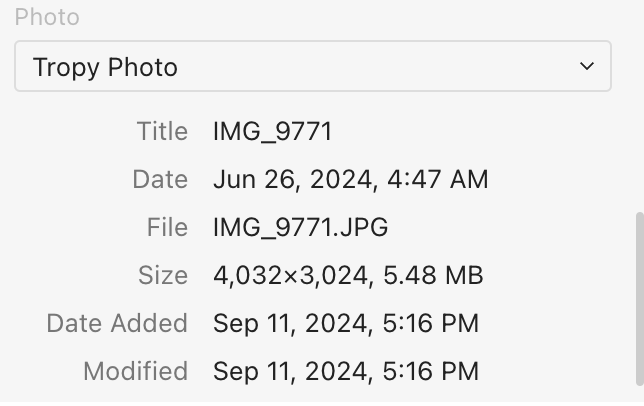Hi!
I’ve tried importing some photos and find that the timestamps, which while displaying correctly in Finder, are incorrect in Tropy (v1.16.2, arm64 macOS).
Here’s some of the exif data for one of the photos:
[System] FileModifyDate : 2024:06:26 10:47:25-04:00 # Current timezone, EDT (GMT-4)
[System] FileAccessDate : 2024:09:11 17:16:40-04:00
[System] FileInodeChangeDate : 2024:06:26 10:47:25-04:00
[IFD0] ModifyDate : 2024:06:26 11:47:25
[ExifIFD] DateTimeOriginal : 2024:06:26 11:47:25 # Original timezone, ADT (GMT-3)
[ExifIFD] CreateDate : 2024:06:26 11:47:25
[ExifIFD] OffsetTime : -03:00
[ExifIFD] OffsetTimeOriginal : -03:00
These photos show up as having been created 2024-06-26 04:56:00, -7 hours before they were in fact.
I tried this as well with a photo I just took:
[System] FileModifyDate : 2024:09:11 17:21:47-04:00
[System] FileAccessDate : 2024:09:11 17:22:22-04:00
[System] FileInodeChangeDate : 2024:09:11 17:22:20-04:00
[IFD0] ModifyDate : 2024:09:11 17:21:47
[ExifIFD] DateTimeOriginal : 2024:09:11 17:21:47
[ExifIFD] CreateDate : 2024:09:11 17:21:47
[ExifIFD] OffsetTime : -04:00
[ExifIFD] OffsetTimeOriginal : -04:00
This photo shows up in Tropy as 2024-09-11 09:21, or -8 before the factual time they were created.
From this it would appear that Tropy is calculating the time offset by adding both the offset of the original image (-3 in the first case, -4 in the second) and at ingest (-4 in both cases) - or am I missing something?
I am new to Tropy so forgive me if I’ve missed a very obvious toggle! Thanks!