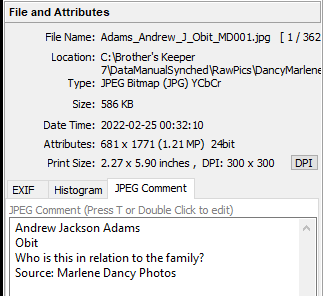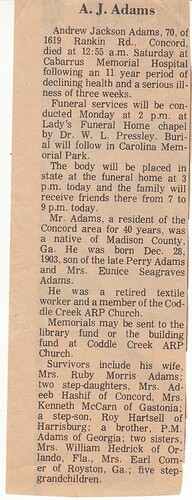Is there a way to view / import “comments” on JPG files? I’ve researched this a bit and have used Faststone image viewer as well as IRFanView to edit the comments on many JPG files. I don’t mind not having the ability to edit from within Tropy (that’s kind of a security blanket that I won’t “mess up” the existing files.) I’m not opposed to being able to, but currently, not being able to see those comments is really hurting me. I believe that there are multiple Comments / types of comments and the field is defined and stored differently depending on EXIF, IPTC, etc. I believe the one that I’m questioning is a “built in” field to the JPG standard
Part 2 of the question: If the “embedded” comment is outdated or rarely used, where / how is the best place to store comments going forward?
Part 3: Is there a good utility (EXIFTOOL?) that I can use to copy my existing comments on all of my files to another field? And, without corrupting or degrading the image? And, of course, in batch mode.
I don’t know, but this is intriguing! Could you provide us with a file that has a comment in this format?
and, 2nd post since I’m a new user! 
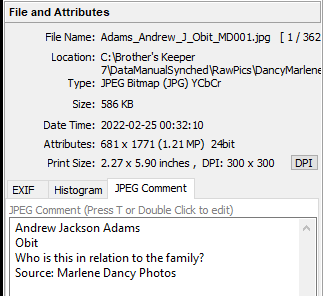
Attached is the actual file.
Thanks! I believe these comments are stored in COM sections of the file. We’ll look into adding code to extract them automatically when importing the files.
We can parse the COM segments relatively easily when importing the image. The main question is what to do with it. As a first attempt, we can store the comment as dc:description – ideally this should be configurable, similar to the way it can be configured how to store the filename in the metadata. Perhaps we can add this later, if it turns out that a lot of people use JPG comments.
I know that it would help me out greatly as that’s the main field that I use. Out of curiosity, is there a better standard / field to use for JPG Comments instead? Specs change and I’m just looking for something that would be stable going forward. And, by stable, I mean something that isn’t going to get overwritten or deleted. I’ve even seen the idea for “sidecar” files. Is there a way to do that with JPG’s? That may be a great option as I have a fair amount of PNG files as well and, if I understand correctly, PNG and RAW files do not have comment fields. It’s just, at the moment, I probably have over 1000 files that I’ve made great use of the comment field and can’t see it within Tropy.
Out of curiosity, how do we know if “a lot of people use JPG comments?” Do we take a poll or just see who responds or what?
Unrelated, but thought I’d share, I’m a genealogist and the use of your program to help sort, classify, and name the files and people within my files has been great. I’m on board with the folks who would like the ability for Tropy to update the files but, I’m also LOVING the fact that, currently, I know that there is nothing and no mistake that I can make working within Tropy that may cause problems or corruptions with my files and folder layouts. So, always having a “read-only” option may just be the thing that sets you apart most and it’s definitely why I decided to give the program a try.
I’d look into using XMP and a vocabulary that fits your purpose. In theory, you could use any vocabulary with XMP but in practice, most tools will expect Dublin Core – which is probably flexible enough to fit your purpose. XMP can be embedded in most image files or used as a separate file (sidebar). Personally, I’ve only ever seen it embedded in files.
Regarding the way forward with JPG comments, I’m not sure. If we start importing comments automatically (e.g., as dc.description) I’d imagine that either no one notices because they are hardly used (and in this case we’re probably just fine by leaving it the way it is) or we start getting feedback, either because people have comments in the JPG files which they don’t want to import at all or in a different way to be useful. In that case we’d have to start providing options to control how the comments are handled.
I see that the latest version will import the description now. However, is there any way to get the descriptions in without re-importing? If I reimport, I lose the existing tags?
And, side note, is there any way to “autosize” the description field so a long description is more easily read?
Lastly, would there be a way to automatically copy the description to the Notes field?
Regardless, thank you for getting it to where you have. Even if the other stuff can’t be achieved, this is helpful.