Hi all,
my laptop gets hot and the fan is constantly on when Tropy is on. Does it happen to anyone?
Thank you.
Hi all,
my laptop gets hot and the fan is constantly on when Tropy is on. Does it happen to anyone?
Thank you.
Could you tell us which operating system and version you have installed on your laptop?
You say the fan is constantly on while Tropy is on – is this only while you’re working in Tropy or does it stay on even if you don’t do anything in it (e.g., if you just let it sit for 1-2 minutes without doing anything)?
Thank you for your reply!
The operating system is Windows 7 Home Premium. The fan is on only while I’m working in Tropy otherwise it goes off.
We don’t officially support Windows 7, which means I don’t have a test environment to reproduce this, but my guess it that there is likely an issue in Tropy with regard to your graphics card or driver. Tropy renders your photos using WebGL and there have been known issues with some older windows drivers in that regard.
Could you try to see if these steps help:
Help -> Show User-Data folder from the menustate.json file in Notepad (or another text editor). In this file, find the part where it says "webgl":true and change it to "webgl":false. Please be careful only to change true into false and leaving all the rest exactly as is.With this change Tropy will use 2d rendering as a fallback to display images. This means that some of the image manipulation filters (e.g., contrast, brightness, sharpen filters etc.) will be disabled, but it might tax your laptop less. Hope this helps!
Hi,
So i made the change in the state.json file because my CPU was overheating but an Error message pop up when i try to open Tropy, so change again the “webgl” to true but its keep poping up "Unhandled Error " again and again.
Here is one windows that come:
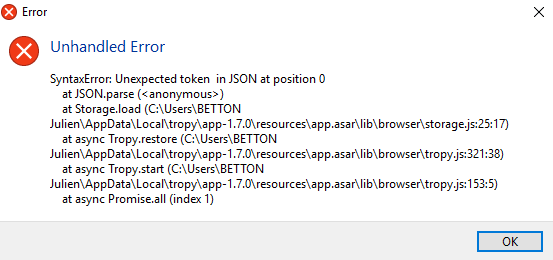
Can someone help me with this please
This likely means that you inadvertently changed something else in the state.json file and it can’t be opened anymore. If you can’t find what was changed about the file, it relatively safe to just delete (or rename) the whole file – Tropy will generate a new at startup.
Your most recent project files are stored in this file, so when Tropy starts it will not open your previous project automatically but show the new project wizard instead. You can use Ctrl+O in that window to select and open your project file.
Thank you for your answer !