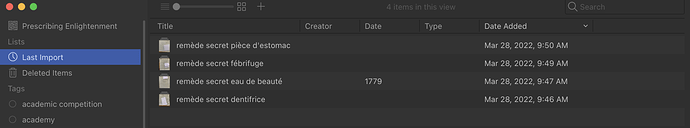Hello – the last time I imported a bunch of files, subsequent batches stayed together in the “last import” section, even though they were separate imports. How can I get Tropy to recognize that I’m starting a new last import, so that I can more easily merge batches of photos? Second, I’m not sure if this is related, but the same day that I was having this problem, all of the photos I added later showed up as “not found” and I had to consolidate all the photos I added that day. What might I have done wrong that could cause these two problems, or are they not related?
Thank you!
Hi,
consecutive imports that happen within two minutes are considered a single ‘last import’, every import with a longer delay to the last one will create a new ‘last import’. In case some photos are spread across multiple ‘last imports’ you may use the Date Added column to work on your photos added since a certain date (with the project name selected in the sidebar to see the entire list of items).
I believe the second issue is not related to that, did you move the original files of the missing photos by any chance?
No, I didn’t move them – they’re in the same OneDrive folder.
That’s strange, please let us now if the issue persists.