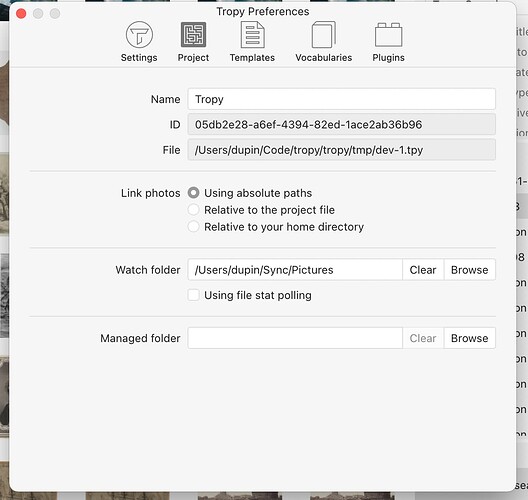When I created my project file, “EK.tpy”-- now reperesenting two years of work-- I did not pay much attention to its location. Now I want to move it to reside with the rest of the files relevant to this project. May I do that without confusing Tropy?
By default you can move around your project file independently of your photos (this is unless you’ve re-based the project to use relative paths). Before moving the file, make sure Tropy is closed (or at least the project is closed); after you move or rename the file, Tropy will not open it automatically at start-up (it may open an older project instead). That’s nothing to be concerned about, you can just open the project at its new location via File -> Open or by dragging and dropping the project file into the project window.
Thank you! The move worked, as you described.
Another question pertaining to reorganizing my folders. Excuse me if you’ve addressed this before.
- I want to consolidate the various folders from various archive visits as subfolders under one single folder (which I would consider a permanent location thereafter). I understand that because of the way Tropy indexes images, relocating folders will sever the connection between the image and its Tropy entry. I believe Tropy can re-index all of these files (“consolidation” or some such). Is this true?
- I know you have addressed this question before, but the answer does not make sense to me: I keep the .tpy file and all associated images in Dropbox. The Dropbox folder is synced to multiple computers. Thus the location of images is the same, relative to the Dropbox folder, on all of them. Nonetheless, Tropy only works properly on my main computer, where I created the .tpy project and originally filed the images. On my other devices, Tropy shows my metadata and notes, but cannot locate the images. Is this just the way it is, or is this the issue you will address in an update?
Finally, I am utterly impressed by the speed and clarity with which you respond to queries about an open-source, not-for-profit and tremendously useful tool. Thank you.
I think you’re spot on regarding point one. Tropy, by default, stores your photos’ absolute paths, so by moving them Tropy will not be able to access them anymore. You can fix this, after the move, by consolidating the photos. If you’re mostly moving entire folders of photos, this should be very easy. This is explained in more detail in the user manual.
Alternatively, you can make Tropy use relative paths to store photos’ paths (relative either to the project file to your home directory); we used to call this ‘portable projects’ here on the forums, because it means that you can move the photos and your project file together (with absolute paths you can move the project file independently, but not the photos). Generally, absolute paths are better if you store the photos in many different locations; relative paths are better if you always keep your project file and photos close together.
This is also the answer to your second question; if you make your project use relative paths, the photos will be found on all your synced devices. In the current release, making a project portable is not very user-friendly (you need to enable dev-mode in the preferences and then use the ‘rebase’ toggle in the developer menu). In the upcoming release we’ve moved this to the preferences, so it will be more straightforward. Here’s a sneak-peak at how this currently looks:
I am returning to this project after a long hiatus and must move the Tropy project and associated files to a new computer in the spring. Forgive me if you’ve gone over this territory before.
How do I move the project folder in such a way that Tropy will still find all the image files? I never quite understood how to insure that Tropy was working with relative file locations (relative, say, to the uppermost level in the hierarchy of folders for this project, which is called “EK”) and not with absolute file locations, which will change when I move the project folder, or copy it to a new computer.
So you have a project folder ‘EK’ which contains all the image files in your project (sub-folders are fine too, as long as they’re all in ‘EK’) and a project file with absolute paths?
In this case, just close the project file and move it into the ‘EK’ folder as well (if it’s already there you can skip this step of course). Because the project file uses absolute paths it doesn’t matter where you move the .tpy file to so you can now open the project file from inside the ‘EK’ folder and change it to use relative paths instead. Once that’s done, you can’t move the .tpy file independently around anymore, however, you can move the project file together with all images by moving the entire ‘EK’ folder to the new computer.
Basically, relative paths are best if your images are all in one place and the project file remains in the same location relative to your images (usually they’re just all together in a folder). Absolute paths are best if your images are in several different places or if you want to be able to move the project file around without moving the images.
Thank you! That’s exactly right, a project folder called EK that contains all the image files and the project file. Your response is crystal-clear and simple.