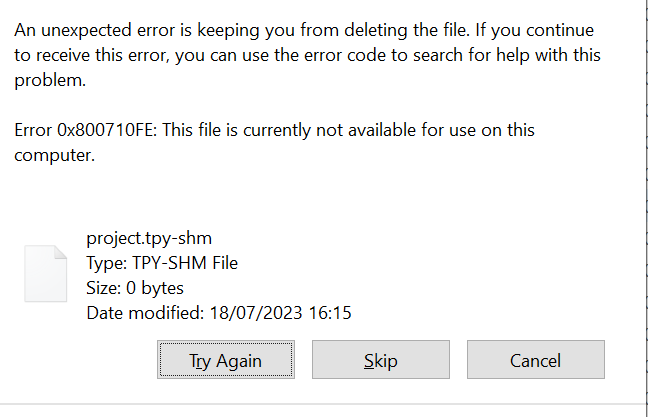Hello,
Is this what you need:
{“level”:30,“time”:1689853605587,“type”:“browser”,“name”:“main”,“args”:[“file://sfs1.qm.ds.qmul.ac.uk/H2/Desktop/Women,%20Jansenism%20and%20Print%20Culture%20in%20Eighteenth-Century%20Paris.tropy/project.tpy”],“opts”:{“env”:“production”,“autoUpdates”:true,“contextIsolation”:true,“webgl”:false,“debug”:false,“trace”:false,“data”:“C:\Users\raw813\AppData\Roaming\Tropy”,“cache”:“C:\Users\raw813\AppData\Roaming\Tropy\cache”,“logs”:“C:\Users\raw813\AppData\Roaming\Tropy\log”},“version”:“1.14.0”,“msg”:“main.init 1.14.0 Windows_NT 10.0.19044 (x64)”}
{“level”:30,“time”:1689853605603,“type”:“browser”,“name”:“main”,“msg”:“plugins scanned: 0”}
{“level”:30,“time”:1689853605604,“type”:“browser”,“name”:“main”,“msg”:“app state restored”}
{“level”:30,“time”:1689853605605,“type”:“browser”,“name”:“main”,“file”:“\\sfs1.qm.ds.qmul.ac.uk\H2\Desktop\Women, Jansenism and Print Culture in Eighteenth-Century Paris.tropy\project.tpy”,“msg”:“open new project window”}
{“level”:30,“time”:1689853605664,“type”:“browser”,“name”:“main”,“status”:{“2d_canvas”:“enabled”,“canvas_oop_rasterization”:“disabled_off”,“direct_rendering_display_compositor”:“disabled_off_ok”,“gpu_compositing”:“enabled”,“multiple_raster_threads”:“enabled_on”,“opengl”:“enabled_on”,“rasterization”:“enabled”,“raw_draw”:“disabled_off_ok”,“video_decode”:“enabled”,“video_encode”:“enabled”,“vulkan”:“disabled_off”,“webgl”:“enabled”,“webgl2”:“enabled”,“webgpu”:“enabled”},“msg”:“gpu-info-update”}
{“level”:30,“time”:1689853605799,“type”:“renderer”,“name”:“project”,“dpx”:1.5,“opts”:{“app”:“C:\Users\raw813\AppData\Local\tropy\app-1.14.0\resources\app.asar”,“env”:“production”,“theme”:“light”,“aqua”:false,“contrast”:false,“dark”:false,“scrollbars”:true,“vibrancy”:false,“motion”:true,“file”:“\\sfs1.qm.ds.qmul.ac.uk\H2\Desktop\Women, Jansenism and Print Culture in Eighteenth-Century Paris.tropy\project.tpy”,“data”:“C:\Users\raw813\AppData\Roaming\Tropy”,“debug”:false,“dev”:false,“cache”:“C:\Users\raw813\AppData\Roaming\Tropy\cache”,“plugins”:“C:\Users\raw813\AppData\Roaming\Tropy\plugins”,“fontSize”:“13px”,“frameless”:false,“level”:“info”,“locale”:“en”,“log”:“C:\Users\raw813\AppData\Roaming\Tropy\log\tropy.log”,“uuid”:“43371820-c197-11ed-86fd-7d17f88d87a1”,“update”:{},“version”:“1.14.0”,“webgl”:true,“zoom”:1,“maximizable”:true,“minimizable”:true},“msg”:“project.init”}
{“level”:30,“time”:1689853605818,“type”:“renderer”,“name”:“project”,“msg”:“plugins scanned: 0”}
{“level”:30,“time”:1689853605818,“type”:“renderer”,“name”:“project”,“msg”:“plugins loaded: 0”}
{“level”:30,“time”:1689853605982,“type”:“renderer”,“name”:“project”,“msg”:“restoring projectFiles@tropy”}
{“level”:30,“time”:1689853605983,“type”:“renderer”,“name”:“project”,“msg”:“restoring recent@tropy”}
{“level”:30,“time”:1689853605983,“type”:“renderer”,“name”:“project”,“msg”:“restoring settings@tropy”}
{“level”:30,“time”:1689853605983,“type”:“renderer”,“name”:“project”,“msg”:“restoring ui@tropy”}
{“level”:30,“time”:1689853605985,“type”:“renderer”,“name”:“project”,“mode”:“w+”,“msg”:“open db C:\Users\raw813\AppData\Roaming\Tropy\ontology.db”}
{“level”:30,“time”:1689853605989,“type”:“browser”,“name”:“main”,“msg”:“ready after 186.4580078125ms”}
{“level”:30,“time”:1689853606002,“type”:“renderer”,“name”:“project”,“msg”:“project ready 348ms [dom:151ms win:13ms req:163ms]”}
{“level”:30,“time”:1689853606072,“type”:“renderer”,“name”:“project”,“mode”:“webgl”,“resolution”:1,“msg”:“Esper.instance created with webgl renderer”}
{“level”:30,“time”:1689853606085,“type”:“renderer”,“name”:“project”,“mode”:“w”,“msg”:“open db \\sfs1.qm.ds.qmul.ac.uk\H2\Desktop\Women, Jansenism and Print Culture in Eighteenth-Century Paris.tropy\project.tpy”}
{“level”:40,“time”:1689853606105,“type”:“renderer”,“name”:“project”,“stack”:“Error: SQLITE_IOERR: disk I/O error”,“msg”:“failed to create db connection”}
{“level”:40,“time”:1689853606105,“type”:“renderer”,“name”:“project”,“stack”:“Error: SQLITE_IOERR: disk I/O error”,“msg”:“unexpected error in *project.open”}
{“level”:40,“time”:1689853607315,“type”:“renderer”,“name”:“project”,“action”:“project.closed”,“meta”:{“ipc”:true,“seq”:9,“now”:1689853607315},“msg”:“project.closed failed: SQLITE_IOERR: disk I/O error”,“stack”:“Error: SQLITE_IOERR: disk I/O error”}
{“level”:40,“time”:1689853607354,“type”:“renderer”,“name”:“project”,“stack”:“Error: ENOENT: no such file or directory, stat ‘G:\Desktop\Marie Test.tropy\project.tpy’”,“msg”:“failed to stat project file ‘G:\Desktop\Marie Test.tropy’”}
{“level”:40,“time”:1689853607354,“type”:“renderer”,“name”:“project”,“stack”:“Error: ENOENT: no such file or directory, stat ‘\\sfs1.qm.ds.qmul.ac.uk\H2\Desktop\PhD.tpy’”,“msg”:“failed to stat project file ‘\\sfs1.qm.ds.qmul.ac.uk\H2\Desktop\PhD.tpy’”}
{“level”:40,“time”:1689853607360,“type”:“renderer”,“name”:“project”,“stack”:“Error: ENOENT: no such file or directory, stat ‘\\sfs1.qm.ds.qmul.ac.uk\H2\Desktop\NEW\RESEARCH TRIPS\ARCHIVES\PhD.tpy’”,“msg”:“failed to stat project file ‘\\sfs1.qm.ds.qmul.ac.uk\H2\Desktop\NEW\RESEARCH TRIPS\ARCHIVES\PhD.tpy’”}
{“level”:40,“time”:1689853607362,“type”:“renderer”,“name”:“project”,“stack”:“Error: ENOENT: no such file or directory, stat ‘\\sfs1.qm.ds.qmul.ac.uk\H2\Desktop\MARIE\RESEARCH TRIPS\IMAGES, ARCHIVES & COLLECTIONS\IMAGES\PhD.tpy’”,“msg”:“failed to stat project file ‘\\sfs1.qm.ds.qmul.ac.uk\H2\Desktop\MARIE\RESEARCH TRIPS\IMAGES, ARCHIVES & COLLECTIONS\IMAGES\PhD.tpy’”}
{“level”:30,“time”:1689853607373,“type”:“renderer”,“name”:“project”,“mode”:“r”,“msg”:“open db \\sfs1.qm.ds.qmul.ac.uk\H2\Desktop\project.tpy”}
{“level”:30,“time”:1689853607378,“type”:“renderer”,“name”:“project”,“mode”:“r”,“msg”:“open db G:\Desktop\Women, Jansenism and Print Culture in Eighteenth-Century Paris.tropy\project.tpy”}
{“level”:30,“time”:1689853607385,“type”:“renderer”,“name”:“project”,“mode”:“r”,“msg”:“open db \\sfs1.qm.ds.qmul.ac.uk\H2\Documents\PHD.tpy”}
{“level”:40,“time”:1689853607397,“type”:“renderer”,“name”:“project”,“stack”:“Error: SQLITE_IOERR: disk I/O error”,“msg”:“failed to create db connection”}
{“level”:40,“time”:1689853607397,“type”:“renderer”,“name”:“project”,“stack”:“Error: SQLITE_IOERR: disk I/O error”,“msg”:“failed to stat project file ‘G:\Desktop\Women, Jansenism and Print Culture in Eighteenth-Century Paris.tropy’”}