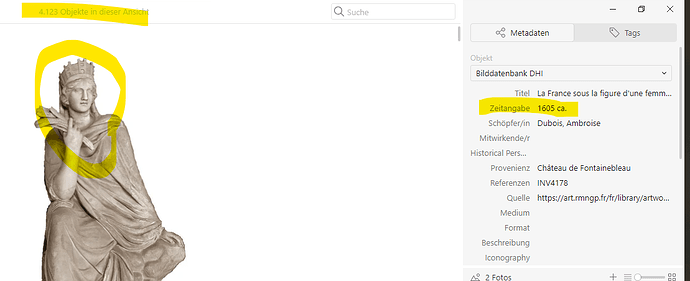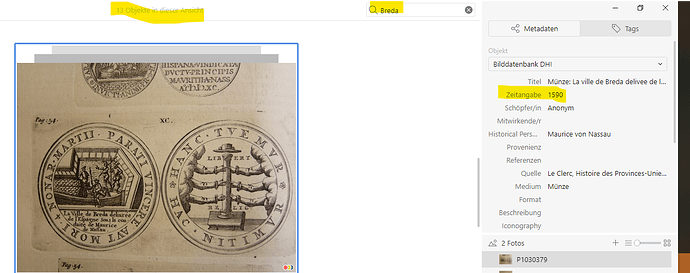Is there anything like “Back to the item I saw before” in Tropy? Similar to Shift + F5 in Word . I have thousands of objects which are structured by tags. I often use the full database and then scroll the objects. When I am at # 759 (e.g.), I would like to check an image that is tagged “Black”. When this is done, it seems to me that I have to scroll all again until I reach # 759, if I want to go on scrolling, i.e. see ’ 760, 761 and so on. If there were a shortcut “Back to”, I would immediately get to #759 in the previous view.
Currently there’s no record of the most recently open items, but that’s a good idea. We’ll consider adding this!
Thanks. I suggested something similar to Anita Lucchesi when we met about a year ago, so maybe you ask her. It is essiantially about not losing the thread. While working, I regularly face the situation that I have to start again with the unselected over 4000 items and scroll back to the former position. I can use the Find-tool to get right to that one item, but I cannot go on scrolling. Let me know if you can need some screenshots to explain where I have to start over again.
Other possible approach: If I search “Rubens”, I get there. If I (optionally) could remain in the item after deleting “Rubens” in the search-box, this would resolve the issue. I would be at the same place again and have the option to scroll on.
Just an idea, thanks!
Initially I thought we could just keep a record of all items you have opened and then allow for a way to navigate between those items in the item view. The only issue with this approach is that we currently assume that if an item is open it item view, that item will also be there if you return to the project view – the approach would break this assumption.
We also want to add tabs at some point. Using tabs, you could keep items you’re working with open in separate tabs. Would this also solve your request?
Tabs would be a solution, yes; or maybe kind of “sub-tabs”, as it is possible in Free Style Tab (on the left they are not shown, on the right yes). This would allow to better structure the procedure.
[/uploads/default/original/2X/f/fce5a1579471f70bf01a2d220e02625b7716e4b2.png][/uploads/default/original/2X/5/57fa415c1c14861a563026413ba20b812885567a.png]
Actually, starting Tropy again after having shut down is a good example for what I wanted to say. Normally I would like to go on working there, where I stopped, ledger to the right, with pictures from 1605 AD onwards. I can see the metadata of the item to the right, but I have to start again with the project data: over 4000 projects, starting with the statue from 300 BC. This means that I have to scroll from 300 BC to 1605 to start again where I had quit before closing Tropy. If I could click (for example) on the right ledger (item) and then the cursor would move to the same place in the left field (project), this would be already most helpful,
Thanks, and good night!
Thomas
Sorry for sending you all these e-mails and thanks for engaging so fast with the issue.
The problem below is that the item view and the project view do NOT correspond when I start again Tropy (as you see on the screenshot). I found out, however, that there is a trick to go on at the same place where I quit, because I can go on scrolling in item view with Alt-Arrow-down, then turn back to the project view, which still shows me the first item and not the one where I scrolled to; BUT if I move an arrow, project view gets to the right item. A little bit tricky, but it seems to work.
Right, if you restart Tropy and you’re currently viewing a long list of items the active item may not be in view. You can scroll it into view by hitting the tab key a couple of times to activate the project container – this should scroll the item into view. Alternatively, like you found out you could use arrow up down to re-select the item.
The tabs do not work, but the arrow does. Thanks to them, I see not only the item on the right in the item view, but the cursor also jumps to the right position on the left, in the project view.
Thanks a lot! And good luck for a “Get back to”-solution, that would be great!
The shortcut below shows you what really is annoying.
- I scroll to an item or select it, e.g. here “Breda”. That is the position where I want to be and go on chronologically, e.g. watch the following images in 1590, 1591 and so on, which however are NOT about “Breda”.
- But to go on chronologically, I have to unselect “Breda” – and then I am back to zero, the beginning of the project view, and have to scroll down hundreds of items to find again my Breda in 1590.
- The easy solution would be to be allowed to stay in the selected item (both in project and item view) also after unselecting “Breda”; or to get back there through a shortcut, tabs, arrows, the suggested “Back to”-option – whatever. But this does not work.
Sorry for still bothering you, and thanks again
Thomas
Yes, currently if you change any of the search criteria (search query, tag, or list) the visible items will change (potentially). For this reason, we automatically clear the current selection. I think it’s possible we could try to keep the selection active until we know the new search results and then keep the selection if the item is also present in the new set of items. This gets slightly more complicated when you have more than one item selected, because it’s possible that some, but not all items are available in the new list.
We’ll add a ticket for this and discuss it further.
Thanks a lot, sounds good. It is (by the way) what happens if I close down Tropy and start again – then I get back to my last item (and not immediately to a cleared project)!