I try to open my tropy file today and encountered the following error message.
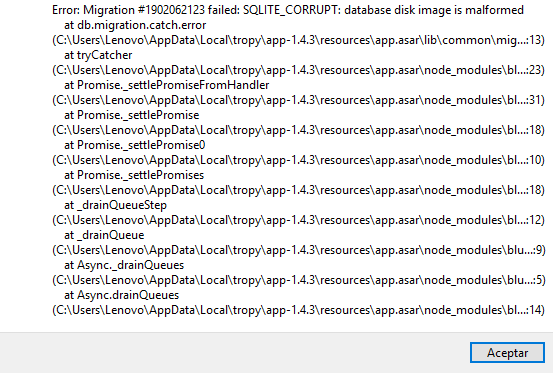
Yesterday everything was working fine and I didn’t modify the files nor anything.
I try to open my tropy file today and encountered the following error message.
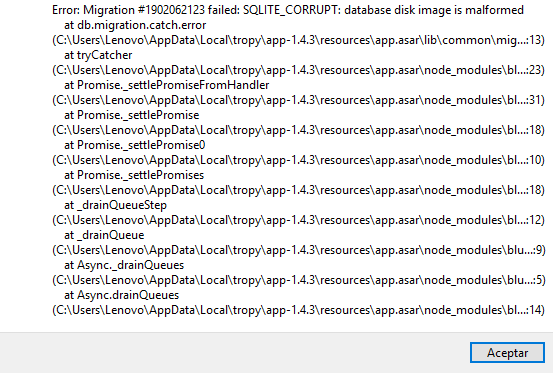
Yesterday everything was working fine and I didn’t modify the files nor anything.
Unfortunately I cannot see the top of your message: does it say that the ontology migration failed? In that case it looks like your ontology database file is corrupted – this is the database containing your vocabularies and templates. You see this error because Tropy tries to update that database at start-up.
If you haven’t installed any custom vocabularies or created any templates you could just delete the database file and start over. You can do this by:
Help -> Show user data folder from the menuontology.db.ontology.db to a different folder (or rename it)ontology.db
If you’ve created custom templates or installed vocabularies you can follow the same steps if you export your templates first (and then import them again later). However, we can also try to fix the corrupted database file. The file is a regular SQLite database file and can be fixed, in most cases, using SQLite. If you like, I can try to fix the file for you if you send it to me here or at sylvester.keil@gmail.com
Thanks. I tried doing that with the ontology.db file archive but I got the same error display, is there anything else I can do or may I send you the file?
Could you send me your project file (the .tpy) via e-mail? I think it’s actually that file that is corrupted; I’ll try to fix the error and return a copy back to you.