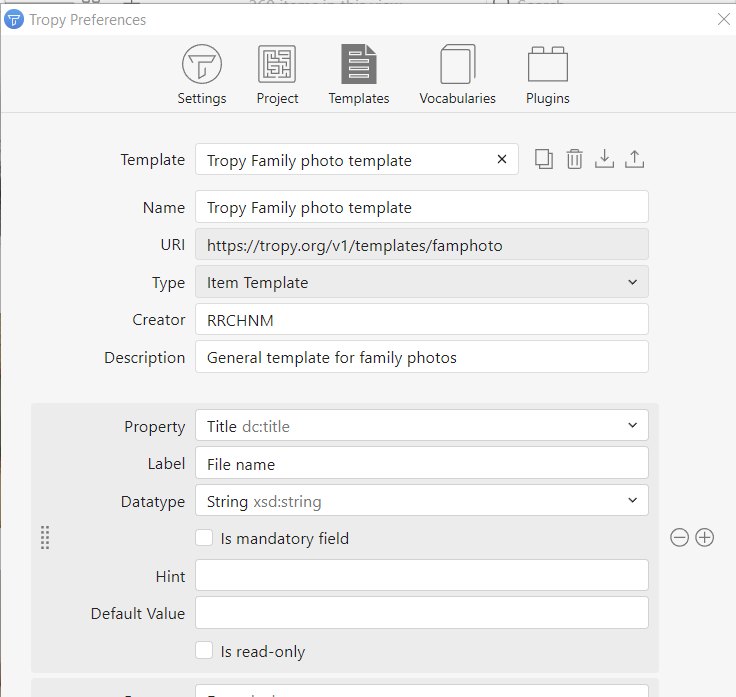I created a project for family photos, then created a template by copying the Tropy Generic template and editing it.
In my project I can select the template from the drop-down menu.
But when I move on to the next image, the template reverts back to Tropy Generic. How do I apply my own template to the entire project so that I don’t have to keep selecting it for each image?
Hi,
Tropy allows you to edit metadata in bulk. To apply your custom template to the entire project, simply select all items (CTRL + A) and then pick your custom template, it will be applied to all selected items.
1 Like
You can also change Tropy’s default item template under Preferences > Settings. If you make your template the default, it will be used for all new images you import.