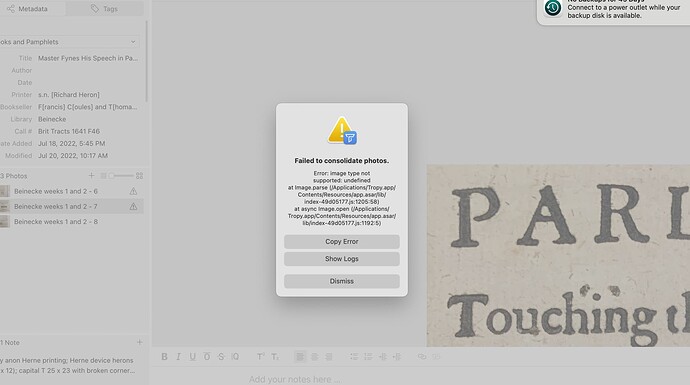I’m using Tropy on two computers (all photos kept on Dropbox). I went on the one I use less often today and tried to consolidate the photos so they would show up, as the thumbnails were blank. This did not work, and the next time I went on the other computer and tried to add a tag to something, there was a strange glitch. Now I can only see the top corner of each photo when I try to view it, and when I click on the consolidate symbol and direct it to the file’s location, I get this:
Both computers are Macs, both running Monterey 12.4, and I’m using the current version of Tropy. I’ve restarted the application on both computers, restarted the computers. Nothing has been moved. I don’t quite know where to start – any suggestions?