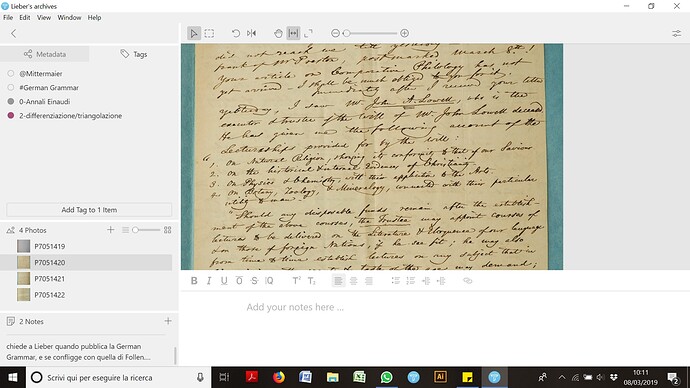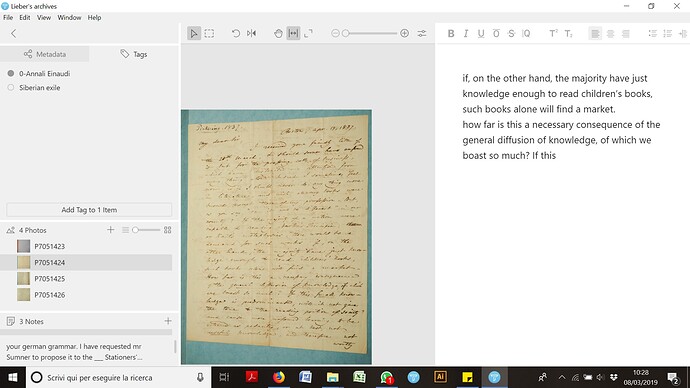Hi all,
I systematically encounter an issue with the “fill” option since a few days. Either a picture does not fit at all or it fills to the entire Tropy screen instead of the “picture area”, so that parts of it are hidden behind the text part and left column. It happens both with stacked and side by side layout. I hope it will be clearer with the screenshots.
To solve this I tried to update to the last version (I am currently on 1.4.1) but it is impossible: click on “help”–> “check for updates” → nothing happens after about 1 sec of win “waiting/loading” icon.
Hmm, is it possible that you’re using the beta channel? The Tropy application icon in your screenshot looks like the beta color. In that case, I think 1.4.1 is the latest version currently (we did publish a few 1.4.2 betas, but those were macOS only). We’ll update the beta again soon, but I would advise to use the stable build to work on your project.
If you download Tropy again from the website, it should install version 1.4.3 (you can install it in parallel to the beta) and you can then open your project there.
If I’m mistaken and you’re actually using the stable version, then please try to update again and leave Tropy open for about 5 minutes. If the update does not succeed, could you post your main.log file to help us debug the issue. Thanks!
Thank you once more for your swift reply!
I was indeed working with beta 1.4.1, whence those issues. Installed the 1.4.3, Everything works fine now.
Best,
Edoardo