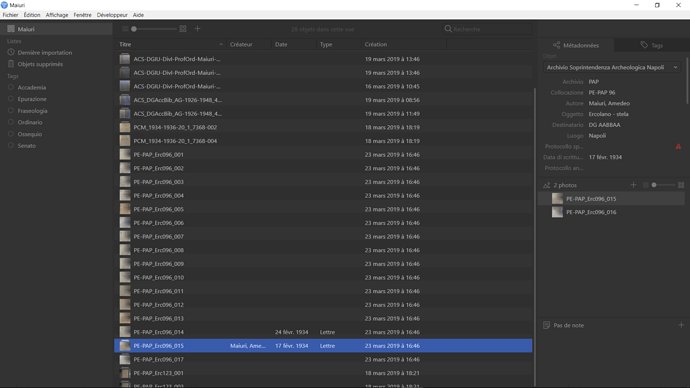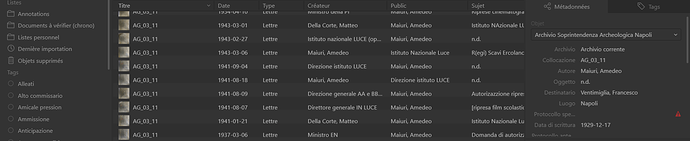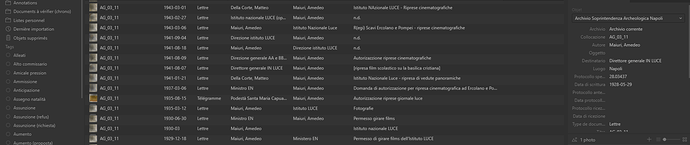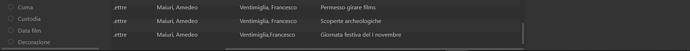Two small possible problems occurring recently (I guess, I have not used Tropy for some time):
- the whole window is slightly to big in respect with my screen: the last row is only partially visible (see screenshot below)
- I thought (/ have imagined) that in the item panel, when using Ctrl + end or home you might move to the last / first item
Best
Nicolas
Hi Nicolas, good to hear from you!
The page up/down and home/end keys have always scrolled the view, without selecting anything. Now that you mention it, I realize that this is a bit odd. I think what we should probably do is have page up/down and home/end select the respective item (and scroll to it). Using shift or control should act as if you had shift or control clicked on the respective item. The current behaviour (scrolling, without selecting anything) could be useful in addition to that, though I’m not sure what the key binding for that ought to be.
Regarding the last row being cut-off, this is a problem we’re aware of and we’ll try to fix it soon. This happen at a zoom factor of 125% or 175%. Can you tell me if this still happens for you if you select Affichage -> Zoom -> Taille réelle from the menu? In that case it’s probably because your desktop scale is set to 1.25 or 1.75, but zooming one step in or out should fix this as a workaround.
Hi Sylvester
Many new things since last time I used Tropy (the auto-fill is much impressive and useful, compliments).
As for the cut-off, nothing happens selecting real size. Zooming out is a bit small, but I guess I will use it like this.
As for the home/end keys, can something like Ctrl+PgeUp/Down do the trick for the current behaviour.
By the way, playing with the zoom, I noticed the item pane is a bit blurry (see below).
And also, now that I have noticed I can add many columns to the item pane (…), the vertical scroll bar disappears if you are not to the extreme right of the row (while the horizontal scroll bar doesn’t disappear if you are not at the bottom; see examples below)
And when I try to add some columns in the item pane, trying to manipulate the scroll bar to select a new data type to be visible, the whole pop up disappears (I cannot manipulate the scroll bar to select datatype)
Best
Nicolas
[and sorry for this collection of minor bugs, I guess some might have been seen before]
Blur
Scroll bar
… The blurry aspect disappeared after shifting to another project…
I think we’ve addressed most of these for the next point release. Here’s what we did:
- The issue with zoom levels 125% and 175% in the item table are fixed
- For home/end and page up/down we went this way: pressing just the keys will scroll the view only; with ctrl/cmd pressed you will select a single item; with shift pressed you’ll select the full range. In select or auto-complete popup we always select.
- Fixed clicking on the scrollbar in popups
All this will go into the next release, probably early next week. We’re aware of the vertical scrollbar disappearing when there is horizontal overflow; we’ll address that eventually.
Great!
Thanks for letting me know.
As for the blur, it comes and goes, but there has been an update for my graphic card…
Best
Nicolas