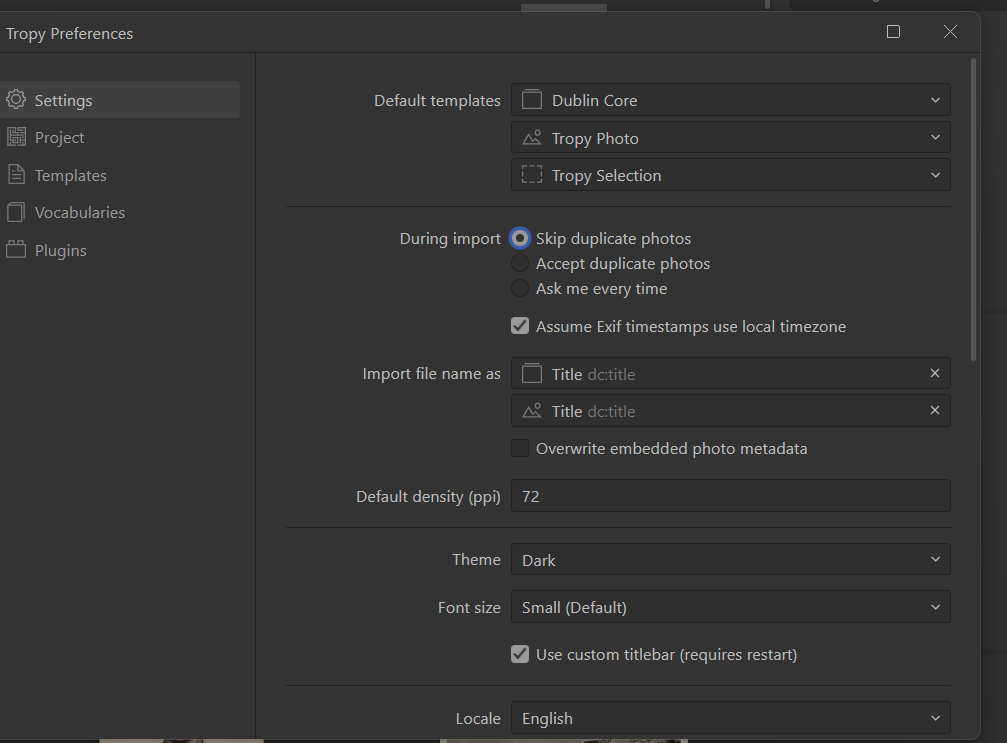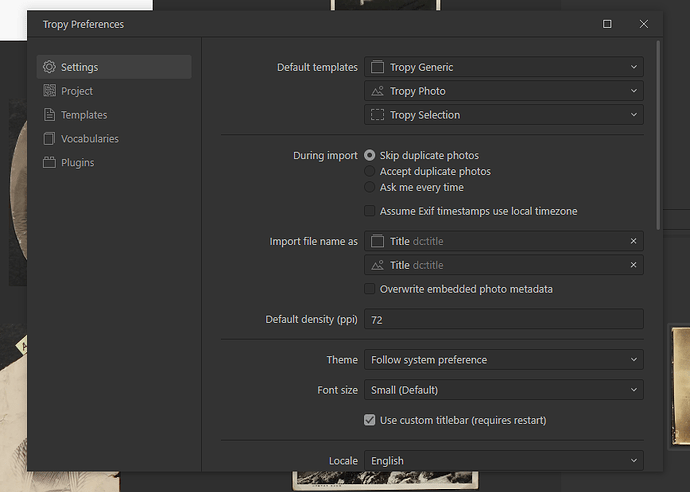I’ve been continuing to struggle to get Tropy to function on 2 computers with the project and media saved on dropbox. Here’s the latest hurdle:
In the Tropy Preferences / Settings window, I’ve been opening the project on either computer to find settings are not the way I last set them. The settings I’m noticing this happen on are “Default templates” and “During import / Skip, Accept, Ask…” Various permutations have happened even after I’ve tried to make sure the updated file has saved before I open it on another computer. I finally took screenshots to catch this behavior in the act:
Computer I:
Computer A, opening the project file itself that is shown to have been updated on dropbox after closed it on Computer I:
Why would the default templates be different on Computer A from those on Computer I, when I open the file that was saved and synced from dropbox after I closed it on Computer I?
I closed the file on Computer A, started up Computer I, checked that the project file had been synced after I closed it on Computer A, and the default templates were unchanged. So I have preferences that read differently on 2 computers opening the project file.
thanks
Konrad