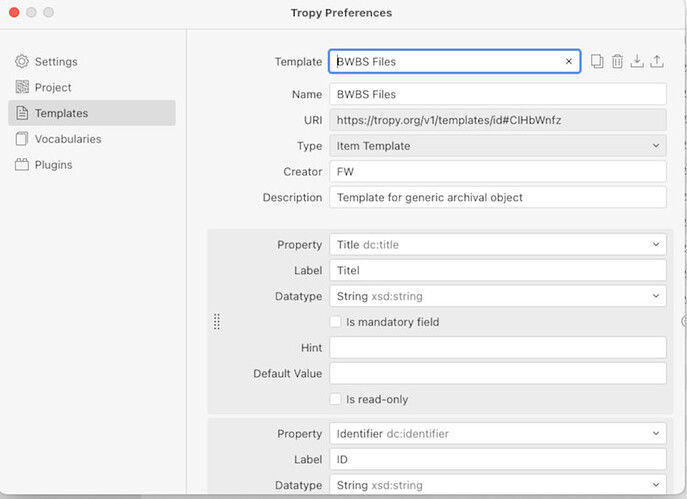When selecting a self-created template under the preferences → templates window, the content “stretches” outside of the right frame of the window (Tropy 1.16.2 (arm64), MacOs). I can’t access the buttons needed for adding or removing metadata fields.
How can I repair this? Resizing the window is not possible.
That’s odd! I can’t reproduce this on macOS myself. Could you post your tropy.log file? It contains some details about the resolution settings which might be related to this.
1 Like
Sure, thanks for the quick reply.
tropy.log (26.6 KB)
Thanks! Is this a MacBook or an iMac? And are you using an external monitor? If so could you check if this looks the same on the built-in screen?
It’s a MacBook, 15 inch M2, I am using an external screen and Amethyst (if that is of importance).
The behavior stays the same regardless where I open the window, if the external screen is attached or if Amethyst is running or not.
Hi, we already fixed the issue but the latest release does not include the fix yet. For a quick fix please download the attached file and place it in your User Data folder (Help > Show User-Data Folder) and restart Tropy.
style.css (38 Bytes)
1 Like