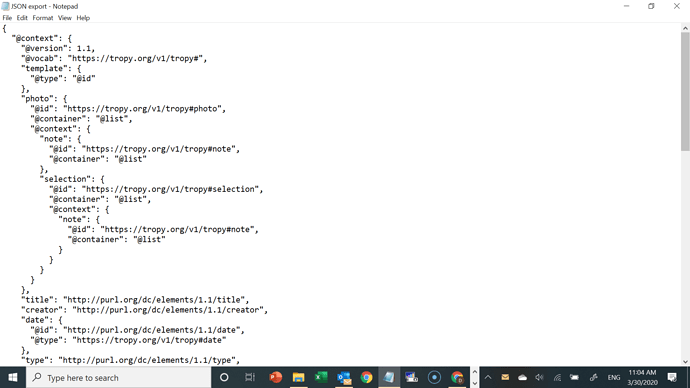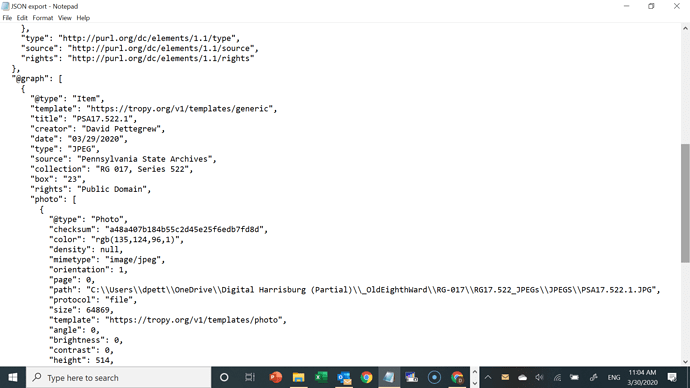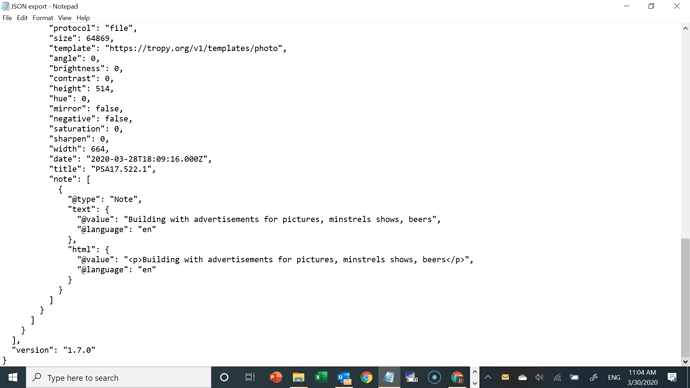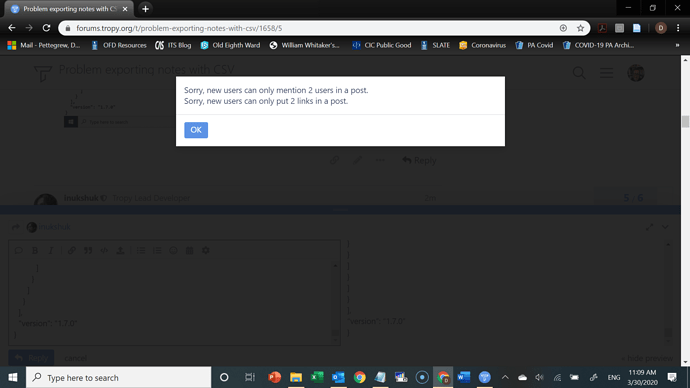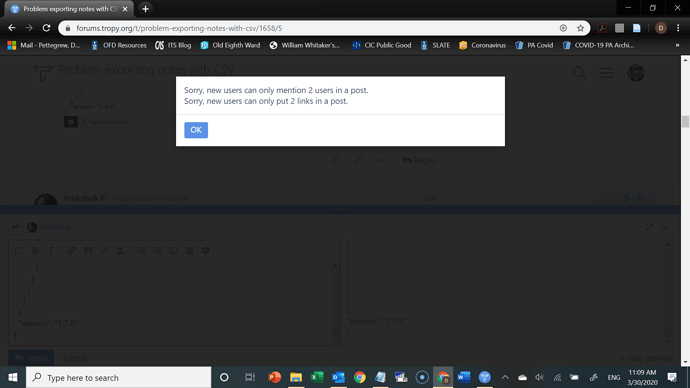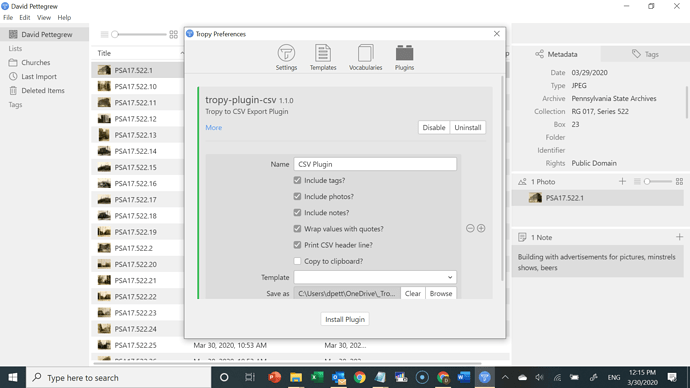Just playing around with Tropy for the first time. Such a neat program and very intuitive.
My questions:
-
I collaborate with students frequently on numerous DH projects and I can imagine this being a useful tool for working with photographs and documents. Does this tool allow synchronous collaboration (like, say, Zotero Groups does)?
-
For some reason, when I use the CSV export feature, it is not exporting the notes even though that box is checked. Can you think of any reason why notes would not be exporting?
Thanks much,
David
Synchronous collaboration is not supported yet; please stay tuned!
Regarding the CSV export, could you copy the item that you’re trying to export and paste it here? If you just select the item in Tropy, hit Ctrl/Cmd+C and then post the JSON data here, we can import your item to debug the problem. Thanks!
Please paste the text here (then we can copy and import the items).
I’m not allowed for some reason – see this Screenshot
Sorry about that! You will probably need to set the editor to pre-formatted text first (Ctrl+Shift+C), and then paste the contents. If it doesn’t work, don’t worry about it, we’ll get the necessary information from the screenshots.
I guess it doesn’t work. I could send it to you as a .txt file via email?
I installed Tropy and the .csv exporter on another computer this morning and I have the same problem with exporting notes. Wondering if I’ve done something incorrectly when adding the plugin.
What CSV do you get for the item above?
I just tried to reproduce this and it works fine for me. To be sure, could you select Help -> Show plugins folder from the menu and take a look at the config.json file there? It should have an entry for the CSV plugin with the notes option set to true.
This is what the JSON file shows:
[
{
“plugin”: “tropy-plugin-csv”,
“options”: {
“photos”: true,
“clipboard”: false,
“file”: “C:\Users\dpett\OneDrive\_Tropy\Tropy”
},
“name”: “CSV Plugin”
}
]
Well, that’s interesting: looks like the notes option is not enabled. Can you try to open the plugin configuration again, make sure the notes option is enabled (if it is, disable and then re-enable it) and then close the preferences window (the settings won’t be saved until the window is closed) and then re-try the export?
Very interesting! Disabling the Notes, then enabling it again seems to have fixed the problem. Wow.
Here’s the CSV:
“PSA17.522.1”,“David Pettegrew”,“03/29/2020”,“JPEG”,“Pennsylvania State Archives”,“RG 017, Series 522”,“23”,"","",“Public Domain”,"",“C:\Users\dpett\OneDrive\Digital Harrisburg (Partial)_OldEighthWard\RG-017\RG17.522_JPEGs\JPEGS\PSA17.522.1.JPG”,“Building with advertisements for pictures, minstrels shows, beers”
Thanks very much for helping. I wanted to troubleshoot before I show 6 students how to use this tomorrow via Zoom. Grateful for your time and efficient response.
1 Like