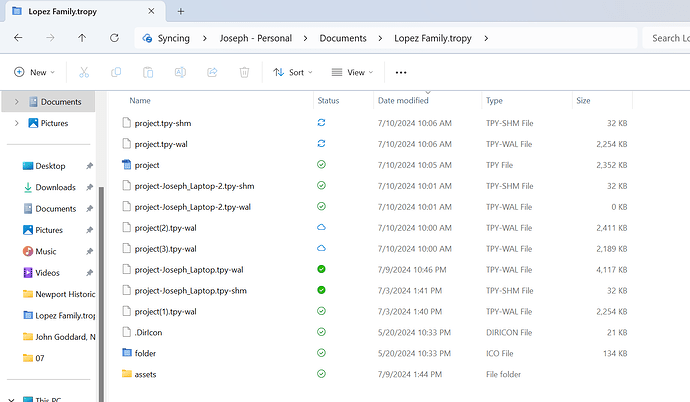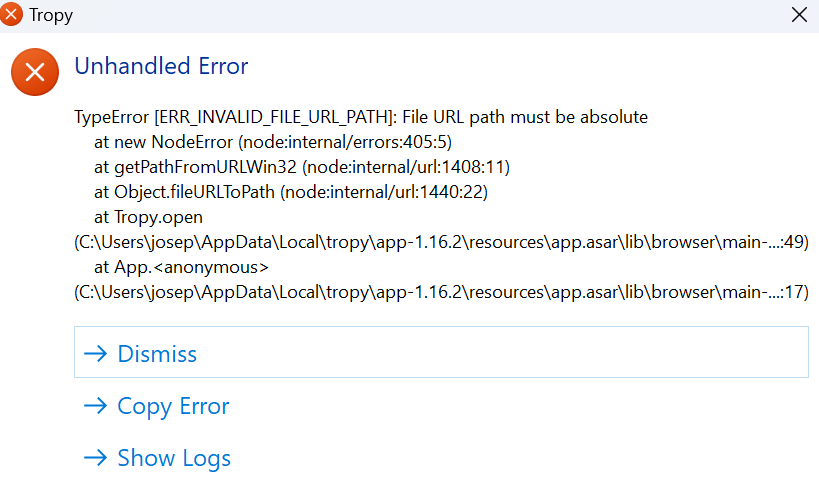Hi, I am currently on a research trip and using Tropy to organize my MS photos. For some reason, I logged on this morning, and my most recent photos and notes were missing. My computer seems intent on deleting the project, so you will see in the screenshot that I have fruitlessly tried to restore my own project from the recycle bin.
It seems like the photos are still on my computer and in the assets section of Tropy, but Tropy will not show anything that I have done from the last week or so. I am uploading a screenshot of my files, where I have tried to restore my files from last night. I really do not want to lose a week’s worth of notes and tagging. Is there a way to get my information back?
UPDATE: I have two things to add:
-
Following a post on the forum, I tried to restore my Tropy file from Monday when I had no issues with Tropy), but I got the following error.
-
It looks my computer on Windows 11 installed two updates overnight. I am not sure if they are the source of the problem.
UPDATE2: I was able to restore my project to a two-day old version, which is not ideal, but I will take it. I would still like to know why Tropy did not work when I opened it this morning and if there’s something I should be doing to guard against another glitch out.
It looks like there is an issue syncing your project folder between different devices. Are you accessing the project from two different devices? If that’s the case, you need to make sure that the project folder is fully synced before you open it on a new device.
In general, all your photos are stored in the assets folder. These files are never modified by Tropy so there’s usually no sync issue with those. There is also the project.tpy file, which is a SQLite file and the two associated -wal and -shm files (I’d recommend excluding the -wal -shm file from being synced to the cloud): this is the most important file containing all your project’s data. It changes whenever you make a change to your project. If you open the file on a different device, while it’s not fully synced you would essentially see an old version of the project so it’s really important to be aware of the status of your shared folder if you work with more than one device.
Great, thank you! Though, I will note for others that the error must have
been with OneDrive since I only work on one computer but on a number of
different networks throughout the day.