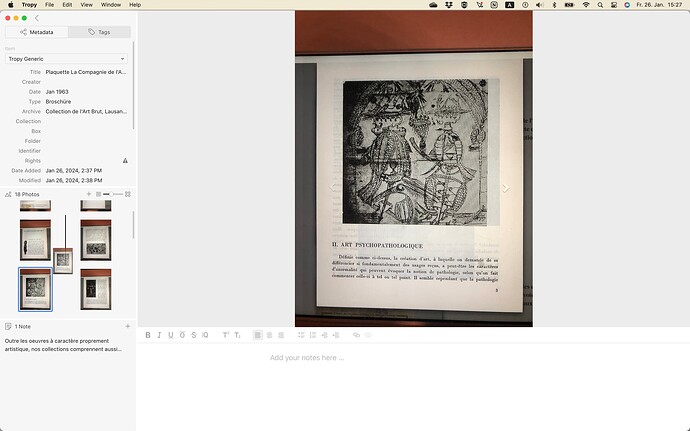When rearranging images within a merged file in Tropy, my computer frequently crashes and restarts. Apart from the general inconvenience, this problem has caused me to lose unsaved Word documents I was concurrently working on. What steps can I take to resolve this issue? I am using Version 1.15.2 (x64) with MacOS Ventura 13.6.3.
This sounds highly unusual, we’ve never had Tropy make macOS restart. This happens when you re-order photos within an item by dragging them in the photo panel? Is the black line in the screenshot something you added or does it look like that on screen when you drag photos? Have you had macOS restart on other occasions or only in this case?
Thank you for your prompt response! Yes, the issue occurs when I rearrange photos by dragging them within the photo panel. The black line appears automatically, indicating where the photo can be dropped. While I’ve experienced occasional macOS restarts before, it happens quite frequently when using Tropy. Just now, it occurred three times in a row. Could this be due to insufficient RAM?
Oh, thanks, I should have realized that the black line is the insertion marker there!
In any case, this is really strange. Like I said, I haven’t seen the Tropy process crash to cause a system restart. It’s probably not conclusive but could you post the log file of such a crash? Basically, if it crashes again after the restart, you start Tropy and open the log folder via the menu Help -> Show log folder: there should be two log files there. tropy.log.1 would be the log file from the previous time you used Tropy, i.e., the one covering the crash.
Is Tropy 1.15.2 the first one you installed or have you previously used older versions? And if so, did you observe the same crash there? And similarly, did you update the OS recently?