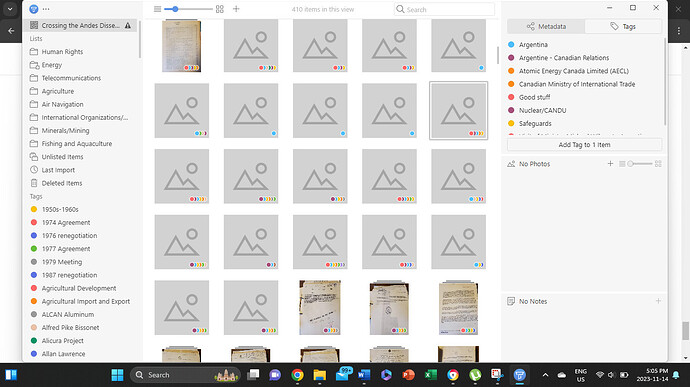Thank you so much for your help! The project works now without any issues, the only thing is that there is still an exclamation point next to the project title and there seems to be a couple of photos that been lost, I included a screenshot.
Hm, this looks problematic. Do the thumbnails come back if you consolidate an image? In that case it looks like the image is gone – which should not happen since Tropy copied it to the assets folder. I think this could have to do with OneDrive syncing: there are settings that allow OneDrive to remove files locally, to save disk space, and only load them on demand. If the photos can’t be consolidated, you could try to make sure that OneDrive has the folder fully downloaded.
Could you share the project.tpy file with me one more time? I suspect there is still an issue with one of the indices.
Yes absolutely!
project.tpy (2.6 MB)
I am noticing now, that although my tags are all still there, a huge chunk of the photos are missing, when I click the tags on the left side, no photos come up
Hi, just following up on this!
Thomas
There were a handful of damaged items/photo left in the project file that I must have missed the first time around. The data of these items/photos was only partial, so the easiest solution was to delete them, but I’m attaching the names of the photos in question below so you can import them again.
project.tpy (2.5 MB)
These three photos were removed:
- 20230703_093427.jpg (
assets\dfea45d85031b41ce2a97e73091d825b.jpg) - 20230703_153523.jpg (
assets\b38740f3d88e1cb3053012133f28f92f.jpg) - 20230704_150212.jpg (
assets\f285cdfd80bedf4512926da42cf7a5fb.jpg)
I reconstructed these two photos, but I’d recommend to consolidate them:
- 20230706_113554.jpg
- 20230623_094549.jpg
Regarding the tags, are you sure you have not also selected a list or entered a search query? The tags look fine in the project. There is not a single tag that isn’t used by at least one item.
About the missing photos/thumbnails I’d need you to answer the questions above to better understand what’s going on there.
In regards to tags:
Yes I must have been in a specific list, because now the tags are all connected to a photo. The exclamation point is gone so thank you also for that!!
The only issue that remains:
I have about 21 photos (as well as their accompanying notes) which are missing. When I tried consolidating the photos this did not help. I tried reimporting the files and commanding Tropy to skip any files that were already in the project and then consolidating but this didn’t work either.
What doing this did accomplish:
It appears that now most of the “missing photos” now appear next to their actual photos in the project. So I have the blank photo with its tags next to the photos that have been freshly re-imported. At worst I can simply merge these files, my notes won’t be restored but I can re-write them.
I will do this unless you know a more efficient way to restore the photos? If not that is okay, you have done plenty!
I have also disabled Onedrive, it has caused me nothing but problems, so hopefully this problem never happens again!
Thanks again for all of your help.
Thomas
There were a number of items (around 20) that I deleted; these items were not associated to any photos so my guess was that they were previously deleted items which were restored when I did the DB recovery. But it’s also possible that those photos were just lost due to the file corruption.
In any case, importing them again and then merging the items sounds like a good idea. If you believe that there is some data (notes, metadata) about those photos that’s lost you can tell me the file names of the photos in question and I can take look in the original file if there’s anything I can find.