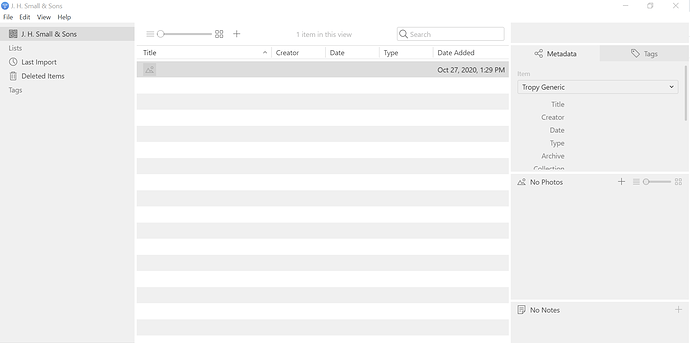I am fairly new to Tropy and I’ve just had my work computer re-imaged. I saved my Tropy projects onto a flash drive and have copied the files back into my Documents folder post-re-imaging. Tropy can open the files and one project seems to have retained my metadata and tags, but the other only shows an image icon in the Title field and the Date Added. I don’t have the log file from before the re-imaging took place; the log information I see is from today when I was able to reinstall Tropy. I would appreciate any advice to troubleshoot this issue and restore my project. Thanks!
Can you post a screenshot of the project that does not work? (Or post the project file here if it’s OK to share it).
Here’s the screenshot of the project that isn’t showing metadata or tags. I’m not exactly sure how to post the project file, but the file name is “J. H. Small & Sons.tpy”.
If it helps, the photos are stored in my Office365 cloud account and not locally. Before the re-imaging, when I tried to save the .tpy files in the cloud the mapping no longer worked so I put them back into my Documents folder. None of the photos have moved.
If you send me the project file I can take a look at it. From the screenshot it really looks like there is only this one item in the project (unless they are all under Deleted Items).
How do I send you a project file?
You can post it here, if it’s not too large, either in this thread or by sending me a direct message. Alternatively, you can send it to me at sylvester.keil@gmail.com.
Here’s the project file. Please let me know if that doesn’t work.
J. H. Small & Sons.tpy (468 KB)
Thanks! The project file looks fine: there is this empty item in it and there are 210 deleted items. I suspect you deleted them accidentally (e.g., by hitting Ctlrl+A and then backspace while Tropy had keyboard focus): you can restore those items by selecting ‘deleted items’, then selecting all 210 items and restoring them via the context menu should bring them back.
There should only be around 40-50 items in it. When I re-installed Tropy, I thought I could import the folder from which the items had been selected to restore only those items. When I realized that it just imported everything and didn’t retain the metadata or tags, I deleted them again. I should have mentioned that before.
OK, I think in that case you probably have the wrong file. At least that’s what it looks like to me based on the project’s access log: the project file was created on October 27. It was not opened again until it was opened twice on December 2 on a different location (I’m assuming on the new computer). All the (deleted) items were created on that day as well, except for that one empty item, which was created in October. So I think you created this project back in October but then also created other project files. This particular file was not opened again until you opened it on the new computer and found it empty; imported the images again and then deleted them.
I worked on it several days after the 27th into early November. Whether it is the wrong file or not, it seems my original work is now lost. Thanks for your help on this! In the future, is there a recommended way to save projects if you have to transfer them to a different computer?
It must have been a different file that you worked on, because this one was definitely not accessed anymore after the 27th. If you still have access to the original computer/hard drive you might be able to find the file where you saved your work.
In terms of transferring projects, the project file itself is less complicated than the source photos: I would recommend keeping them in a single folder (or folder hierarchy with a common root folder) to ensure that the paths can be updated easily if you move the project. It’s generally a good idea to keep the project file in that folder with the photos as well (this also makes it easier to create backups of the project).
I think in your case the problem was that you moved the wrong file form your old computer. If you’re unsure about which file is currently open you can right-click on the project name and pick ‘Show Project File’ to see the file in your file manager.
Got it. Thanks for your help!