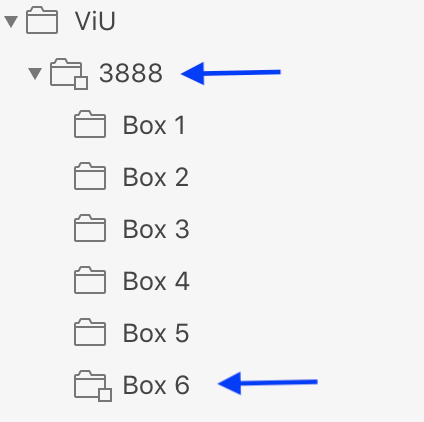I have organized my items into lists (folders). When I click on an item in the main menu, however, there is no way to know which lists the item belongs to! This is critical information but I don’t know how to access it. Help! Thanks.
When you select an item in the project view and it has been added to a list, there are little indicators which appear on those lists. They’re little squares on the bottom right corner of the list icon.