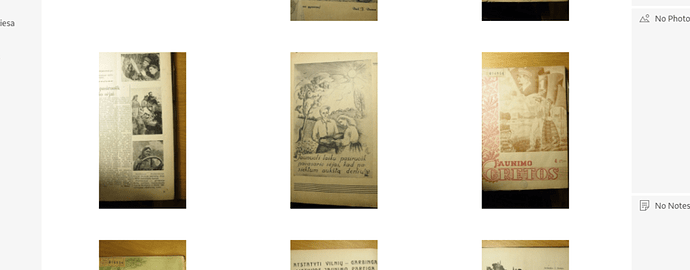Thank you for quick and thorough reply!
I added a photo of situation
As you can see there can be as twice thumbnails as is now in the row (not three but six) with the same size of thumbnails if there wouldn’t be such huge white spaces. Why not densify thumbnails vertically and horizontally – that would mean less scrolling and user could see more pages at once. That would improved user experience.Oh, I saw @flachware answer. Yes, that reworking is what I need. I’m waiting for it anxiously, thank you!
About size of thumbnails. I don’t know, what size of thumbnails is in Tropy, latvian ones from the latvian site are about 11-15 KiB – I can’t see small letters, but can see bigger ones as in A4 documents. Loading original photos can degrade performance, I’m afraid (Electron apps are clumsy as it are, my images are on the NAS – it would definitely affect scrolling). Maybe user can select from predefinded sizes of thumbnails, (small, medium and “big” – not too big, of course)? New installation of Tropy could demonstrate all three thumbnails to demonstrate differences.
I missed down/up part :). Yes, it is working. But it would be even better to Ctrl(+Shift)+t and to have cursor in the activated field. Tabbing isn’t very user friendly – if user miss to stop hes is forced to tab all circle over.
And it is visually difficult to distinguish where focus is. Some thin blue or red line around the pane borders would improve situation in that regard.
I would recommend to create dedicate shortcuts (even clumsy ones) for as much actions as possible. Most of users doesn’t use them, but power users like them very much :).
I’m waiting better tag selector. Some my thougts: ability select multiple tags and multiple lists at the same time; ability filter tags and lists by the name and selection that remains after new filtering; and navigation and filtering only with keyboard of course :).
Focus is retained when I am selecting from down (last item) to up (first item), but not contrary. If I select from up to down large number of items focus stays and see how items moves up after merging. It is in grid view, I am selecting with Ctrl + mouse.
Thank you!