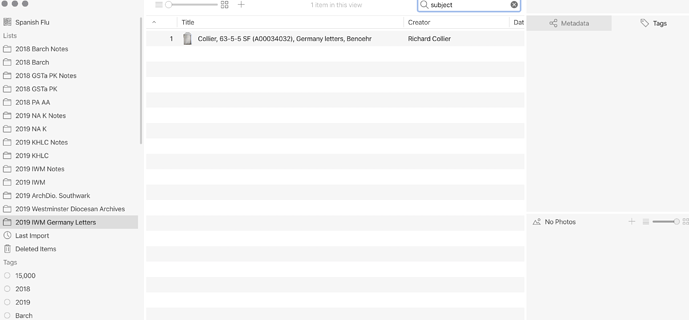Tropy is great(!) but I would like to be able to tag individual photos within a given “item.”
I photographed several dozen archival boxes, each containing 100-200 handwritten letters. Each letter is about 1-3 pages long. I want to create a set of unique “tags” for each letter (i.e. photo) according to the themes and personal/geographical details within the letters.
Without this ability, I would need to make hundreds (or thousands) of “items” (one for each letter) in order to give each letter a set of unique tags. Is there an update, or perhaps a plug-in, that could allow me to tag individual photos within an “item,” without tagging ALL of the photos in the “item?” This ability would improve the nuance and potential for the tagging feature.
(search words: tag, tags, tagging, unique tag, unique tags, unique tagging, individual photo, individual photos)
Thanks,
JE
Hi,
Tropy is designed with the expectation that you will divide up your letters into individual items. When you put all of your documents into one item, there’s not an easy way for your brain to process them as individual letters even if you could tag them separately. The point of the metadata templates is to allow you to add biographical/geographical information to individual letters in a way that’s coherent and consistent. Tagging really isn’t the best way to go about this, as it’s purposely freeform and you really do want consistency in your biographical details. Bulk metadata entry ought to make much of the process of adding these details pretty straightforward.
This video we created about letterbooks might be useful to you in thinking through how you want to break up your items, even though your specific situation might be a little different: https://vimeo.com/310153280.
Please let us know if you have further questions.
Hi and thank you for your quick response!!! Thanks also for the video. It clarified the process a bit more for me.
Given what you said, it seems Tropy might be a good place to house my photos but might not be useful in terms of saving time/effort for my specific project.
The thing is that I don’t really need to process the letters as individual letters (there are about 1,700 of them, so I’m less interested in identifying qualitative details about individual letters and more interested in doing quantitative analysis on similarities between large groups of letters). My hope was to assign tags to specific images that contain references to specific topics. For instance, “religion” if an image discusses religion, or “soldier” if the letter-writer is a soldier. The goal would be to then use the search feature to find images with specific tags so I could easily winnow down photos based on tag categories: e.g. “300 photos in this ‘item’ make reference to Protestantism, but only 10 make reference to Catholicism.”
What I understand is that instead of keeping my 1,700 letters clustered into about 22 “items” (each item is a collection of 20-200 letters from different countries), I would need to create 1,700 “items,” which seems pretty daunting.
Moreover, a few dozen of my “items” contain folders of of newspaper clippings (a few hundred pages, each with about 4 articles per page… I’m guessing about 2,000 individual clippings), so being able to tag individual images within an “item” of these newspaper clipping folders would be useful from the perspective that I wouldn’t need to make 4 (or however many) copies of each page of clippings, with each clipping in that page as a different “item”–and end up having thousands of “items,” many of them duplicates. I could just tag individual photos if there happens to be something interesting on that page.
In any case, I think Tropy could be a bit better for quantitative analysis if tags could be assigned at the level of individual photos, rather than just items. Please let me know if this might be something that will be added in the future or if there is a work-around. I do really like this software and find it easy and intuitive to use. Thanks again for your help!!!
Best,
JE
Searching within an item (that is, at the photo or selection level) is not well supported by Tropy’s UI at the moment. This is something we may address in the future, but it’s not imminent. (It would be relatively easy to allow tagging at the photo/selection level, but without a suitable UI it would be hard to ‘use’ that information – the main issue there is that Tropy’s ‘search results’ are always items.)
In the meantime, to utilize Tropy for quantitative analysis I think it’s best to work on the item-level as Abby points out above. You can still ‘group’ items via lists (which can be nested if you need more granularity). So instead of grouping 100 photos of letters into one item, you could group the 1-3 pages of a letter into one item (i.e., one item = one letter) and put the 50-odd items into a single list. That way you can tag ‘letters’ individually; yes you would have 1700 items in the main project view; but the 22 lists are still easy to navigate. You can combine lists and tags (and keywords) to get meaningful search results.
To ‘convert’ an item with many photos to many photos, grouped in a list, you can create a new list, move the item into that list, then select the list, right-click on the item there and ‘explode’ the item – this will elevate all the photos to items, while keeping them all in that list.
We definitely envision users to pick the level of granularity suitable to their research needs (e.g., is a ‘letter’ an item, a list, a photo, etc.) but at the moment the item-level is the most powerful in Tropy’s UI.
Just to add on to what Sylvester said and to make one more plea for separate items, though of course you can do it however it works for you: for quantitative analysis you’re definitely better off creating individual items rather than counting simple pages–you may only want the absolute number of mentions now, but I’d guess you’re also interested in how many documents include the terms or relate to the topics you’re interested in. In that case you would definitely want to have broken out your things into individual items.
It sounds like a lot of work, but it’s actually not that much work–an hour or so can get you through 500-750 photos (I know, I’ve done it) if all you’re doing is merging photos into items. And some of your letters are only one page, you’ve said, so that doesn’t require any work at all. If you bulk apply your collection-level metadata to the whole group at once, then there’s no need for you to do any item-level metadata work unless you want to. You can also apply tags in bulk and add items to lists in bulk, so I’d encourage you strongly to think about organizing with individual items instead of giant items that actually contain many discrete documents.
Hi folks,
Thanks a million for thinking this through on my behalf. I’ll try using the “Item” feature for my letters (about 4,000 photos or so), though my whole project has about 18,000 photos so that seems a bit daunting!
///
Ok! I just tried Sylvester’s advice of creating a new List and “exploding” a big Item into smaller Items and then stacking letters together. That seems pretty efficient! The only problem now is that no matter where I set the preview zoom slider, it cuts off the top few inches that includes the letter-writer’s name(!) so I need to open each image to make sure all of my letters are grouped together. I’m not sure why this is so–there is a pretty good margin all around my letters --but I think the photo preview dimensions are more of a box than a rectangle, thus cutting off some of the picture (just like Instagram). Ah well, I think I can manage!
I see the logic of treating individual documents as Items and pegging specific tags to each Item, but I still think tagging individual photos would work well for something like a scrapbook with multiple newspaper clippings on each page. Given a hypothetical page has 4-6 newspaper clippings, one would need to duplicate the same page 4-6 times to create 4-6 different Items, thus turning a 100 page book into 400-600 pages, which might clutter the Item-level interface a bit (seeing 6 of the same image might be a bit confusing). A tiny gripe, however, given that I used to organize my documents using a very cumbersome mix of iPhoto and MS Excel!!!
In any case, thanks again(!) for your help and advice and I think, at least for my letters, I’ll be able to convert to individual items pretty easily.
Best,
John
Which version of Tropy are you on? The items in the project table/grid used to be square (the images were cropped) but since 1.6 they should preserve the original aspect ratio without any cropping. Note that when you first open an existing project in 1.6 it may take some time for all the thumbnails to be re-generated, but it should happen automatically; if not you can try forcing it by consolidating the item in question.
The issue of the same photo belonging to more than one item is annoying, true. To copy a photo and pull it out of an item (i.e., leave the photo as part of the current item and create a new item with the same photo) you can right-click on the photo (in the panel) and use the Duplicate Photo action (you can then drag the duplicate to another item). Currently, Tropy makes no copy of your original photo (for most formats) so duplicating a photos will not require a lot of extra space on your drive (we currently do duplicate the thumbnails though). Since you’ve duplicated only the photos (not items) you don’t have any excess clutter at the top level. But yes, this is all a trade off: once Tropy allows better searching/analysis within an item it will give you the option to use a different metadata granularity, rather than duplicating photos across items.
Thanks again!
I am running 1.4.5. but that is because when I tried to update earlier this year (July?), the whole thing crashed and wouldn’t show any of my photos! Much alarmed, I restored an old version from a backup and haven’t tried to update since (I noticed there were similar cases to mine on the discussion threads). I just recently switched to Catalina and it seems like several of my 3rd party programs are having issues, so I’ve hesitated updating Tropy. Shall I go ahead and update?
Thanks again for all of the info, esp. the “explode” function. Very nice.
John
Tropy 1.6 should definitely work on Catalina (it won’t work on Sierra and older); the only issue we’re aware of at the moment is with regard to security permissions: if your thumbnails cannot be created or existing images don’t show up in the item viewer and there are lots of ‘permission denied’ errors in the log file I can help you work around that. Otherwise you can always re-install older versions of Tropy. But I’d give it a try (especially if the cropped thumbnails are an issue for you); we’ll do our best to fix any issues you might encounter.
To be safe, you can make an extra backup copy of your project file before opening the project after an update.
Worked! Thanks! And the aspect ratio looks great. All the best!!!
JE
Ah, I do see that I’m getting errors in the thumbnails but the all clear up very quickly after I click on them… It looks like all of the thumbnail images are being populated. It just takes a bit of time.
I’m sorry to take up so much of your time (!) but it looks like the warning signs correspond to a “consolidating photos” message that comes up at the bottom left of the screen as I scroll through the photos in my Items. Is there a way to make Tropy consolidate all of the photos at once instead of scrolling through each Item’s photos?
Oh duh. Sorry. There’s a “consolidate all photos in library” tab under file! I need to look with my eyes, not my mouth!!! 
Yes, after the update to 1.6 Tropy will update all the thumbnails; you can just ignore the intermittent warning signs and Tropy will just fix those whenever old square thumbnails come into view.
Consolidating the whole library is one way to do this by force (this will re-generate everything, i.e., even photos which have already been updated), the more efficient way to do this would be to select all the items in your project and then scroll through the photo panel: this will cause Tropy to load all the photos in the project and, in that process, detect photos which have not been updated yet and replace only those. But like I said, you can just ignore it, and let Tropy replace the photos as they come into view.
Hi! Ok, now that the semester is over and I have some time, I’ve “explode” an “item” with 100+ letters and am setting about making each 1-5 page letter its own item. I’m currently dropping tags into each item, but when I then go to search for those tags in the search bar at the top, I’m not seeing anything. Well, actually, only one tag is showing up for only one of my items. To be more specific, here are two of the tags I’m using:
SUBJECT GENDER FEMALE
RELATIVE TYPE FATHER
when I type in “Subject” in the search field, it only shows an single item, and when I add "gender female,’ even that item disappears. Nothing comes up for any of my other tags either (e.g. "Relative type father). Do you have any idea what is going on or how I can winnow down items based on tagging? Here is a screenshot. At least three additional items should show up with “Subject” in the search field.
Thanks for your help!!! Really appreciated.
JE
There are currently three ways to ‘search’ in your project: by selecting a list, one or more tags, and an entry in the quick search box. The latter searches in a full-text index of all your metadata and notes. It currently does not match tag names (this is will change in the future when we roll out more advanced search functionality!).
To see all items with a given tag you can select the tag in the sidebar under the lists. If you hold the Cmd while you select tags you can select multiple tags at the same time. If there is a list selected, you will see only items in that list with the selected tags (and if you also enter a search term, only items matching list, tags and term will show).
Ah ha!
Thank you for clarifying this and for your note about being able to use the search field for tags in the future. I will look forward to it!
I tried all of the things you mentioned and I now understand how tags works. However, I ran into an issue with the “command” function: I click on one tag, for instance “relative type mother” and 2 items show up in the field. Then I hold “command” and click on another tag, for instance “relative type father.” At that point, instead of showing me items with each of these tags, both “relative type mother” and “relative type father” tags, it doesn’t show me anything… is this a matter of “and” vs. “or”? In other words, would it only show me items with BOTH “relative type mother” AND “relative type father?” If this is the case, it would be nice to have an option of “and” vs. “or”.
Again, thanks for your speedy and clear communication. I don’t know what you guys are paid but whatever it is, it should be doubled, and if you’re doing it pro bono then you are absolute saints. Thanks again for developing this software!!!
Best,
JE
Thanks for the kind words!
You’re spot on about the tag operators: it’s a question of AND vs OR. When we roll out advanced search features you should be able to control these operators but currently you’re limited to AND. This is because one underlying idea of the current UI is that the more you add (tags, list, search term) the more specific your query will be, i.e., the result list can only shrink by adding more elements to the query, not expand.
As a quick, albeit ugly, workaround you could create a temporary tag covering all the tags you want to combine.
Sounds good. I will wait for more features! Thanks again for all of your information and help!
Best,
JE
Since my question is very similar to J. Peicher’s (and since almost a year has passed since he asked them) I will add it to this existing thread:
As many photo-historians who work with photo albums I really enjoy working with tropy! It is a great way to store and sort scans of the albums as well as the metadata.
However, since I am also working with quantitative research questions, I want to renew J. Peicher’s question whether there is (or will be) an option to use tags on the photo or (even better!) selection level?
The albums I work with are digitized page by page. However, I’m also researching quantitative aspects of photo motifs eg. how many pictures depict a specific topic/topics.
My work around for now is to import the scan of each page of the album into Tropy, then I make selections of each individual picture on the page. I export the selections as JPEGs and then re-import them to Tropy and add my metadata and eventually get to add the tags, that describe the motifs.
With several hundred albums, this is a lot of work. It would be a great help if there were a way to tag the selections themselves. Or even to tag on the level of photos because so far I cannot combine the page and the photographs on the page into one item (which my brain really wants to do).
If there has been an update or if you plan on including this feature in the future, please let me know.