Yes, both these issues are caused by the recent Tropy update – it’s not that you’re doing anything wrong! But there are two separated issues here: one is simply a bug in the software, which will be fixed with the next update; the other is a change in how the tag-adder widget in the panel works. Let’s discuss them separately:
One issue is that you can’t rename or delete tags, because of the error message. Like I said, this is simply on us and will be fixed, but fortunately you can work around it easily: the error will only happen if you right-click on the tag while it is already selected; so to work around this you need to clear the selection first, then right-click on the tag and all the actions from the menu will work fine. Here are two screenshots to illustrate what I mean:
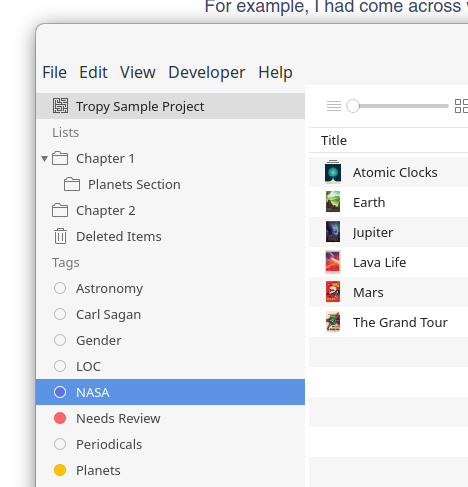
Here, if I want to rename/delete any of the tags which are not selected, e.g., the ‘Planets’ tag, I can just right-click the tag: this will select the tag and open the context menu and everything should just work. However, if I want to rename the ‘NASA’ tag and right-click on it, this will cause the error you’ve reported. So to work around it, I need to first click on any other tag, or on the ‘Tropy Sample Project’ above (this clears all tag selections) to deselect the ‘NASA’ tag and only then right-click on it.
To delete a tag you can also just left-click on it and then hit backspace on the keyboard.
Now to address the second issue of creating new tags which contain commas.
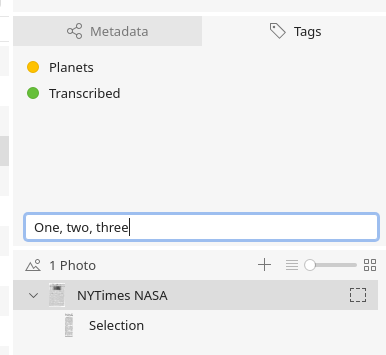
The latest update included a change how this widget works: entering ‘One, two, theee’ like in the screenshot above will create three separate tags and add each of them to the currently selected items. This is a change that has been requested by many users for long time, but making the change we were concerned about users, such as yourself, who want to use commas in tag names. The compromise we came up with is to still allow you to use commas in tag names, with the caveat that they can’t be created via the tag-adder widget. For example:
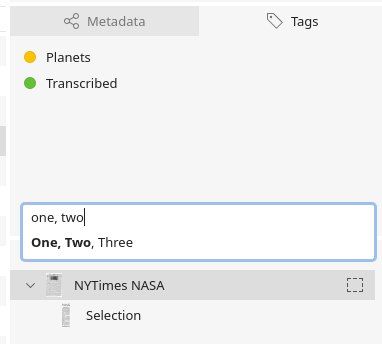
Here is a similar case as before, but I have first created a tag called ‘One, Two, Three’ in the sidebar. Now that this tag exists, the tag-adder suggests it to me as I type ‘one, two’ and I can just add it via the auto-completion. I can also type the full name ‘one, two, three’ (lettercase is ignored) as in the earlier example and this would then add the single tag (not create three separate ones).