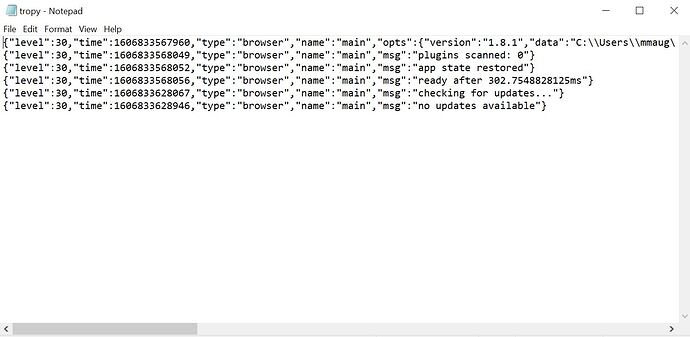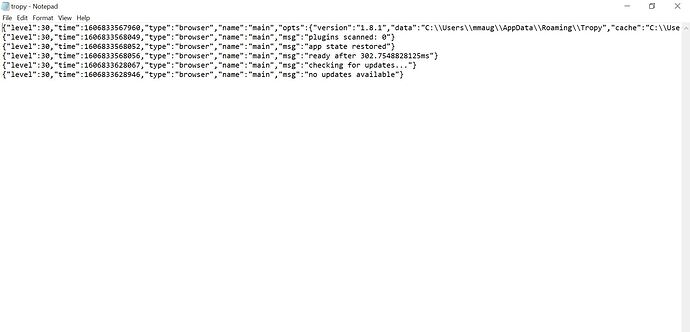The program won’t open,it doesn’t crash, it simply doesn’t open.
Are you on Windows? There is currently an issue with the way the installer starts Tropy the first time – if you check in the task manager and stop any running Tropy tasks (or restart Windows) it should then start normally. (Sorry for the inconvenience, this has already been fixed and we’ll update the release soon.)
Hello @inukshuk !
I have the same issue - I have downloaded Tropy for Windows but it won’t open (a green square appears for a few seconds and then disappears).
After seeing your response to @lucianaa I restarted my computer but Tropy still won’t open.
Do you have any further advice/ recommendations?
Thank you so much in advance! ![]()
Can you check the Task Manager (e.g., you can quickly access it by pressing Ctrl+Alt+Delete) to see if there is a Tropy process running? And if so just end the Task.
If this does not solve the issue it might be an unrelated issue. In this case, first of all, let’s check that Tropy was actually installed. To do this open Windows Explorer and check if there is a tropy folder in your local app-data (to go there just enter %localappdata% in the quick access bar); also a Tropy shortcut should have been added to the desktop and the start-menu. Then try to start Tropy – if it fails open app-data in Windows Explorer (by typing %appdata% in the quick access bar) and locate the file %APPDATA%\Tropy\log\tropy.log – if you could post this file it might help us figure out what’s wrong.
Thank you so much for your quick reply!
There is no Troy process running;
Yes, there is a Tropy folder in local app data;
Yes, shortcuts have been added;
I have tried opening Tropy but it failed to open;
I located the file %APPDATA%\Tropy\log\tropy.log, here is a screenshot:
Thank you again! ![]()
This definitely looks like the windows installer issue. Can you check again if there is no Tropy process still running in the task manager? In this cases it will likely be listed under ‘Background processes’ and hence it’s easy to miss. You could also switch to the ‘Details’ tab and sort the list of processes by name which makes it easy to find any Tropy process that might still be running.
It worked! (I went into the ‘Details’ tab and I found the Tropy process which was still running).
Thank you so much for your precious help!!! ![]()
Hi, there. I’m experiencing the same issue on Windows. I’ve followed these steps, and it still doesn’t open. Here’s the file %APPDATA%\Tropy\log\tropy.log:
{“level”:30,“time”:1714391982064,“type”:“browser”,“name”:“main”,“args”:,“opts”:{“env”:“production”,“autoUpdates”:true,“contextIsolation”:true,“webgl”:false,“verbose”:false,“trace”:false,“data”:“C:\Users\ychen\AppData\Roaming\Tropy”,“cache”:“C:\Users\ychen\AppData\Roaming\Tropy\cache”,“logs”:“C:\Users\ychen\AppData\Roaming\Tropy\log”},“version”:“1.16.2”,“msg”:“main.init 1.16.2 Windows_NT 10.0.19045 (x64)”}
{“level”:30,“time”:1714391982123,“type”:“browser”,“name”:“main”,“msg”:“plugins scanned: 0”}
{“level”:30,“time”:1714391982125,“type”:“browser”,“name”:“main”,“msg”:“app state restored”}
{“level”:30,“time”:1714391982128,“type”:“browser”,“name”:“main”,“file”:“C:\Users\ychen\Documents\source catalogs\PhD diss.tropy”,“msg”:“open new project window”}
{“level”:30,“time”:1714391982210,“type”:“browser”,“name”:“main”,“msg”:“switch to "light" theme”}
{“level”:30,“time”:1714391982258,“type”:“browser”,“name”:“main”,“status”:{“2d_canvas”:“enabled”,“canvas_oop_rasterization”:“enabled_on”,“direct_rendering_display_compositor”:“disabled_off_ok”,“gpu_compositing”:“enabled”,“multiple_raster_threads”:“enabled_on”,“opengl”:“enabled_on”,“rasterization”:“enabled”,“raw_draw”:“disabled_off_ok”,“skia_graphite”:“disabled_off”,“video_decode”:“enabled”,“video_encode”:“enabled”,“vulkan”:“disabled_off”,“webgl”:“enabled”,“webgl2”:“enabled”,“webgpu”:“enabled”},“msg”:“gpu-info-update”}
{“level”:30,“time”:1714391982506,“type”:“renderer”,“name”:“project”,“dpx”:1,“args”:{“frameless”:true,“locale”:“en”,“webgl”:true,“zoom”:1},“msg”:“project.init”}
{“level”:30,“time”:1714391982568,“type”:“browser”,“name”:“main”,“msg”:“ready after 376.408935546875ms”}
{“level”:30,“time”:1714391982591,“type”:“renderer”,“name”:“project”,“msg”:“plugins scanned: 0”}
{“level”:30,“time”:1714391982591,“type”:“renderer”,“name”:“project”,“msg”:“plugins loaded: 0”}
{“level”:30,“time”:1714391983229,“type”:“renderer”,“name”:“project”,“msg”:“restoring projectFiles@tropy”}
{“level”:30,“time”:1714391983233,“type”:“renderer”,“name”:“project”,“msg”:“restoring recent@tropy”}
{“level”:30,“time”:1714391983233,“type”:“renderer”,“name”:“project”,“msg”:“restoring settings@tropy”}
{“level”:30,“time”:1714391983233,“type”:“renderer”,“name”:“project”,“msg”:“restoring ui@tropy”}
{“level”:30,“time”:1714391983236,“type”:“renderer”,“name”:“project”,“mode”:“w+”,“msg”:“open db C:\Users\ychen\AppData\Roaming\Tropy\ontology.db”}
{“level”:30,“time”:1714391983255,“type”:“renderer”,“name”:“project”,“msg”:“project ready 1057ms [dom:320ms init:270ms load:447ms]”}
{“level”:30,“time”:1714391983432,“type”:“renderer”,“name”:“project”,“mode”:“webgl”,“resolution”:1,“msg”:“Esper.instance created with webgl renderer”}
{“level”:30,“time”:1714391983454,“type”:“renderer”,“name”:“project”,“mode”:“w”,“msg”:“open db C:\Users\ychen\Documents\source catalogs\PhD diss.tropy\project.tpy”}
{“level”:40,“time”:1714391983834,“type”:“renderer”,“name”:“project”,“query”:“VACUUM”,“ms”:291,“msg”:“SLOW: db query took 291ms”}
{“level”:30,“time”:1714391986303,“type”:“renderer”,“name”:“project”,“msg”:“db query took 126ms”,“query”:“PRAGMA integrity_check(10)”,“ms”:126}
{“level”:30,“time”:1714391986320,“type”:“renderer”,“name”:“project”,“msg”:“restoring project.watch@2ca72c7b-7f97-426e-bcc5-d9e9cb71f668”}
{“level”:30,“time”:1714391986322,“type”:“renderer”,“name”:“project”,“msg”:“restoring project.watch@2ca72c7b-7f97-426e-bcc5-d9e9cb71f668”}
{“level”:30,“time”:1714391986323,“type”:“renderer”,“name”:“project”,“msg”:“restoring nav@2ca72c7b-7f97-426e-bcc5-d9e9cb71f668”}
{“level”:30,“time”:1714391986323,“type”:“renderer”,“name”:“project”,“msg”:“restoring notepad@2ca72c7b-7f97-426e-bcc5-d9e9cb71f668”}
{“level”:30,“time”:1714391986323,“type”:“renderer”,“name”:“project”,“msg”:“restoring esper@2ca72c7b-7f97-426e-bcc5-d9e9cb71f668”}
{“level”:30,“time”:1714391986328,“type”:“renderer”,“name”:“project”,“msg”:“restoring imports@2ca72c7b-7f97-426e-bcc5-d9e9cb71f668”}
{“level”:30,“time”:1714391986328,“type”:“renderer”,“name”:“project”,“msg”:“restoring sidebar@2ca72c7b-7f97-426e-bcc5-d9e9cb71f668”}
{“level”:30,“time”:1714391986328,“type”:“renderer”,“name”:“project”,“msg”:“restoring panel@2ca72c7b-7f97-426e-bcc5-d9e9cb71f668”}
{“level”:30,“time”:1714391986358,“type”:“renderer”,“name”:“project”,“mode”:“w”,“msg”:“open db C:\Users\ychen\Documents\source catalogs\PhD diss.tropy\project.tpy”}
{“level”:30,“time”:1714391986359,“type”:“renderer”,“name”:“project”,“mode”:“w”,“msg”:“open db C:\Users\ychen\Documents\source catalogs\PhD diss.tropy\project.tpy”}
{“level”:30,“time”:1714391987376,“type”:“renderer”,“name”:“project”,“msg”:“db query took 139ms”,“query”:“\n SELECT id, property, text, datatype AS type\n FROM subjects\n JOIN metadata USING (id)\n JOIN metadata_values USING (value_id) ORDER BY id, metadata.created ASC”,“ms”:139}
{“level”:40,“time”:1714391987394,“type”:“renderer”,“name”:“project”,“query”:“\n SELECT\n id,\n item_id AS item,\n template,\n strftime("%Y-%m-%dT%H:%M:%f", created, "localtime") AS created,\n strftime("%Y-%m-%dT%H:%M:%f", modified, "localtime") AS modified,\n angle,\n color,\n density,\n mirror,\n negative,\n brightness,\n contrast,\n hue,\n saturation,\n sharpen,\n width,\n height,\n path,\n filename,\n page,\n size,\n protocol,\n mimetype,\n checksum,\n orientation\n FROM subjects\n JOIN images USING (id)\n JOIN photos USING (id)”,“ms”:229,“msg”:“SLOW: db query took 229ms”}
{“level”:40,“time”:1714391988189,“type”:“renderer”,“name”:“project”,“msg”:“SLOW: note.load#23”}
{“level”:40,“time”:1714391988191,“type”:“renderer”,“name”:“project”,“msg”:“SLOW: selection.load#22”}
{“level”:40,“time”:1714391988300,“type”:“renderer”,“name”:“project”,“ms”:1937,“list”:null,“query”:“”,“tags”:false,“trash”:null,“msg”:“SLOW: *search query "" took 1937ms”}
{“level”:30,“time”:1714392000776,“type”:“renderer”,“name”:“project”,“msg”:“persisting nav@2ca72c7b-7f97-426e-bcc5-d9e9cb71f668”}
{“level”:30,“time”:1714392000777,“type”:“renderer”,“name”:“project”,“msg”:“persisting notepad@2ca72c7b-7f97-426e-bcc5-d9e9cb71f668”}
{“level”:30,“time”:1714392000778,“type”:“renderer”,“name”:“project”,“msg”:“persisting esper@2ca72c7b-7f97-426e-bcc5-d9e9cb71f668”}
{“level”:30,“time”:1714392000788,“type”:“renderer”,“name”:“project”,“msg”:“persisting imports@2ca72c7b-7f97-426e-bcc5-d9e9cb71f668”}
{“level”:30,“time”:1714392000788,“type”:“renderer”,“name”:“project”,“msg”:“persisting sidebar@2ca72c7b-7f97-426e-bcc5-d9e9cb71f668”}
{“level”:30,“time”:1714392000789,“type”:“renderer”,“name”:“project”,“msg”:“persisting panel@2ca72c7b-7f97-426e-bcc5-d9e9cb71f668”}
{“level”:30,“time”:1714392000850,“type”:“renderer”,“name”:“project”,“msg”:“restoring project.watch@2ca72c7b-7f97-426e-bcc5-d9e9cb71f668”}
{“level”:30,“time”:1714392001101,“type”:“renderer”,“name”:“project”,“msg”:“persisting projectFiles@tropy”}
{“level”:30,“time”:1714392001102,“type”:“renderer”,“name”:“project”,“msg”:“persisting recent@tropy”}
{“level”:30,“time”:1714392001102,“type”:“renderer”,“name”:“project”,“msg”:“persisting settings@tropy”}
{“level”:30,“time”:1714392001102,“type”:“renderer”,“name”:“project”,“msg”:“persisting ui@tropy”}
{“level”:30,“time”:1714392001434,“type”:“browser”,“name”:“main”,“msg”:“saving app state”}
{“level”:30,“time”:1714392001475,“type”:“browser”,“name”:“main”,“quit”:true,“code”:0,“msg”:“quit with exit code 0”}
Judging by the log it looks like Tropy starts fine and then shuts down again after around ten seconds. Did you quite Tropy manually somehow (e.g. via the task manager) or does that happen automatically?
At startup, Tropy tries to restore the window at its most recent location. There are some issues on Windows (especially when you temporarily use multiple screens) where it happens that the window is placed off-screen – i.e., Tropy starts but you don’t see the window. You can try if that’s the case by following these steps:
- Start Tropy and try to use the shortcut
Alt+Shift+=to center the window. - If that does not work, quit Tropy.
- In
%APPDATA%\Tropylook for thestate.jsonfile - Move or rename the file: this will make Tropy forget the list of recent projects and the window location (make sure Tropy is not running otherwise the file will just be restored).
- Start Tropy. This should open the new project window – if this works then the issue was likely the most recent window position.
It worked! It was indeed placed off-screen while I was using multiple screens. Thanks a lot!