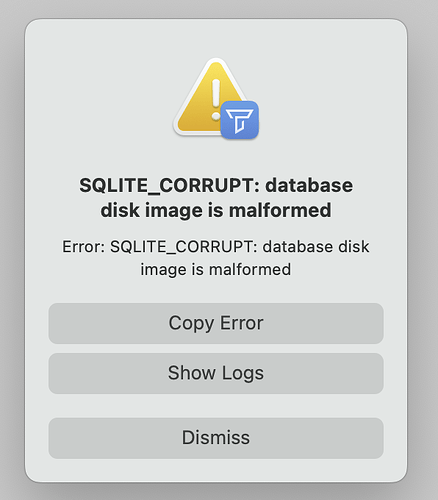Hi, I have been using Tropy to organize and tag archival photos for my doctoral dissertation. It has been great. Until today, I opened the application and now I get the error in the attached screenshot. I tried finding the tropy file in Finder (i’m on apple) and opening it that way, but got the same error. I’m a bit terrified and I guess foolishly thought the file on my hard drive would be secure enough. Please, please hope someone can help me recover this file. Thank you.
Can you share the .tpy file with us? If this is a standard project you can right-click on it in Finder and select show package contents. For best results, please share the project.tpy files and all files that are similarly named, should they exist (there could be lock, wal, or shm files there with the same name). We’ll try to recover the file for you. It depends on what caused the file corruption of course, and I can’t make any promises, but in most cases the recovery works fine.
I am having trouble uploading the file, when I drag it in it tries to upload but then gives me a vague error (“there was an error”), and if I try to click the upload icon to navigate to it in my Finder, it is bold and I can’t select it.
You need to right-click on the file and select ‘show package contents’ as explained above. This will open a new Finder window with the project file contents.
Hi, yes sorry I did this step but I think my internet was poor - it is now working (whew). Attached. I’ve only attached a .tpy file because I realized the shm and wal files are only in the copied project file that I made.
project.tpy (7.8 MB)
I looked at the file and we can restore at least some of it, however, it looks like the file was considerably damaged probably because of a sync issue with Google Drive. Since the file was stored on Google Drive, I would recommend to restore a previous version from the backup there: it’s almost certainly safer than working off the recovered file, because it’s difficult to say if or what information might be lost.
If, for some reason, you can’t recover a previous version, let me know and I’ll send you the recovered file – it would have to be cleaned up a little bit because some data is partially missing, but at a quick glance I can see 226 notes and 5840 photos in the recovered data. Though, like I said, I would use this only if you can’t restore a working version from Google Drive. When restoring the file, you’ll have to download only the project.tpy file from Google and replace the on in your project folder. I would try to open a version from the 6 Jan '25, or 30 Dec '24 - these are the last two editing sessions recorded so the version from those days should still be OK.
Okay, attached is the project.tpy file from Google Drive - the 30 Dec 24 one. Let me know if this works.
Also, should I be moving this from Google Drive? When would be the best time to do that?
project.tpy (7.8 MB)
That’s great, thanks. So this version is perfectly fine. Is that the last version that’s available other than the current one, or is there one from the Jan 6th as well? If so, we could take a look at that one too. Otherwise, I’d suggest to use this version. The only data I see in the recovered project that was added in January and is therefore missing in the backup above is are these fields:
id property text
----- ------------------------------------- ------------
11354 http://purl.org/dc/elements/1.1/title IMG_5927
11354 https://tropy.org/v1/tropy#box 240
11354 https://tropy.org/v1/tropy#collection Thomas Detre
11368 http://purl.org/dc/elements/1.1/title IMG_5934
11368 https://tropy.org/v1/tropy#box 240
11368 https://tropy.org/v1/tropy#collection Thomas Detre
And one note:
id text
----- ------------------------------------------------------------
11369 “This traffic-choked city of 750,000, where life has long be
en darkened by the dominance of the Mafia, boasts an ew tran
splant center run by, of all places, the University of Pitts
burgh. Financed by the Italian government, the center repres
ents a new frontier for American high-tech exports” (IMG_593
4).
To look at this yourself, by restoring the Dec 30th version, just quit Tropy, open the project contents in Finder (via ‘Show Package Contents’ in the context menu) and replace the project.tpy file in the folder. If there are any other similarly named files in the folder (with a wal or shm or lock suffix in particular) you can remove these as they are ancillary to the version being replaced. With that done, the project should open up again when you start Tropy.
Here is the Jan 6 version. I did not open the Dec 30 version as you described in case the Jan 6 version is useable. Thank you again for your help.
project (1).tpy (7.8 MB)
There’s no difference between these two versions. The files are almost identical, only two bytes in two locations are different, that I can’t quite explain why. So the backup is probably from right before the file was changed on the 6th. I think I’d probably pick the version from December, but the integrity check is fine for both versions so either of them should be fine.
Thank you! What is the safest way to open it in Tropy? Should I remove it
To revert the project, make sure the project is closed in Tropy, then open the project in Finder via ‘Show Package Contents’ as explained above. Then remove the project.tpy file and any similarly named files. Next, copy either of the two backup copies of the file into the folder. Make sure its name is project.tpy and then just open the project in Tropy.
Hi, I’m sorry - I’m not sure what you mean by remove the project.tpy file. Do you mean delete? Is this to remove the project from google drive?
Ultimately you can delete the file yes, but you’re immediately replacing it with the new file. Instead of deleting/removing the file first and then placing the backup in the project folder, you can also just move the backup file into the folder, but make sure to rename it to exactly project.tpy first so that the file will be overwritten. The important thing is that at the end of this you have only the project.tpy file you shared previously (note that your copy was renamed to “project (1).tpy” which will not do).