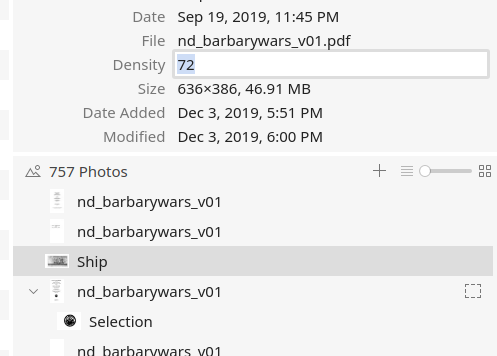Hi all: since I know the developers are quite active on these forums I thought I’d give my feedback after giving Tropy 1.6 a go. I’m a historian with an extensive collection of archival photographs and I’m always on the lookout for ways to process and catalog these files. (I’ve got my own methods, but software like Tropy that makes it easier is incredible!) As it is Tropy is extremely impressive and slick, so keep up the good work.
Here are my suggestions for improvement:
-
Ability to attach/save notes to multiple photos in a Tropy item This is probably the biggest one for me. I have a lot of multi-page handwritten archival documents that I merge into multi-photo Tropy items. (So I have one Tropy item per document.) But when I transcribe these documents, it is frustrating that notes can only be attached to individual pictures. I want to have one note for the entire item, attached to all of the pictures, in which I transcribe the document. Ideally I’d be able to scroll through the various photos in the item while typing up that note.
-
Better multi-computer support (without developer mode) Probably the second biggest one for me. I use a Mac laptop on the road or in the archive but have a Windows desktop at home, where I also do a lot of work. I started messing around with Tropy on my Mac, and when I opened my Tropy project on my Windows I was shocked to see that none of the images were there. After a bit of tooling around here on the forums I found about the developer mode and the rebase project function, but my Tropy project was already corrupted. (Don’t worry, it was a test run and I had a backup!) But enabling portability by default would be optimal for me. Or make it clear that it’s not portable. (I use Onedrive to sync my files.)
-
Better PDF support This is number three for me. When I first heard about Tropy last year, there was no PDF support. I see that PDF support was added in version 1.6, which is excellent. (Like many others, I use scanning apps in the archive, which I then create PDFs from. Usually I have one PDF per folder or archival entity.) However, when I imported my PDFs into Tropy, they show up pixelated when I zoom in. This pixelation isn’t present in the original PDFs and makes them basically unusable. Is there a way to fix this?
-
Better support for non-Anglophone archival organization conventions I work on German history, and the Box/Folder system is not in use there. Usually there is a collection and a file number (Aktennummer). Would it be possible to get a “item number” field in the metadata? I suppose I could use the “identifier” field for this.
-
Support for estimated date ranges I have some undated documents. It’s already very cool that Tropy supports “circa” dates. But it would be great if you could instead input a date range (i.e. June-August 1926 or ca. 1926-1927). I saw that you are planning additional date support so I’m guessing this might be in the works already!
Again, thanks for all your work developing this too. Hope this helps!