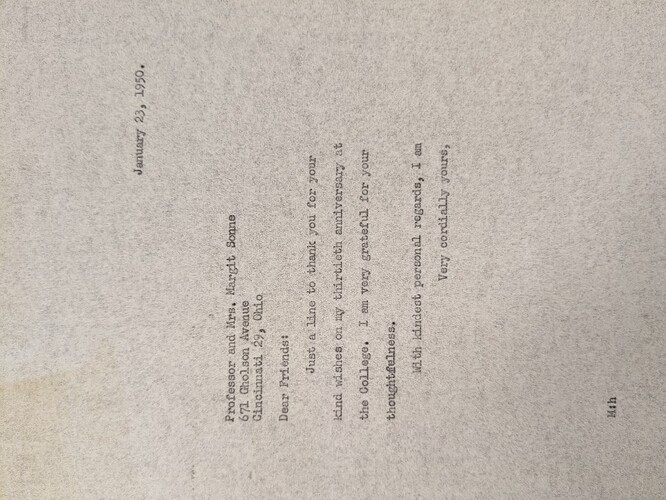Hi, thank you very much for your reply.
It is correct. I import the pictures into Tropy correctly but when I select the items, Tropy crashes. Some times it crashes even before clicking on a picture.
This is the latest log file:
{“level”:30,“time”:1679359903679,“type”:“renderer”,“name”:“prefs”,“dpx”:2,“opts”:{“env”:“production”,“documents”:“/Users/martins89/Documents”,“pictures”:“/Users/martins89/Pictures”,“theme”:“system”,“contrast”:false,“dark”:false,“scrollbars”:true,“vibrancy”:false,“file”:“/Users/martins89/Desktop/TROPY/TRYOUT2.tpy”,“data”:“/Users/martins89/Library/Application Support/Tropy”,“debug”:false,“dev”:false,“cache”:“/Users/martins89/Library/Caches/Tropy”,“plugins”:“/Users/martins89/Library/Application Support/Tropy/plugins”,“fontSize”:“13px”,“frameless”:true,“level”:“info”,“locale”:“en”,“log”:“/Users/martins89/Library/Logs/Tropy/tropy.log”,“uuid”:“4c32cf50-c260-11ec-b7e0-5f4ccbb1b2a3”,“update”:{},“version”:“1.12.0”,“webgl”:true,“zoom”:1,“maximizable”:false,“minimizable”:false},“msg”:“prefs.init”}
{“level”:30,“time”:1679359903723,“type”:“renderer”,“name”:“prefs”,“msg”:“plugins scanned: 0”}
{“level”:30,“time”:1679359903723,“type”:“renderer”,“name”:“prefs”,“msg”:“plugins loaded: 0”}
{“level”:30,“time”:1679359903877,“type”:“renderer”,“name”:“prefs”,“msg”:“restoring prefs@tropy”}
{“level”:30,“time”:1679359903878,“type”:“renderer”,“name”:“prefs”,“msg”:“restoring settings@tropy”}
{“level”:30,“time”:1679359903888,“type”:“renderer”,“name”:“prefs”,“mode”:“w+”,“msg”:“open db /Users/martins89/Library/Application Support/Tropy/ontology.db”}
{“level”:30,“time”:1679359904052,“type”:“renderer”,“name”:“prefs”,“mode”:“w”,“msg”:“open db /Users/martins89/Desktop/TROPY/TRYOUT2.tpy”}
{“level”:30,“time”:1679359904061,“type”:“renderer”,“name”:“prefs”,“msg”:“prefs ready 811ms [dom:437ms win:36ms req:151ms]”}
{“level”:30,“time”:1679359904070,“type”:“renderer”,“name”:“prefs”,“mode”:“w+”,“msg”:“open db /Users/martins89/Library/Application Support/Tropy/ontology.db”}
{“level”:30,“time”:1679359904076,“type”:“renderer”,“name”:“prefs”,“msg”:“restoring project.watch@1c3f9c35-c927-421c-9265-f07abeab2aa9”}
{“level”:30,“time”:1679359933413,“type”:“renderer”,“name”:“prefs”,“msg”:“restoring project.watch@1c3f9c35-c927-421c-9265-f07abeab2aa9”}
{“level”:30,“time”:1679359933413,“type”:“renderer”,“name”:“prefs”,“msg”:“persisting prefs@tropy”}
{“level”:30,“time”:1679359933413,“type”:“renderer”,“name”:“prefs”,“msg”:“persisting settings@tropy”}
{“level”:30,“time”:1679359933770,“type”:“renderer”,“name”:“project”,“msg”:“restoring settings@tropy”}
{“level”:30,“time”:1679359933829,“type”:“renderer”,“name”:“project”,“msg”:“restoring project.watch@1c3f9c35-c927-421c-9265-f07abeab2aa9”}
{“level”:30,“time”:1679359947062,“type”:“renderer”,“name”:“prefs”,“dpx”:2,“opts”:{“env”:“production”,“documents”:“/Users/martins89/Documents”,“pictures”:“/Users/martins89/Pictures”,“theme”:“system”,“contrast”:false,“dark”:false,“scrollbars”:true,“vibrancy”:false,“file”:“/Users/martins89/Desktop/TROPY/TRYOUT2.tpy”,“data”:“/Users/martins89/Library/Application Support/Tropy”,“debug”:false,“dev”:false,“cache”:“/Users/martins89/Library/Caches/Tropy”,“plugins”:“/Users/martins89/Library/Application Support/Tropy/plugins”,“fontSize”:“13px”,“frameless”:true,“level”:“info”,“locale”:“en”,“log”:“/Users/martins89/Library/Logs/Tropy/tropy.log”,“uuid”:“4c32cf50-c260-11ec-b7e0-5f4ccbb1b2a3”,“update”:{},“version”:“1.12.0”,“webgl”:true,“zoom”:1,“maximizable”:false,“minimizable”:false},“msg”:“prefs.init”}
{“level”:30,“time”:1679359947091,“type”:“renderer”,“name”:“prefs”,“msg”:“plugins scanned: 0”}
{“level”:30,“time”:1679359947091,“type”:“renderer”,“name”:“prefs”,“msg”:“plugins loaded: 0”}
{“level”:30,“time”:1679359947235,“type”:“renderer”,“name”:“prefs”,“msg”:“restoring prefs@tropy”}
{“level”:30,“time”:1679359947236,“type”:“renderer”,“name”:“prefs”,“msg”:“restoring settings@tropy”}
{“level”:30,“time”:1679359947245,“type”:“renderer”,“name”:“prefs”,“mode”:“w+”,“msg”:“open db /Users/martins89/Library/Application Support/Tropy/ontology.db”}
{“level”:30,“time”:1679359947353,“type”:“renderer”,“name”:“prefs”,“mode”:“w”,“msg”:“open db /Users/martins89/Desktop/TROPY/TRYOUT2.tpy”}
{“level”:30,“time”:1679359947362,“type”:“renderer”,“name”:“prefs”,“mode”:“w+”,“msg”:“open db /Users/martins89/Library/Application Support/Tropy/ontology.db”}
{“level”:30,“time”:1679359947368,“type”:“renderer”,“name”:“prefs”,“msg”:“restoring project.watch@1c3f9c35-c927-421c-9265-f07abeab2aa9”}
{“level”:30,“time”:1679359947401,“type”:“renderer”,“name”:“prefs”,“msg”:“prefs ready 557ms [dom:223ms win:25ms req:140ms]”}
{“level”:30,“time”:1679359961128,“type”:“renderer”,“name”:“prefs”,“msg”:“restoring project.watch@1c3f9c35-c927-421c-9265-f07abeab2aa9”}
{“level”:30,“time”:1679359961128,“type”:“renderer”,“name”:“prefs”,“msg”:“persisting prefs@tropy”}
{“level”:30,“time”:1679359961128,“type”:“renderer”,“name”:“prefs”,“msg”:“persisting settings@tropy”}
{“level”:30,“time”:1679359961427,“type”:“renderer”,“name”:“project”,“msg”:“restoring settings@tropy”}
{“level”:30,“time”:1679359961438,“type”:“renderer”,“name”:“project”,“msg”:“restoring project.watch@1c3f9c35-c927-421c-9265-f07abeab2aa9”}
{“level”:30,“time”:1679360229790,“type”:“renderer”,“name”:“project”,“msg”:“pruning cache 1c3f9c35-c927-421c-9265-f07abeab2aa9”}
{“level”:30,“time”:1679360229801,“type”:“renderer”,“name”:“project”,“msg”:“purging cache /Users/martins89/Library/Caches/Tropy”}
{“level”:30,“time”:1679360229872,“type”:“renderer”,“name”:“project”,“msg”:“cleared 26 file(s) from cache”}
{“level”:40,“time”:1679360253060,“type”:“renderer”,“name”:“project”,“query”:“\n DELETE FROM tags WHERE tag_id IN (27)”,“ms”:211,“msg”:“SLOW: db query took 211ms”}
{“level”:30,“time”:1679360904485,“type”:“renderer”,“name”:“project”,“msg”:“db query took 121ms”,“query”:“\n INSERT INTO metadata_values (datatype, text)\n VALUES (?, ?)”,“ms”:121}
{“level”:30,“time”:1679360905819,“type”:“renderer”,“name”:“project”,“msg”:“db query took 176ms”,“query”:“\n INSERT INTO metadata_values (datatype, text)\n VALUES (?, ?)”,“ms”:176}
{“level”:40,“time”:1679360906247,“type”:“renderer”,“name”:“project”,“msg”:“SLOW: item.import#1034”}
{“level”:40,“time”:1679360938595,“type”:“browser”,“name”:“main”,“msg”:“project[17] has become unresponsive”}