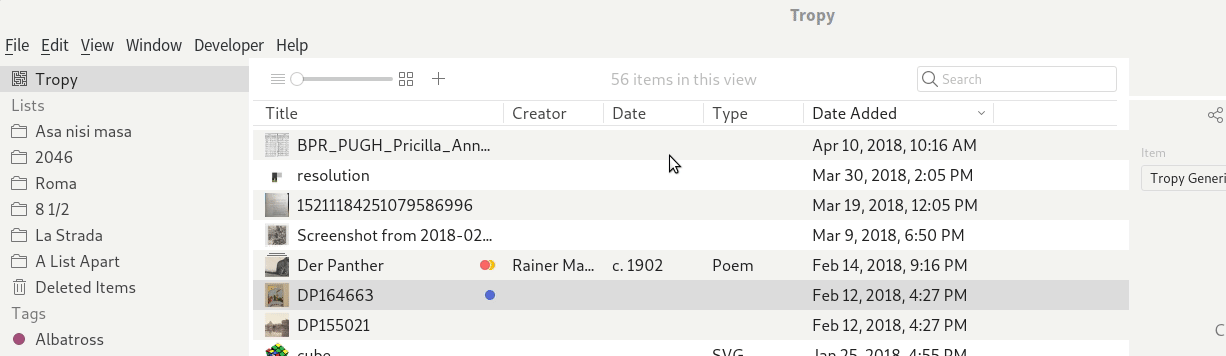The following are some UI suggestions I’d like to see implemented, after using Tropy intensely for some time now.
-
Custom columns for sorting. (I know you are working on this, but I’d like to emphasize the fundamental importance of prioritizing this issue over say, cloud integration)
-
I love being able to view items quickly in the project view by pushing space bar (replicating quick look on OS X). However, like in the Finder, I’d like to move up and down in the list using the arrow keys. This enables me to preview the document (better than a thumbnail in my case) before I open it in item view, an essential task in my workflow.
-
Implement “Paste and Match Style” key command using the command-shift-option-v key combination. And/or “Paste and Remove Formatting/As Plain Text” as a command.
-
When I delete a selection, Tropy takes me to the next item in a merged document. I think it makes more sense to keep the viewer on the same document that I deleted the selection from. This is because I often find I want to redraw my selection box.
-
Add TIFF support.
-
Add support for tabs. This would help for switching between documents and/or comparing them.
Those are my reflections for now. Otherwise keep up the great work on this excellent tool!
Thanks for the feedback!
The good news with regard to 1) custom columns is, this is almost ready and will be part of Tropy 1.2 which is really just around the corner. Here’s a quick teaser from the current dev build:
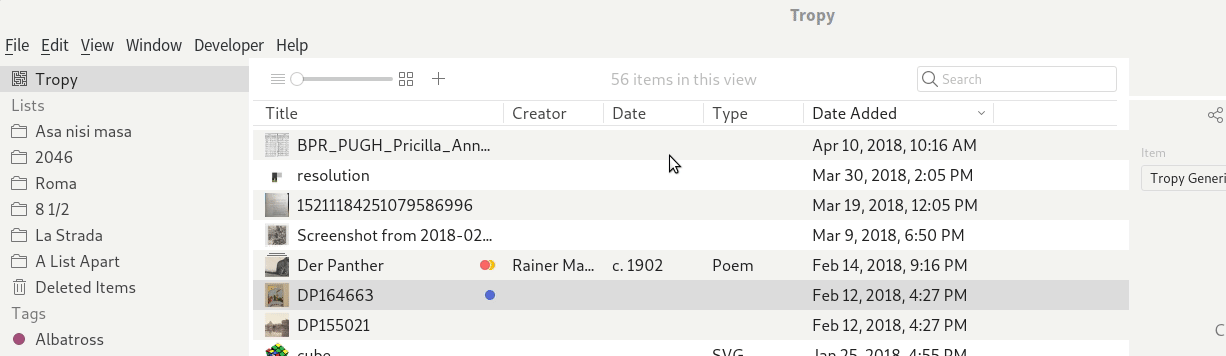
-
Absolutely, this is something we would like to do. We’re tracking this here and here but unfortunately there are limitations in the API we’re using. Since we currently don’t have quick view for Linux and Windows we’re actually considering implementing our own quick look window, which would immediately make such advanced features easier to reach.
-
I’m assuming this is in the context of notes? Our notes actually use their own document model (basically a subset of HTML with additional constraints); when you paste text into the note pad there are some conversion rules at play that try to convert formatted text to our internal model. So basically, paste and match style should work already. If it does not, the reason is likely the format you’re pasting cannot be converted by the parser; in that case you can help us by showing us exactly what you’re pasting. As for a separate way to paste as plain text: good idea, I’m opening an issue to track this.
-
That’s right. Opened a ticket here.
-
Yes (likely something we can tackle after the summer). Ticket here
-
Tabs is a new idea, but in general we’re already thinking about how to open several items at the same time (mostly for comparing photos and to apply visual editing in bulk).
1 Like
Thank you for your keen attention to feedback. Tropy 1.2 is a great update! I’m singing your praises to all willing to listen. However, while the implementation of custom columns is great start, but there is one prominent flaw that seriously limits its usefulness, in my case.
- I don’t know the technical term to describe it, but the sorting algorithm sorts, for example, “3” as a smaller number than “1140”, and so on. It would be great if this could be corrected. Most of my documents (often US State Department Cables) have unique serials that are assigned in chronological order, and it would be super useful to be able to sort them properly according to numerical value.
See pic below for an example of what I’m dealing with.
- It would also be useful to be able to add a column to sort by image filename. That way I can preserve the order of the files as stored in the archival folder, and then be able to change their title (right now I’m leaving the IMG_#### filename in the title so I am able to sort material this way—maybe there’s already a better way to do this?)
Thanks again for an amazing program!
I can only return the thanks for your continued feedback!
Sorting is a difficult topic; at the moment, all metadata values are strings. As such, they are sorted as strings so ‘3’ is, indeed, greater than ‘1130’; to align string and numerical sorting numbers must have the same number of digits, so you could work around this by writing ‘0003’ instead of ‘3’.
It has been our plan from the beginning to allow for an arbitrary number of types. In particular, we’re planning to add support for numbers, complex dates, and names. Adding these types will mean adding custom widgets for input, formatting changes and, most importantly, support for sorting.
Having said that, a value like ‘Beirut 2898’ is clearly a string, so adding real number values does not actually help much. We will be looking to add more advanced Unicode collation sequences to Tropy which will help us support cases such as yours. This specific issue is being tracked here.
Regarding your second question: We’ve been thinking how best to add photo information to the item table; it’s not immediately obvious how it would work, because you can have multiple photos per item. In any case, if you import the photos in the ‘correct’ order you can subsequently use the ‘Date Added’ column to sort the items in this way.