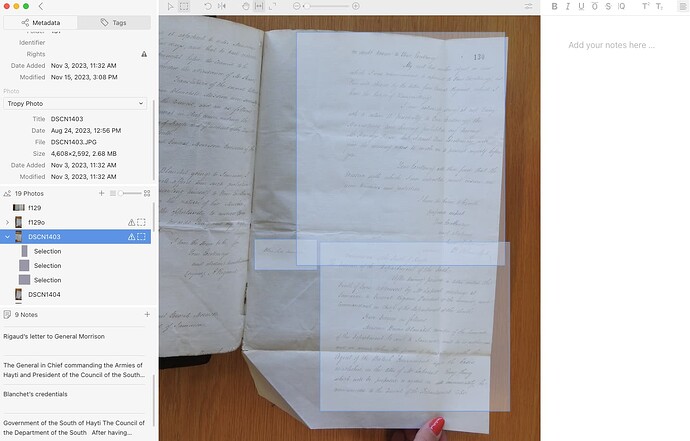Hi there,
I’m a new-ish Tropy user having downloaded it in late October or so. I am having a recurring error which I have seen hinted at in previous threads but doesn’t appear to be quite the same. Can anyone advise or could this be resolved in future updates?
Essentially when creating selections in an image the triangular warning sign pops up almost every time. It usually doesn’t affect the selection itself but rather there is no thumbnail created for the selection. Consolidating the image does not change anything and I haven’t touched or moved my base images at all.
Screenshot attached, you can see the selections on the image, the error symbol on the left, and the missing thumbnails.
Excerpt from the logs:
{“level”:40,“time”:1700058152278,“type”:“renderer”,“name”:“project”,“stack”:“Error: extract_area: bad extract area”,“msg”:“failed to create image variant”}
{“level”:40,“time”:1700058152279,“type”:“renderer”,“name”:“project”,“stack”:“Error: extract_area: bad extract area”,“msg”:“failed to create image variant”}
{“level”:40,“time”:1700058152443,“type”:“renderer”,“name”:“project”,“stack”:“Error: extract_area: bad extract area”,“msg”:“failed to create image variant”}
Tropy version 1.15.2, MacOS Monterey 12.4.
Forgot to mention that this seems to happen when creating 3 or more selections in a short period of time, but I can’t say for sure if it only happens then.
Does this happen with all selections? Or only for certain photos or only sometimes (i.e., when you create three or more selections).
The error indicates that the process trying to extract the thumbnail from the image tries to extract pixels outside of the image. This is odd, because when drawn in the image viewer the selection coordinates look fine. Is it possible that the source image has changed since you imported it? In your system preferences in the display section, have you configured your display for more space or for larger text?
Hi,
So I tried to make a dummy file and play around with it to see if I could recreate the error. It definitely throws an error when the selection is outside of the image file. But that error disappears when the errant selection is deleted. Also as you said, in the screenshot above, the selection is within the image. I wasn’t able to reliably recreate the error by making a lot of selections or zooming in and out a bunch.
However on the images with the error already existing, the error continues when making new selections and in some cases it sets a thumbnail totally different to the selection (e.g. the thumbnail will have my finger in the image while the selection is paper at the top of the frame). For example, in the attached screenshot, the selection is wood but the thumbnail is something else.
I haven’t made any changes to the source image since import. My preferences are set to default.
Log files:
When the selection is outside the image area, it shows a specific description.
{“level”:40,“time”:1700301206162,“type”:“renderer”,“name”:“project”,“stack”:“Error: Expected integer for top but received -34 of type number\n at Object.invalidParameterError (/Applications/Tropy.app/Contents/Resources/app.asar/lib/index-t3cYzxIZ.js:142:10)\n at Sharp$1. (/Applications/Tropy.app/Contents/Resources/app.asar/lib/index-t3cYzxIZ.js:4478:18)\n at Array.forEach ()\n at Sharp$1.extract (/Applications/Tropy.app/Contents/Resources/app.asar/lib/index-t3cYzxIZ.js:4473:38)\n at Image.resize (/Applications/Tropy.app/Contents/Resources/app.asar/lib/index-NnDHCADi.js:1493:21)\n at consolidate (/Applications/Tropy.app/Contents/Resources/app.asar/lib/cache-q9_ZhFq2.js:51:33)\n at runCallEffect (/Applications/Tropy.app/Contents/Resources/app.asar/lib/project-IUMO985s.js:5343:21)\n at runEffect (/Applications/Tropy.app/Contents/Resources/app.asar/lib/project-IUMO985s.js:6017:7)\n at digestEffect (/Applications/Tropy.app/Contents/Resources/app.asar/lib/project-IUMO985s.js:6084:5)\n at next (/Applications/Tropy.app/Contents/Resources/app.asar/lib/project-IUMO985s.js:5974:9)”,“msg”:“failed to create image variant”}
When it’s not outside the image, it shows the same as before.
{“level”:40,“time”:1700301008307,“type”:“renderer”,“name”:“project”,“stack”:“Error: extract_area: bad extract area”,“msg”:“failed to create image variant”}