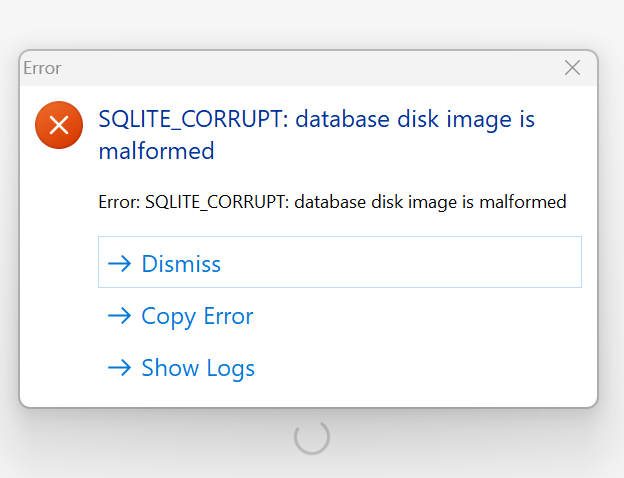Hi,
I have a lot of date on a file on Tropy, but when I tried clicking on the Tropy desktop app, there was an error message saying: “SQLITE_CORRUPT: database disk image is malformed.”
If I got out of this message, I see the “create a new project” window. I can see my project on the left under “filter projects” but when I try to enter to this folder, the error message pops up again. I’m scared to loose all the data I saved on Tropy and didn’t back up anywhere. HELP! I don’t know a thing about programming, so please explain in the simplest way how can I fix the error and re-enter to my folder…
I tried to upload here the screenshots of the error message:
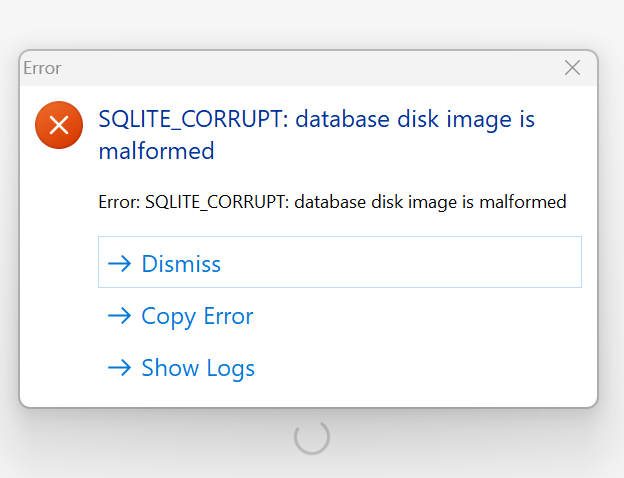
You can share the project.tpy file with us and we will try to restore the database. If the file is not too big you can upload it here or otherwise send me a link in a direct message.
Thank you! Where do I find the project.tpy?
Thanks. Our recovery script can rebuild the project file with around 1061items, 1576 photos and 69 notes. Some of the recovered data is damaged though, so I’ll have to look at it in more detail before I can say more.
Meanwhile, I can see from the access log that the file was stored in Google Drive. Typically, when a file is damaged like this it is because of cloud storage accessing the file while it is open in Tropy. So that’s likely what happened in your case. However, since you’ve been syncing the file to Google Drive there’s a good chance that you can recover an older version from backup. Can you check if that’s the case? Ideally you should be able to restore the previous version from your Google Drive just before the file got damaged. This would be the best solution. If that’s not possible, I’ll look to restore the project file for you by taking informed guesses on some of the data that has to be restructured, but it’s hard to say if or how much information would get lost this way.
Hi inukshuk, thank you for your reply.
I’m not sure I understood your explication about the how the file was damaged.
I used Tropy to store photos of painting that I analyze in my research as a PhD student. I have all the paintings on my Google Drive too. The problem is that I interviewed the artists and wrote their interpretations of the paintings and the details on each painting (title, size, material, etc.) directly on Tropy - and this is something that I didn’t back up on my Drive too. Is their a way to restore all the text? Let me know if there’s any way I can help.
Right, your photos are stored on Google Drive but the project database (the project.tpy file) is also in your Google Drive folder. Tropy never alters your photo files, but it continuously writes to your project database file as you enter data in Tropy. For this reason, no other application should alter the database file while it is open in Tropy. Normally this is no big issue, but with cloud sync/backup services it sometimes happens that those applications access the file at the same time. In my experience, when the database file is damaged it’s always in combination with Google Drive, One Drive or similar services. We’re considering adding extra strategies to protect against that, but on the other hand, using these sync services usually also means that you should be able to restore the previous version of the file. In your case, could you check if you can restore a previous version of the project.tpy file? Make sure Tropy is closed and replace the previous version of project.tpy (and remove any project.tpy-wal or project.tpy-shm files if they exist). Then restart Tropy to see if it works. If not, please also post the previous version of the tpy file here as it might help in restoring the data.
Thank you so much for this clear explication! Just a quick question - if I restore the previous version, how do I know when it was last saved? I want to make sure that any new thing that I wrote on Tropy after the previous version was saved, won’t be erased.
I believe you can see the timestamp of each version when you restore it in Google Drive. If you restore a version from before the file was damaged, it’s possible that the latest changes are missing. In any case, let’s see if you have a restored version first and also it’s date. Normally the file’s timestamp should be the same as the last time it was saved in Tropy, but we can also check the access log inside the file to see when exactly it was last opened and closed. If you post the previous version here as well, I can also check if and how many changes there are between that and the restored data from the file you posted earlier.
Thank you! This sounds good. I’m not what shall I post here, so I’ll just post everything I see in the file 
project.tpy (2.4 MB)
Yes, that’s the right file, but it’s same version you uploaded before. Did you try to download a previous version from Google Drive? Specifically, it looks like the last time you closed the project was on May 21 and May 19 before that. So if you have a version of the project.tpy file and the project.tpy-wal file from the 19th and the 21st that would be very helpful. Otherwise, I’ll just restore the file for you as is, but I might have to delete some of the data if it’s can’t be reconstructed easily.
In the meantime, I’m uploading the restored file below:
project.tpy (2.2 MB)
If you save this file into the project folder instead of the original, the project should open again. However, it’s likely that there is some information missing in the file. If you could restore an earlier version from your Google Drive backup we might be able to restore it fully.
Thank you!
The version you restored has some of the files (which is great!) but not all of them.
Can you please guide to how access previous versions on my Google Drive? I see only the file I’ve sent you.
I suspect you’ll have to log into your Google Drive account and look at the files there in order to download a previous version.
Let us know if you find a suitable previous version. Otherwise we can take another look if there’s any more data we can salvage from the original file.
Hi! Thank you for your guidance! I downloaded several pervious versions and uploaded here three from three different dates. Thank you so much for your help!
Looking at version 21 above, that file was last opened and changed on May 19. The corrupted version was only opened one more time two days later. Looking through the damaged file there is some partial information about 11 items that were added on the 21st. It will not be easy to reconstruct that information, so I would recommend to resume work with the v21 file.
I can see two notes that look like they were added on the 21st, I’ll send you these in a direct message.