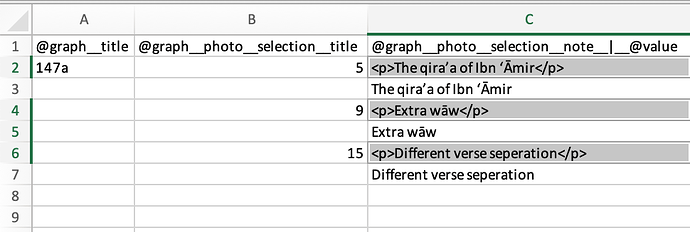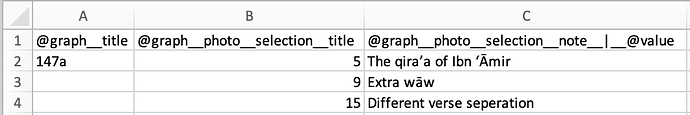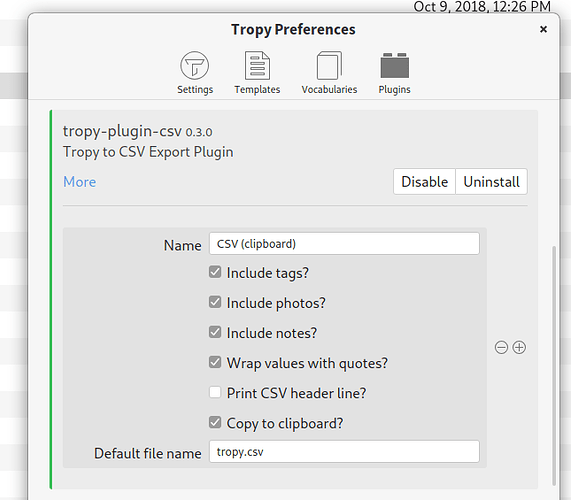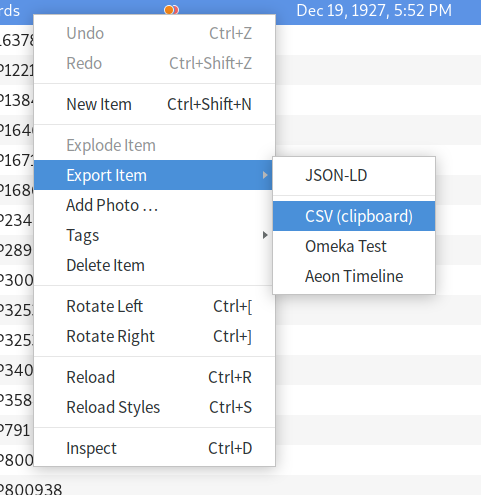Hello,
When I export from Tropy into a CSV file, I get duplicate information; one in HTML text and one in Text, please see the screenshot below:
Would it be possible to remove the HTML line from the export and keep the text?
I do not need to remove those duplicate manually, it is a lot of work considering the enormous amount of data I have.
I would like to have the final result looks like this screenshot
You can turn off HTML in the default export in the Tropy Preferences window (down near the bottom); this will leave you just with the plain-text.
For more control, it’s possible to use a custom CSV export plugin.
Thank you, @inukshuk, for your help. Do you know the URL for the custom CSV export plugin?
Thank you.
I’ve just updated the CSV plugin – I don’t consider it finished, but it might already be helpful (and feedback will help us steer it in the right direction).
If you want to try it out, you can download it here. After downloading the zip file you can install it in Tropy’s preferences. You then need to enable the plugin and create a configuration, sort of like this:
You should then be able to export to the plugin via the context menu, using the name you picked for your configuration:
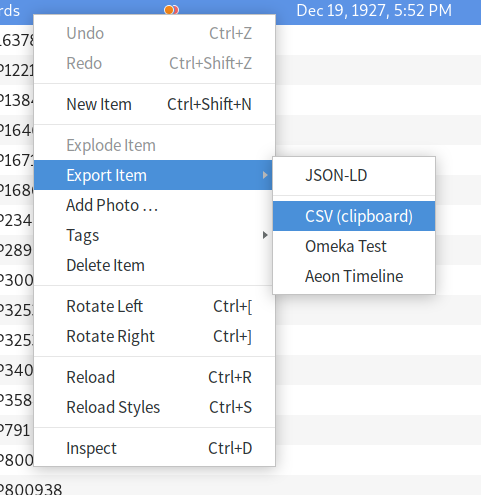
The plugin will export all the fields using the template of the first item you export (and photo paths, tags, notes if you enable it in the configuration). I’m toying with the idea of allowing you to specify fixed template to use instead (that way you could create a template just with the fields you want to export).