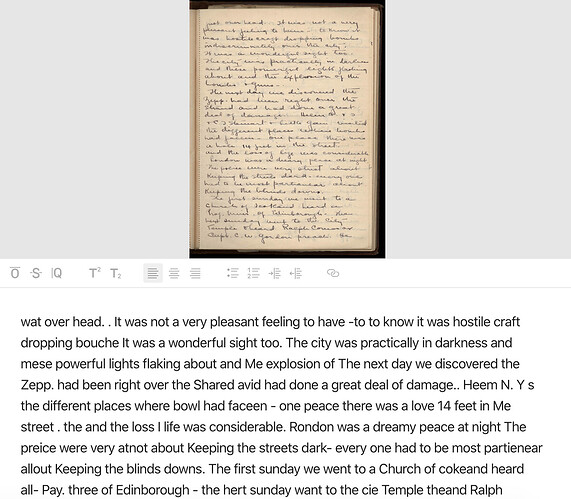I see the latest version of Tropy allows json-ld import by dragging and dropping, which is cool.
I have several images that I have ocr’d for text. All of that text is now in one great big txt file. I want to add the text for each image to the image’s notes pane in Tropy, so I can clean it up. My txt file has each image title and image path in the text, so with a bit of regex, I should be able to just paste in the jsonld formatting around that, and import? So far, no…
I’ve studied the way Tropy exports jsonld with notes, and I’m finding that unless I include checksum and all the full metadata, I can’t get things to import. But at that point, I might as well just copy and paste the text one image at a time.
But shouldn’t the following work?
"@graph": [
{
"@type": "Item",
"template": "https://tropy.org/v1/templates/generic",
"title": "e000000422",
"photo": [
{
"@type": "Photo",
"path": "/Users/shawngraham/Desktop/tropy-experiment/gamble/e000000422.jpg",
"template": "https://tropy.org/v1/templates/photo",
"title": "e000000422",
"note": [
{
"@type": "Note",
"text": {
"@value": "blah blah blah ocr'd text goes here",
"@language": "en"
},
"html": {
"@value": "",
"@language": "en"
}
}
]
}
]
}
],
"version": "1.7.0"
}
Ideally, I’d just like to be able to import a file with
title:"001.jpg" ,
path:"path/to/file/001.jpg",
note:"ocrd text goes here"
Thanks!